
Cloud-Native vs Cloud-Enabled vs Cloud-Agnostic: What’s the Best Fit for Your Infrastructure in 2025?
Contents
Contents
How do you select the right cloud strategy for cloud application development? Stakes are high — that’s one of the most critical infrastructure decisions you’ll make. It impacts everything from development speed and operational costs to scalability and future flexibility. Today, the discussion remains focused on three main approaches: cloud-native, cloud-enabled, and cloud-agnostic. Let’s take a closer look at these three options so you can find the best fit for your business.
Cloud-Native vs Cloud-Enabled vs Cloud-Agnostic
All three approaches assume you’ll deploy your application in the cloud. The key difference lies in how an application is designed and its relationship with the underlying cloud environment.
Cloud-native means you select a specific cloud provider like Azure, AWS, or Google Cloud Platform (GCP). You use their unique services and tools. Your app is built specifically for that environment. This allows for deep integration and modernization.
“Cloud-native means you’re building your application around a specific cloud provider, like Azure, AWS, or Google Cloud, and using their native services. For example, your app might rely on AWS Amplify for deployment and infrastructure, or use Google Cloud’s BigQuery, an autonomous data-to-AI platform, for large-scale analytics and workflow automation,” shares Nadiia Kravchun, DevOps Engineer at Beetroot.
You might wonder: What are the benefits of cloud-native apps? They are built to run and scale easily in the cloud, which makes them very flexible and efficient. They also allow for faster updates and new features, as developers can work on small parts of the app independently.
Cloud-agnostic, in contrast, prioritizes workload portability. It can help your business prevent vendor lock-in and provides maximum flexibility.
“With a cloud-agnostic approach, it doesn’t matter where you host — you can move, mix, and deploy anywhere. For instance, you could deploy your application in Kubernetes and manage it on virtual hosts or use cloud solutions like AKS or EKS. This is more or less what being cloud-agnostic looks like,” explains Nadia.
Cloud-enabled is often a middle ground or a transitional state. It typically involves taking an existing application, originally designed for an on-premises data center, and modifying it to run in a cloud environment. This is often a “lift and shift” migration.
“A cloud-enabled approach is a mix. Your application might be containerized with Docker and can be deployed anywhere, but you’re partially reliant on applications deployed in your local data center. Or maybe your applications can’t yet run in multiple copies and balance the load,” Nadia added.
If you use a managed Kubernetes service like Amazon’s EKS or Azure’s AKS, the cloud provider handles the administration of the host machines. Your responsibility is limited to the pods running in the cluster. However, if you opt for a self-managed Kubernetes setup on virtual machines, you bear the responsibility for its stable operation, while the data center only ensures the server’s uptime and security.
Key Differences
| Aspect | Cloud-Native | Cloud-Enabled | Cloud-Agnostic |
| Philosophy | Built for a specific cloud | Adapted to the cloud | Built to run on any cloud |
| Key Advantage | High performance & optimization | Faster initial migration | Portability & no vendor lock-in |
| Scalability | Excellent | Good | Excellent |
| Required Expertise | Platform-specific | Basic cloud knowledge | Advanced DevOps |
| Best for | Speed, innovation, unique cloud services | Legacy applications moving to the cloud | Long-term flexibility, multi-cloud or hybrid strategies |
Which Is Better for Your Use Case?
The right choice depends on your development stage and business needs.
If your goal is to bring an MVP to investors as soon as possible, cloud-native might be the option of your choice. Oftentimes, this is the best cloud architecture for startups. Using a managed Platform-as-a-Service (PaaS) like AWS Elastic Beanstalk allows you to deploy and host your application with minimal operational overhead, enabling your developers to focus on new features rather than infrastructure management. But this path is not universal — there are both pros and cons to cloud-native.
The cloud-enabled path is a pragmatic choice for companies seeking to migrate legacy applications. It allows you to move to the cloud without the time and expense of a complete architectural redesign, serving as a transitional step that gets your application running in a modern environment.
As your business matures and your application load grows, your needs change. You’ll need more granular control over scaling, resilience, and costs. This is where a cloud-agnostic strategy lends a helping hand. While it requires more upfront investment and a skilled DevOps team, it pays off in long-term flexibility and control. It can be approached as an option for cloud infrastructure for enterprises.
“I’d recommend doing it right from the start. Design your app to be stateless, resilient to failure, scalable, and capable of load balancing. To achieve this, you’ll need someone familiar with orchestration tools like Kubernetes, or you have to write custom solutions that need extensive load testing. A custom build could also be deployed using Kubernetes, Docker Compose, or directly on servers. In the latter case, you’d have to set up a load balancer to route user requests to the correct instance of your app. Either way, thorough testing is essential to ensure everything runs reliably under real-world conditions,” suggests Nadia.
This forward-thinking approach, while demanding, prevents the pain of being locked into a single provider and allows you to build a truly adaptable infrastructure for the long run.
Cost & Optimization
The right approach strikes a balance between your current resources, technical requirements, and long-term business goals. You can start with a cloud-enabled approach and steadily evolve toward a cloud-agnostic one as your organization matures. One of the most important ideas here is that the “best” cloud strategy is one that you can execute well. It isn’t always the most sophisticated option.
When we think about the financial side, here are a few things that often come up:
- Cloud migration consulting can really help make transitions smoother and head off those potentially costly missteps.
- Cloud optimization services often bring a dual benefit: they can boost performance and lead to notable cost savings.
- Ideally, your architecture decisions will be guided by TCO and ROI, rather than solely by technical preferences.
Also, your organization can implement these cost-saving strategies:
- Start with a cloud-enabled approach for immediate cost benefits
- Plan a cloud-agnostic architecture to avoid vendor lock-in
- Use cloud-native services selectively for maximum performance
In your final decision, it is a great idea to factor in long-term operational expenses, potential costs of the cloud migration process, and the business value of flexibility versus deep integration.
Security & Compliance Fit
Your choice of cloud architecture has a significant impact on your security posture and compliance capabilities. Setting a robust baseline is critical. We assist you in establishing foundational security measures such as configuring network firewalls (comparable to AWS Security Groups or traditional iptables), strictly limiting access to essential ports, enforcing SSH keys for server authentication, disabling direct root logins, and implementing VPN solutions. From this foundational security setup, your strategy can then take multiple paths.
DevSecOps
A cloud-native security approach leverages tools tightly integrated into your cloud provider’s ecosystem, streamlining the embedding of security directly into your development and operations pipeline, commonly referred to as DevSecOps. Services like AWS GuardDuty for threat detection or Azure Sentinel for security information and event management (SIEM) exemplify this integrated model, offering quick deployments and streamlined operational overhead.
Cloud-Agnostic Security
Alternatively, adopting a cloud-agnostic security strategy offers significant flexibility and reduces dependency on a single vendor. This modular approach utilizes platform-neutral tools, with Kubernetes’ native Role-Based Access Control (RBAC) managing internal cluster security. Network policies, provided by tools like Calico, help isolate workloads. Advanced strategies may incorporate service meshes like Istio to ensure encrypted communication between services (mTLS) and leverage third-party security tools, such as Falco or Aqua Security, for runtime threat monitoring. While this strategy delivers greater independence and long-term flexibility, initial setup and integration effort may be higher. Over time, however, as teams mature and automation increases, this complexity typically diminishes.
Policy Consistency Across Environments
Adopting a cloud-agnostic strategy also means consistently enforcing your security policies across diverse environments. Effective implementation depends significantly on your development and operational practices, regardless of the chosen infrastructure.
Integrating security architecture into your delivery pipeline early strengthens your security posture and provides greater adaptability.
Beetroot offers comprehensive support through cloud infrastructure security assessments, hybrid cloud infrastructure consulting, and enterprise cloud infrastructure management services, clearly defining our role and collaboratively establishing responsibilities within a shared security model.
DevOps, Delivery & Scaling
The three models offer vastly different paths for how your teams build, deliver, and scale your applications. Your choice will define your operational workflows and agility.
Cloud-Native: Automation and Seamless Integration
Cloud-native approaches offer tight integration with CI/CD pipelines through provider-specific tools. AWS CodePipeline, Azure DevOps, and Google Cloud Build provide great infrastructure automation. You get automated scaling, monitoring, and deployment features out of the box. Infrastructure as Code works smoothly with tools like AWS CloudFormation or Azure Resource Manager.
Scaling happens automatically based on predefined rules. Load balancers, auto-scaling groups, and managed databases handle traffic spikes without manual intervention. Monitoring integrates with deployment pipelines, while you gain real-time feedback on application performance.
Cloud-Agnostic: Cross-Platform Flexibility with More Overhead
Cloud-agnostic setups require more manual configuration but offer greater flexibility. You’ll need to build deployment pipelines that work across multiple environments. This means standardizing on tools like Kubernetes, Docker, and infrastructure-as-code solutions like Terraform.
Scaling calls for more intricate management. You’ll handle container orchestration, service discovery, and load balancing across different platforms. But this complexity brings benefits. You can achieve IT cost optimization by choosing the best services from various providers. You won’t be tied to a single vendor’s ecosystem.
Cloud-Enabled: Gradual Shift, Mixed Stack
Cloud-enabled infrastructure falls between these two options. You can use cloud services for specific deployment tasks while maintaining traditional processes for others. For instance, you may use AWS Lambda for event processing but run your main applications on virtual machines.
Scaling needs more manual intervention, but the learning curve is gentler. You can gradually adopt cloud services without restructuring entire workflows. This approach works well for teams that are transitioning from on-premises infrastructure.
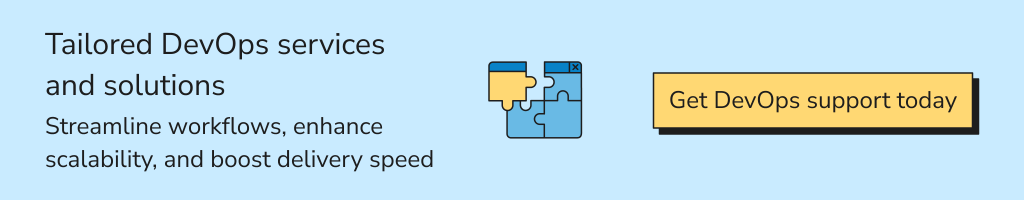
When Is the Right Time to Bring in a Consulting Vendor?
The sooner you involve a tech partner with experience in cloud consulting, the better your results will be. They can share reliable methodologies and real-world experience. And most importantly, your vendor can help you avoid the costly trial-and-error cycles.
“I’ve seen companies struggle for months with inefficient processes. They waste budgets and miss deadlines,” points out Nick Tykhomyrov, our Chief Business Development Officer. “Chances are that choosing the wrong vendor or delaying a decision will cost you more than hiring the right consultant. The right expertise speeds up time-to-market and lowers long-term operational costs.”
Consider external help when you face these situations:
- Complex multi-cloud setup. Managing multiple cloud service providers at once creates operational challenges. Each platform has its own APIs, pricing models, and service limits. You need to work with experts who are familiar with AWS, Azure, Google Cloud, and possibly other cloud platforms. Few internal teams have this wide range of expertise.
- Warning signs you’re struggling. Your team spends too much time managing infrastructure instead of building features. Deployments often fail or take hours to finish. Cloud costs rise faster than usage. Security issues occur frequently. Performance problems continue even after hardware upgrades.
- Lack of internal DevOps capacity. Building internal DevOps teams takes time and resources. In the meantime, your business needs cloud capabilities immediately. Reaching out to external experts can fill this gap while you build up your internal capacity.
- Strict compliance and governance requirements. Industries like healthcare, finance, and government face stringent compliance rules. GDPR, HIPAA, PCI DSS, and SOC 2 compliance require specific security setups. Mistakes can lead to severe penalties. Specialists help avoid costly violations.
- Lack of knowledge on how to migrate legacy systems. Migrating legacy systems presents unique challenges. You deal with outdated architectures, undocumented dependencies, and complex integrations. Experienced consultants have faced these issues before and know how to address them effectively.
- Performance optimization challenges. Cloud costs can skyrocket without proper optimization. Over-provisioned resources, inefficient architectures, and poor monitoring waste money. Optimization needs a thorough understanding of pricing models and performance tuning across various services.
Early involvement with specialists prevents expensive errors. It means you rely on cloud DevOps services to strengthen your development process instead of just fixing problems. And you establish CI/CD principles to create scalable structures from the outset.
A Strategic, Not Just Technical Choice
At the end of the day, your cloud architecture is a reflection of your core business strategy. This choice has cascading effects across your major digital transformation endeavors.
It directly influences your financial model. It marks the shift from large, upfront Capital Expenditures (CapEx) for physical servers to ongoing Operational Expenditures (OpEx) for cloud services. Your architectural choice determines how you optimize that OpEx, through provider-specific discounts in a native model or through engineering efficiency in an agnostic one.
It has a significant impact on your hiring strategy. An AWS-native shop needs to hire AWS-certified engineers. A cloud-agnostic company needs experts in Kubernetes, Terraform, and other portable tools. These are different talent pools with different availability.
And finally, it determines your competitive agility. What happens if your primary cloud provider suffers a major outage? A cloud-agnostic setup may allow you to shift critical workloads elsewhere. What if a new market opens in a region where your current provider has no data centers? A portable architecture makes expansion a strategic option, not an insurmountable technical hurdle.
Ready to define your cloud strategy? Beetroot’s cloud experts assist businesses in making these important decisions. We offer consulting, implementation support, and ongoing improvement services adjusted to your needs.
Contact us to discuss modern app development in the cloud and explore how our managed cloud services can help your business grow.
FAQs
What is cloud-native architecture? What’s the difference between cloud-native vs cloud-based?
Cloud-based (or cloud-enabled) means your application is hosted in the cloud. It might be an older application moved to a cloud server. Cloud-native, however, means the application is specifically designed to use the cloud’s features. It’s built from the ground up to take full advantage of cloud services, like managed databases and monitoring tools.
What is a cloud-agnostic architecture, and how does it compare?
A cloud-agnostic architecture helps you avoid limitations of an architecture that relies upon a single cloud provider. For example, instead of using AWS’s specific monitoring service (CloudWatch), you might use open-source tools like Grafana and Prometheus that can run on any cloud. This gives you more flexibility but means your team is responsible for managing and supporting these tools. Cloud-native app development, by contrast, might embrace a provider’s specific services for stability and support, even if it costs more. As a multi-cloud management vendor, we can help you choose an approach that will work best for you.
Cloud-native vs cloud-enabled explained: Which is more scalable?
Cloud-native is generally more scalable. When you build an application to be cloud-native, you use managed services designed for scalability and reliability, such as Amazon’s RDS for databases. These services are supported by the cloud provider, so you don’t have to manage their uptime. A simple cloud-enabled application might still rely on manual setup, which makes it harder to scale quickly.
Can I start with cloud-based or cloud-enabled and move to cloud-native later?
Yes, you can and often should do so when choosing between cloud-based vs cloud-native. A good strategy is to use a cloud-enabled approach for development and testing environments. Here, you can manage some services yourself to save costs. However, for your main production environment, it’s best to use a more cloud-native approach. This ensures stability and saves your team from the stress of constant maintenance.
How does cloud-native architecture affect security and compliance?
When you go cloud-native, you rely more on the cloud provider’s infrastructure. This has a few key effects. You should ensure your application complies with the laws of the region where the cloud infrastructure is located. Using managed services can improve security. For instance, cloud providers offer automated backups (snapshots) and handle the underlying security of their services. If you set up your own database on a server, your team is fully responsible for securing and backing it up.
Subscribe to blog updates
Get the best new articles in your inbox. Get the lastest content first.
Recent articles from our magazine
Contact Us
Find out how we can help extend your tech team for sustainable growth.






