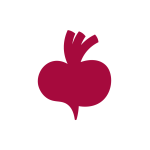Senior .NET Developer Interview Guide: 25 Key Questions for Tech Leads and Product Owners
Contents
Contents
Intro: Helping You Hire the Right Senior .NET Developer
Finding the right senior .NET developer isn’t just about checking off skills like .NET Core proficiency or experience with Blazor. If you’re a CTO, tech lead, engineering manager, or product owner in a data-intensive organization, you know first-hand the challenge of finding The One. Someone who combines deep architectural insight, mentoring skills, technical precision, and cultural fit for your team.
We developed these 25 .NET lead interview questions and answers in collaboration with Beetroot‘s senior consultants and .NET Team Lead to support your hiring process. Use them to evaluate your candidates’ core expertise, problem-solving, and leadership mindset.
We’ve included .NET interview questions for 10 years of experience (7+, to be precise) to go beyond surface-level screening and help you identify strong senior-level talent.
Scroll down or use this quick navigation box to jump straight into the section that interests you the most:
CTO-Approved Technical .NET Interview Questions
Tech expertise is the foundation of a programmer’s competence. We’ll start with the .NET Core interview questions designed to determine a candidate’s understanding of essential .NET concepts, frameworks, and best practices. These are tailored to .NET Core interview questions for senior developers who have extensive experience and are expected to demonstrate deep technical knowledge and leadership capabilities.
Q1. What is dependency injection in .NET, and why is it useful?
Key points:
- Promotes loose coupling between components
- Improves code maintainability and testability
- Supported by Microsoft’s built-in DI container and third-party tools
- Enables easier swapping of implementations
Preferable answer: “The given concept in .NET is a fundamental design principle that promotes loose coupling between components in an application. It allows dependencies to be injected from outside, enhancing flexibility and maintainability.
Using dependency injection frameworks like Microsoft’s built-in DI container or third-party libraries enables us to manage and swap dependencies easily, making our code more testable and scalable.”
Q2. What’s the difference between ASP.NET MVC and ASP.NET Web Forms? When should you use each?
Key points:
- MVC: Clean separation of concerns, better suited for testable and complex apps
- Web Forms: Drag-and-drop model, good for rapid, small-scale development
- MVC is preferred for maintainability and modern architectures
Preferable answer: “ASP.NET MVC and ASP.NET Web Forms are both web frameworks. MVC follows the Model-View-Controller pattern, providing better separation of concerns and more control over the application’s behavior. In contrast, Web Forms use server-side controls and a more event-driven approach.
I prefer ASP.NET MVC for complex applications where maintainability and testability are crucial. ASP.NET Web Forms might be suitable for the rapid development of simple, data-entry-focused applications.”
Q3. What is middleware in ASP.NET Core?
Key points:
- Middleware operates globally on a request/response pipeline
- Middleware adds behavior (e.g., logging, auth) across the whole app
Preferable answer: “Middleware in ASP.NET Core acts as a pipeline between the application and the server. It intercepts incoming requests, performs specific actions, and then passes the request to the next middleware.
This modular approach allows us to add functionalities like authentication, logging, and error handling in a pluggable and reusable manner, enhancing application flexibility and maintainability.”
Q4. What is the difference between Middleware and ActionFilters?
Key points:
- Middleware supports global request/response processing
- ActionFilters are specific to MVC controller actions
- Middleware handles cross-cutting concerns like logging, auth
- ActionFilters enable fine-grained request control
Preferable answer: “The primary distinction between Middleware and ActionFilter lies in their scope and usage. Middleware operates globally on the request and response pipeline, applying to all incoming requests.
ActionFilter is specific to ASP.NET MVC and allows us to filter and modify action method behavior for particular controllers or actions, enabling more granular control over request processing.”
Q5. What is LINQ in .NET, and how does Fluent API relate?
Key points:
- LINQ provides a unified syntax for querying data (collections, DBs, XML)
- Fluent API enables chaining for readable, expressive queries
- Enhances code clarity and maintainability
Preferable answer: “LINQ (Language-Integrated Query) in .NET revolutionizes data querying and manipulation by providing a unified syntax to query collections, databases, XML, and more. It enables us to write expressive and readable code for data operations, significantly improving productivity and code quality.
As for the Fluent API, it’s a powerful design pattern that allows us to chain method calls together to create more fluent and expressive code. In LINQ, Fluent API is suitable for building clean and concise complex queries, enhancing code readability and maintainability.”
Q6. How does the garbage collector work in .NET?
Key points:
- Automatically manages memory in the managed heap
- Frees memory of unused objects
- Prevents leaks and crashes
- Boosts app stability and performance
Preferable answer: “The garbage collector in .NET is essential for automatic memory management. It tracks and identifies unused objects in the managed heap and releases their memory, freeing resources for new allocations.
Its role is to prevent memory leaks and efficiently manage memory allocation and deallocation, ensuring optimal performance and stability of .NET applications.”
Q7. What is asynchronous programming in .NET and why is it important?
Key points:
- Uses async/await for non-blocking execution
- Improves responsiveness in I/O-heavy apps
- Enhances scalability in web scenarios
Preferable answer: “Asynchronous programming in .NET allows tasks to execute independently, enhancing application performance and responsiveness. Using async and await keywords allows offloading time-consuming operations, such as file I/O or network calls, to run concurrently without blocking the main thread.
That improves the application’s perceived speed, responsiveness, and scalability, especially in modern web applications handling multiple requests simultaneously.”
Q8. What’s the difference between await AsyncMethod() and AsyncMethod().Result?
Key points:
- await: non-blocking, async-safe
- .Result: blocks thread, may cause deadlocks
- Use await for better responsiveness
Preferable answer: “The critical difference between “await AsyncMethod()” and “AsyncMethod().Result” lies in how they handle asynchronous operations. “await AsyncMethod()” is used for asynchronous programming, allowing the method to pause execution until the awaited task completes.
On the other hand, “AsyncMethod().Result” blocks the main thread, waiting for the task’s completion, which can lead to potential deadlocks in specific scenarios. Using “await” with asynchronous methods is essential to maintain the application’s responsiveness.”
Q9. What types of caching are available in .NET?
Key points:
- In-memory: fast, local to instance
- Distributed: shared across app instances
- Output caching: stores full HTML responses
Preferable answer: “In-memory caching stores data in the application’s memory, providing fast access to frequently used data within the same application instance.
Distributed caching stores data in a shared cache accessible across multiple application instances, enhancing performance and reducing redundant data retrieval.
Output caching caches rendered HTML content for a specific duration, reducing server load and improving page load times for subsequent requests.”
Q10. What are SOLID principles in .NET development?
Key points:
- SRP: single responsibility
- OCP: open/closed principle
- LSP: derived classes replace base
- ISP: small, focused interfaces
- DIP: rely on abstractions
Preferable answer: “SOLID principles are fundamental guidelines in object-oriented design that promote maintainable and flexible code:
- Single Responsibility encourages classes to have a single purpose, making them easier to maintain and test.
- The Open-Closed principle suggests that classes should be open for extension but closed for modification, enabling new functionalities without altering existing code.
- Liskov Substitution ensures that derived classes can be used interchangeably with their base classes without affecting the program’s correctness.
- Interface Segregation advocates for small, focused interfaces to prevent clients from implementing unnecessary methods.
- Dependency Inversion promotes loose coupling by depending on abstractions rather than concrete implementations.
Applying these principles in .NET development leads to modular, scalable, and maintainable codebases, facilitating future enhancements and reducing code churn.”

Q11. What are the benefits of using Blazor in web development?
Key points:
- Build frontends with C# instead of JS
- WebAssembly runs .NET in the browser
- Unified client-server logic
Preferable answer: “Blazor enables full-stack web development using C#, eliminating the need for JavaScript in many scenarios. Its WebAssembly support allows running .NET code directly in the browser, enabling better performance for interactive web applications.
I recommend Blazor for projects that benefit from shared logic across client and server or when leveraging a team’s existing C# expertise is critical.”
Q12. How does .NET MAUI simplify cross-platform development?
Key points:
- Single codebase for Android, iOS, Windows, and macOS
- Unified APIs for UI and native features
- Reduces maintenance overhead
Preferable answer: “.NET MAUI (Multi-platform App UI) simplifies cross-platform development by providing a single codebase for building native apps for Android, iOS, macOS, and Windows. It includes unified APIs for creating user interfaces and accessing platform-specific features.
This eliminates the need for maintaining separate codebases, reducing development and maintenance efforts while ensuring a consistent user experience across platforms.”
Q13. How can ML.NET be used in a .NET application?
Key points:
- Adds machine learning to .NET apps
- Supports tasks like classification, regression
- Model Builder helps train models without deep ML knowledge
Preferable answer: “ML.NET allows developers to implement machine learning models directly in .NET applications without requiring extensive knowledge of data science. It supports scenarios such as classification, regression, and recommendation systems.
By using tools like Model Builder, even non-experts can train and integrate models quickly. It’s particularly useful for tasks like sentiment analysis, sales forecasting, or anomaly detection within .NET projects.”
Q14. How do you integrate Azure Cognitive Services into a .NET app?
Key points:
- Register and retrieve API credentials
- Use SDKs or REST APIs for integration
- Add error handling, logging, and scalability features
Preferable answer: “Integrating Azure Cognitive Services into a .NET application involves registering for the desired AI service (e.g., Computer Vision or Language Understanding), obtaining the API keys, and using the provided SDKs or REST APIs to call the services.
I would also implement proper error handling, logging, and rate-limiting mechanisms to ensure robustness and scalability. Comprehensive testing would confirm the integration’s reliability and performance under various conditions.”
Q15. How do you optimize a .NET app that includes AI features?
Key points:
- Use caching for repeated predictions
- Offload to cloud-based services
- Leverage async and batching
Preferable answer: “AI-driven features can introduce performance bottlenecks due to resource-intensive computations. To optimize a .NET application, I would leverage caching for repeated predictions and use asynchronous processing.
Offload heavy computations to cloud-based services like Azure Machine Learning. Profiling tools would help identify bottlenecks, and I’d implement techniques like batching requests to improve overall efficiency.”
Expert Case-Scenario .NET Developer Interview Questions
Once you’ve checked the software engineer’s tech knowledge, we suggest evaluating their problem-solving skills. A leading senior .NET developer must be adaptable and resilient, approach troubleshooting rationally, and propose effective solutions quickly. The following hypothetical interview questions for a senior developer will help determine whether the candidate is ready for the role.
Q16. How do you troubleshoot a performance bottleneck in a .NET application?
Key points:
- Use profiling tools to locate slow code
- Identify whether the issue is in architecture, code, or database
- Apply targeted fixes while respecting constraints
Beetroot’s Tech Lead, Andriy S’omak, told us that he’d expect the candidate to answer the following:
“The first thing to do here is to find the bottleneck. So, we need to locate the performance issue. Now, let’s say we’ve done it. The next thing we need to do is determine why the problem arises. It can emerge due to multiple reasons: an architectural issue, poorly written code, or an incorrect data collection process when using the database, which is a common mistake among junior developers.
Once we’ve determined the nature of the problem, we try to fix it while considering the limitations we have to navigate. Numerous tools exist to work with these problems, such as profilers used for application analysis and optimization. Also, developers can identify areas of code that may be causing performance issues by measuring the execution time of various methods.”
Q17. How do you ensure smooth integration of a third-party API in .NET (and handle any potential issues)?
Key points:
- Review API documentation and endpoints
- Build an abstraction layer to reduce coupling
- Handle errors and edge cases with logging and fallback logic
Preferable answer: “First, I would study the API documentation to understand its functionalities and endpoints. Afterward, I would develop a robust abstraction layer or wrapper around the API to shield the application from changes in the API’s implementation.
Enforcing proper error handling and exception-logging mechanisms would be crucial for detecting and resolving issues promptly.
Additionally, I would conduct comprehensive testing with different scenarios, including edge cases, and monitor API performance to ensure a smooth integration. Lastly, I would connect with the API provider and collaborate for resolution in case any issues arise.”
Q18. How would you approach troubleshooting and fixing a critical bug in a production .NET application with minimal user disruption?
Key points:
- Gather all context from logs and user feedback
- Isolate the issue in a hotfix branch
- Test thoroughly and deploy during off-peak hours
Preferable answer: “My first step would be gathering all the bug-related information from error logs, crash reports, and user feedback. I would instantly create a hotfix branch to work on the issue separately from the main development branch.
I would manage thorough testing to find the root cause of the issues, implement the fix with minimal code changes, and test the solution to prevent regressions.
Afterward, I would deploy the hotfix to production during a low-traffic window to minimize user disruption and establish constant monitoring to ensure quick responses to potential issues.”
Q19. How do you lead and mentor junior developers on a complex .NET project?
Key points:
- Break the project into manageable tasks
- Assign based on strengths and development goals
- Promote collaboration, code reviews, and continuous feedback
Preferable answer: “Firstly, I would define project objectives and break the plan down the tasks into smaller, more manageable units. Then, I would delegate the charges based on the individual developers’ strengths, level of expertise, and goals.
As a leader, I believe creating a collaborative environment within the team is vital. Therefore, I would encourage open discussions and feedback and guide junior developers. Since my job involves ensuring my team maintains high coding standards, I would conduct regular check-ins to monitor progress, address issues and challenges, and offer support when needed.
Lastly, I would foster a culture of celebrating achievements and acknowledging individual contributions so that each team member feels valued and motivated to deliver excellent results.”

Leadership & Team Fit: What to Ask a .NET Team Lead?
A senior .NET Developer isn’t just a skilled problem-solver but also a professional who takes on the role of a leader, a mentor, and a guardian of the company’s fundamental values. On top of delivering top results, they must nurture an environment of continuous growth and innovation. Therefore, we completed this list of interview questions for a lead developer with points that will help you evaluate the candidate’s leadership abilities and compatibility with your organization’s culture.
Q20. Describe a time you led a complex .NET project to success.
Key points:
- Managed constraints like time or budget
- Delegated tasks by expertise
- Maintained transparent communication and support
Preferable answer: “In a previous role, I led a complex .NET project involving the development of a real-time data processing system. Our team had to deal with tight deadlines and a limited budget. As a senior developer, I was encouraged to take ownership of the project.
Initially, I created a comprehensive project strategy and assigned tasks based on my teammates’ expertise. For me, being part of the team and growing together is essential. This approach helped me ensure everyone’s role on the project aligned with their personal goals.
Several unexpected technical difficulties threatened the project’s timeline during the development phase. However, we maintained a routine of daily stand-up meetings and regular brainstorming sessions to find suitable solutions. As a senior team member, I guided middle and junior developers whenever they needed my assistance.
Sticking to transparent communication, open feedback, and strong collaboration helped us overcome obstacles and meet the stakeholders’ expectations.”
Q21. How do you handle any team conflicts during a .NET project?
Key points:
- Encourage open discussion
- Validate differing viewpoints
- Align on project goals and make decisions transparently
Preferable answer: “When working on one of the previous .NET projects, I faced resistance from team members who disagreed on the technology stack, which slowed our progress. As a team leader, I initiated an open and constructive dialogue about the concerns, providing everyone with a platform to voice their opinions.
I listened to my teammates’ perspectives and acknowledged the merits of different approaches. Afterward, we conducted an in-depth analysis of the proposed solutions and their alignment with project goals.
As a result, we reached a consensus on the best approach based on a combination of technical benefits and project requirements.”
Q22. Can you give an example of improving .NET development practices in a team?
Key points:
- Introduced code review workflows
- Promoted use of SOLID principles and design patterns
- Facilitated internal knowledge-sharing sessions
Preferable answer: “With my previous team, I noticed that our .NET developers were experiencing challenges with code consistency and deployment efficiency. To fix this, I introduced a code review process using pull requests. By leveraging tools like GitHub and GitLab, we could review code changes systematically, providing feedback and catching potential issues early in the development cycle.
To improve code quality, I supported using design patterns and SOLID principles in our projects. I also organized internal workshops to share how the developers could apply these principles to real-world scenarios. These steps helped optimize team productivity and code quality and fostered collaboration and knowledge sharing.”
Q23. How do you promote continuous learning in a .NET team?
Key points:
- Lead by example with learning initiatives
- Organize internal workshops and tech talks
- Encourage side projects and upskilling time
Preferable answer: “The team can only fully embrace the culture of knowledge-sharing and constant learning with the leaders doing it with them. That is why, in my previous role, I engaged in workshops, tech talks, and other educational events with the team. During these meetings, we discussed various .NET topics like best practices, new tools, emerging trends, industry challenges, etc.
I also engaged in a mentorship program, pairing junior developers with more experienced team members to facilitate knowledge transfer and skill development. Other lead developers and I also encouraged our teammates to dedicate a few hours a week to personal projects where they could experiment with new technologies and test new innovative approaches in .NET development.
In the future, I plan to try out the skill development incentivization approach, offer certification opportunities for team members, and provide resources for attending conferences, workshops, and online courses.”
Q24. How do you foster collaboration within a team with diverse skill levels?
Key points:
- Encourage pair programming and open discussions
- Create structured yet informal knowledge-sharing spaces
- Build a feedback-rich, inclusive culture
Preferable answer: “Fostering collaboration begins with clear communication and alignment on team goals. Pair programming and code reviews are practical ways for team members to learn from one another, boosting junior developers’ confidence while recognizing seniors’ expertise.
Knowledge-sharing sessions should be structured yet rather informal — think of them as technical roundtables where team members can present insights, discuss challenges, and learn from each other’s experiences. The goal is to create a judgment-free zone that sparks genuine knowledge exchange.
In my experience, the most successful approach is to recognize and leverage individual strengths and establish a culture where constructive feedback is the norm. Every team member feels their contributions are valued.
Balance is the key: guide without micromanaging, challenge without intimidation, and maintain a focus on team growth. When developers feel supported and see clear pathways for professional development, team performance naturally improves.”
Q25. Describe a cultural improvement you implemented in a dev team.
Key points:
- Introduced structured feedback sessions
- Created a safe space for discussion
- Improved team cohesion and communication
Preferable answer: “During one project, I noticed limited feedback sharing, which affected team transparency and progress. To address this, I introduced bi-weekly feedback sessions focused on open discussions about challenges and collaboration, ensuring a structured and safe environment for sharing.
Initially, there was some hesitation, but I emphasized the purpose of the sessions as a constructive way to improve team dynamics, not to assign blame. The sessions had guidelines to structure the conversation, occasionally supplemented with anonymous surveys.
Over time, these sessions became a trusted platform for team members to share their perspectives, celebrate successes, and address challenges collectively, boosting team morale. As a result, communication improved significantly, and the team worked more cohesively toward project goals.”
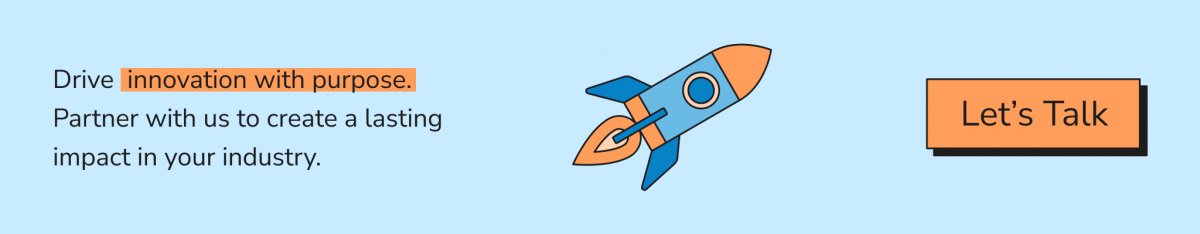
FAQ: What to Know When Hiring a Senior .NET Developer
What is the difference between a Middle .NET Developer and a Senior .NET Developer?
A Middle .NET Developer is typically focused on task execution and requires guidance for complex scenarios, whereas a Senior .NET Developer demonstrates a deeper understanding of architecture, independently solves complex problems, and contributes to team leadership. A senior developer is also expected to mentor juniors and actively shape project strategies, ensuring long-term success.
What frameworks should a Senior .NET Developer know?
A Senior .NET Developer should be proficient in frameworks such as ASP.NET Core, Entity Framework Core, Blazor, and .NET MAUI. Knowledge of testing frameworks like xUnit and integration with tools like SignalR for real-time capabilities is also crucial. Familiarity with DevOps tools and cloud services (e.g., Azure) enhances their versatility.
What are the key skills to prioritize when hiring a Senior .NET Developer?
Key skills include strong coding expertise in C# and .NET Core, architectural design proficiency, and hands-on experience with modern development methodologies like CI/CD. Effective communication, problem-solving, and leadership abilities, coupled with a proactive learning attitude, are equally important.
What questions should be asked to determine the cultural fit for a Senior Developer role?
Questions like, “How do you approach resolving conflicts within your team?” or “Can you describe a situation where you helped improve team dynamics?” can reveal alignment with company culture. Additionally, asking about their values and work philosophy ensures a deeper understanding of their compatibility with the organization.
How do you evaluate a Senior .NET Developer’s ability to mentor junior developers?
We assess mentorship skills by asking for specific examples where they supported a junior team member’s growth, looking for evidence of clear communication, structured learning plans, and the ability to provide constructive feedback. Successful mentors inspire confidence and foster an environment of continuous improvement within the team.
Need to Scale with Trusted .NET Talent?
Whether you’re looking for one senior .NET engineer or an entire cross-functional team, Beetroot helps you scale quickly and reliably. We’ve helped hundreds of companies build high-performing development teams — matching expertise, communication style, and cultural alignment from day one.
We learned firsthand how to overcome the pitfalls and challenges and why shared goals and direction are just as important as tech knowledge. Cultural fit is a priority at Beetroot and fundamental for high-quality hires. We commit to matching projects with people based on their required expertise and soft skills — for smooth collaboration within the team and seamless integration of new members into your existing culture.
Let’s talk about what your team needs to succeed — feel free to reach out.
Subscribe to blog updates
Get the best new articles in your inbox. Get the lastest content first.
Recent articles from our magazine
Contact Us
Find out how we can help extend your tech team for sustainable growth.