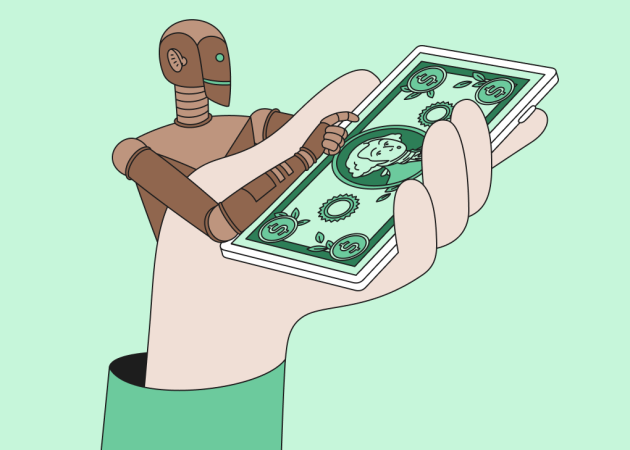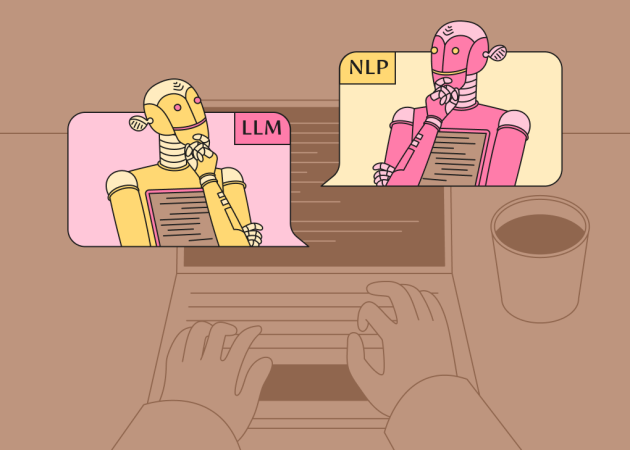What makes WordPress the best platform for SEO
Contents
Contents
WordPress is one of the most popular content management systems (CMS) in the world. In fact, approximately 30% of websites are built using WordPress. However, before following the crowd and creating your next perfect website with WordPress technology, you should consider whether it could guarantee you a top-notch SEO and website ranking or not. Thankfully, it can. Here are eight main factors that make WordPress a leading platform for a local SEO company.
Creating SEO friendly permalinks
Permalinks, or in other words URLs, are quite important for SEO. WordPress allows creating the so-called “pretty permalinks”. It means that you can easily edit your permalinks, making them more readable or adding relevant keywords. These keywords will guide your readers to checking out your content, while also helping your website range higher in search engines. Another useful aspect of manually edited URLs is a possibility to make them more comprehensive and good-looking. Such links attract more viewers, increase the click-through-rate, and, as a result, boost your websites’ ranking in search engines.
An abundance of SEO-friendly themes
When you are planning to create any type of website, you can be certain that there is already a whole bunch of good-looking WordPress themes developed specifically for it. Business sites, portfolios, online stores or art galleries — there is a WordPress theme for any occasion.
Looking from the SEO standpoint, a variety of WordPress themes can bring solid advantages to your table. Here is how it happens. Using an appropriate WordPress theme allows you to create an appealing, user-friendly website. When users visit your website, they enjoy its design and spend quality time browsing it. Search engines detect that users spend a long time on your website and award it with a higher ranking. And this is how your website’s appeal can help you pay the rent.
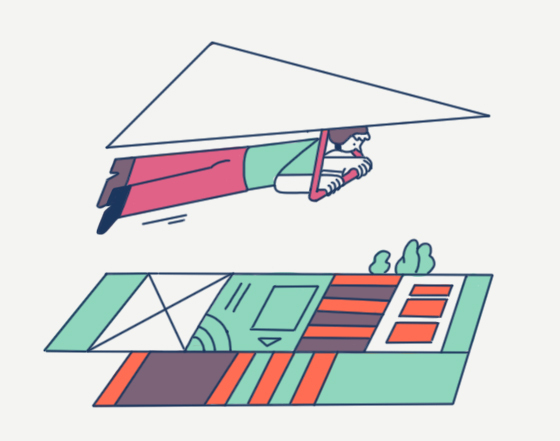
Wide range of WordPress SEO Plugins
Apart from themes, WordPress has quite a few plugins relevant for SEO. You’ve probably heard of Yoast SEO and All-in-One SEO Pack, which can help you boost your website’s SEO with minimum efforts. At the same time, the WordPress platform can offer a substantially wider range of useful tools. For instance, you can install SEMrush, which is a tool for content optimization or W3C Total Cache, which reduces websites’ downtime and improves SEO. Furthermore, you can dive into the depth of other SEO plugins and find something that will meet your exact needs.
Meta-tags are easy to set up
HTML meta tags that go directly into your website header are composed of meta keywords and descriptions, which you can add and edit using WordPress admin dashboard. In fact, the search engines don’t indicate, how important are meta keywords for website ranking. However, why not strengthen your website online presence with yet another SEO tool, considering how easily meta tags can be added with Yoast SEO or other plugins? If you don’t want to add metadata manually, WordPress plugins will retrieve needed information and create meta tags automatically.
Simple image optimization
Having a website without images is like listening to the new Rick and Morty episodes on the radio — informative, but boring. Thankfully, with WordPress, you can upload as many images, photos, and videos, as you wish, while keeping them optimized for search engines. Apart from adding ALT tags and descriptions to each image, you can install one of the many WordPress plugins for image optimization. For instance, such plugins as WP Smush, Imagify or ShortPixel will help you compress the images and cut down website loading time. Another useful plugin is Imsanity. It will help you resize all the existing images on the website without wasting a lot of time.

The best alternative for speed optimization
Just as anyone who ever sat on pins and needles in front of the half-loaded website, you should realize that speed matters. Google engineers found out that 1 in 4 users would leave the website if it takes more than 2 seconds to load, and 46% of users would never come back to the poorly loading websites. Having a website that loads for 10 seconds or more potentially increases the bounce rate by 123%, which is bad for both, your site ranking and your business in general. WordPress websites normally load rather quickly, but no one’s perfect under the moon, and sometimes the loading time can increase. However, if you use professional themes, reliable hosting, and a number of speed optimization plugins, such as WP Rocket, WP Fastest Cache, Clearfy or AMP for WP, your website will load with a blink of an eye.
Finally, mobile optimization is effortless
The omniscient Google says that half of all web traffic comes from mobile phones and the number will probably continue increasing over time. It means that having a top-notch, user-friendly mobile version of a website is a must since it ensures that your site will rank high in search engines. In WordPress, the majority of themes are already optimized for mobile. Yet, there is still a pack of mobile-optimizing plugins, just in case. You can use WPtouch to convert existing themes into fluid mobile-optimized designs; Obox Mobile, which will help you visually customize your website’s design; or Jetpack Mobile Theme that will assist with creating a neat mobile interface for your website.
To cap it all, WordPress is super easy to use
The best part of optimizing WordPress websites is that the process is so intuitive and easy, that even a toddler can handle it. WordPress dashboard has a simple, user-friendly design and you won’t have to call a bunch of tech experts every time you need to make the slightest changes in image descriptions or meta tags. Moreover, WordPress has a lot of support forums and a huge community around the world, which you can reach out to and ask for advice in case any problems arise.
And don’t forget that Beetroot provides WordPress development services, whether you need a one-time WordPress website or some complex, continuous development.
Subscribe to blog updates
Get the best new articles in your inbox. Get the lastest content first.
Recent articles from our magazine
Contact Us
Find out how we can help extend your tech team for sustainable growth.