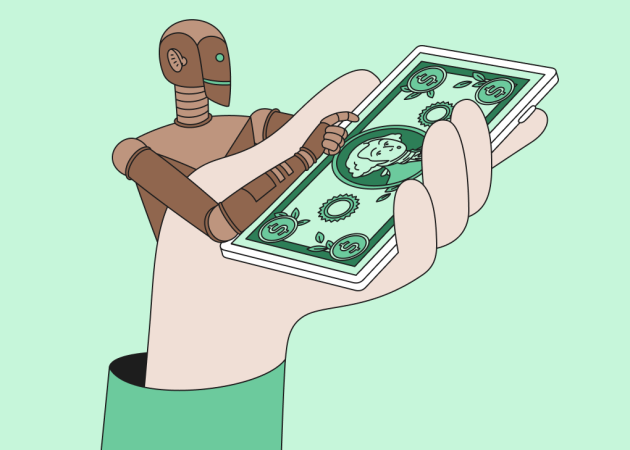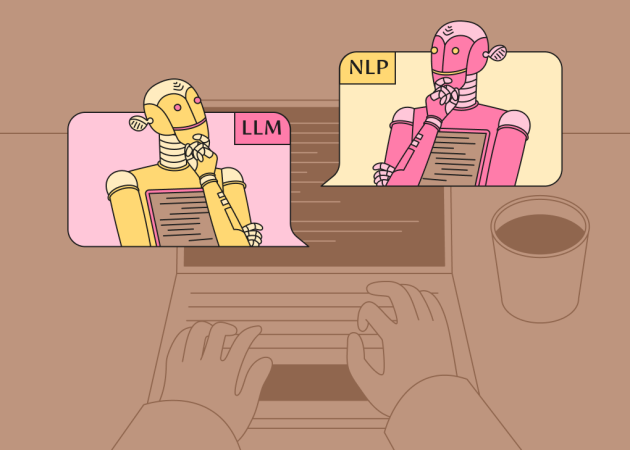No-Stress WordPress for Digital Agencies: How to Leverage Custom WordPress Theme Development Services
Contents
Contents
Communicating with clients, dealing with resource allocation, and working with multiple contractors are just a few tasks digital agencies have to juggle while scaling their business and looking for new projects. And since managing numerous websites under development also adds to this pile of tasks, we get how important it is to make the development processes as straightforward and seamless as possible.
Recently, Oleg Draganchuk, Beetroots’s tech lead, held a webinar on custom WordPress development for agencies. With 15 years of experience in web development and 4 years of leading a team of 15 Beets, Oleg shared valuable insights he gained while working with custom WordPress development projects.
In this piece, we collected the most crucial points from Oleg’s workshop that can help digital agencies take control of their web projects and establish a consistent development workflow together with their partners.
Custom WordPress Development vs. Pre-built Themes
When creating a website using WordPress, there are two main options: custom development and pre-built (premium) themes.
To understand the difference, imagine that developing a website is like building a Lego robot. With the pre-built option, you get a Lego set that has a limited number of pieces, meaning you can create only a very specific kind of robot: for instance, a red-colored one with functionality for jumping, and that’s it. With custom development, you get access to unlimited pieces of all shapes and colors, allowing you to create a robot that serves the purpose you want it to.
Metaphors aside, pre-built WordPress site templates are ready-made website themes that offer a pre-designed layout, styling, and functionality that can be installed and customized to a certain extent to suit a business’s needs. Naturally, this option requires significantly less coding and design work than custom development, making it more affordable and quicker to implement. Typically, this option is most efficient for small businesses and personal websites.
The biggest drawback of pre-built themes is the limitations in terms of functionality since it’s often generic in this case. Also, such solutions often come with features and options the business doesn’t require, resulting in bloated code and slow website performance.
Custom WordPress development involves creating a website from the ground up and tailoring it to a business’s specific needs and requirements. This approach secures complete flexibility and customization, allowing developers to recreate the client’s vision.
This option is more costly and time-consuming than the one with a pre-built WordPress theme. However, it is typically the most suitable for projects that require unique features, outside-the-box UI/UX solutions, and other special requirements like prospective scalability options.
Here is how Oleg sums up the matter of choosing between the two options:
“Ultimately, the choice between custom development and pre-built themes depends on the website’s specific needs, budget, and timeline available. Custom development may be the best option if customization and unique features are important. However, a pre-built theme may be more suitable if time and budget are the primary considerations.”
Whether you choose custom development or a pre-built theme, planning for future updates and customization requirements is essential. By partnering with an experienced developer, you can create a flexible, scalable website that adapts to your evolving business needs over time.
Typical Website Lifecycle
Understanding the website development lifecycle is the key to creating a sustainable platform, so let’s get into what it actually involves.
Depending on whether one chooses custom development or a pre-built theme, the website’s lifecycle can differ significantly. Here’s a graph that visualizes these dissimilarities.
Shorty put, custom WordPress development takes more time and resources for planning, design, and development. However, since the website is built from scratch, you have complete control over the development process and can ensure that the site meets specific needs. Additionally, custom-built WordPress websites are more flexible for future changes.
Pre-built website templates typically require less time and resources during the initial stages, though the latter can grow depending on customization needs. The maintenance phase is similar in both cases. However, with pre-built themes, the process can become complicated when it comes to scaling.
Pre-made themes are developed by third-party providers and can vary in code quality, functionality availability, performance optimization, and compatibility with WordPress and other plugins. As the website grows, these limitations can become more apparent.
Oleg stresses:
“While pre-built themes can save you time and money initially, they come with limitations that may not be conducive to modern business realities. As my experience shows, implementing new functionality and features usually takes more time here, and some tasks are generally rejected due to the impossibility of implementation.”
Benefits of Custom WordPress Theme Development
If the web development projects you have under your supervision are of medium or high complexity, exploring the custom website themes approach might make sense. However, it’s perfectly natural to question whether this option is optimal. Here are the key benefits of WordPress custom theme development that will help you decide whether this approach suits the projects you’re managing.
Unique design
Custom theme development provides more freedom and flexibility in designing a website. With this option, the team can choose the layout, color scheme, and fonts, add custom video animations, and enhance the platform with other design and UI elements that match specific business needs.
As a result, the end client gets a website that aligns with their specific brand guidelines and aesthetics. Custom, unique design differentiates them from competitors, enhances brand recognition, and fosters a sense of professionalism.
Optimized for performance
When building custom WordPress themes, the developers have full control over the code and thus can optimize it for improved speed (speed test PTCL) and smoother user experience. Writing clean code, removing unnecessary bloat, and following the latest web standards allows the team to create lightweight platforms optimized for performance.
Better security
Custom themes are less vulnerable to security threats since they are built from scratch and do not use untrusted plugins that can lead to data leaks. Besides, their unique codebases make them less susceptible to targeted attacks.
You can also request the developers add specific security features and plugins to enhance the website’s reliability. So, overall, limited exposure of code to the public, careful code development following security best practices, and the ability to include tailored security features make custom-built WordPress websites more protected.
Improved SEO efficiency
Custom WordPress themes are designed to be SEO-friendly so that your website provides Google with all the necessary information for better search rankings, including meta tags, Open Graph tags, navigation structure, information schemas defined on schema.org, information about products, events, etc. For that, you need the help of an experienced developer.
Greater flexibility
Compared to pre-built themes, custom ones offer greater flexibility and allow the development team to easily add or remove features, change the design, add new functionality, and integrate third-party services, including those for marketing, analytics, and CRM systems.
Long-term cost savings
Custom themes may require more upfront investments than pre-built themes. However, they typically save businesses money in the long run due to reduced reliance on plugins, customization flexibility, scalability, and minimized ongoing maintenance and licensing fees.
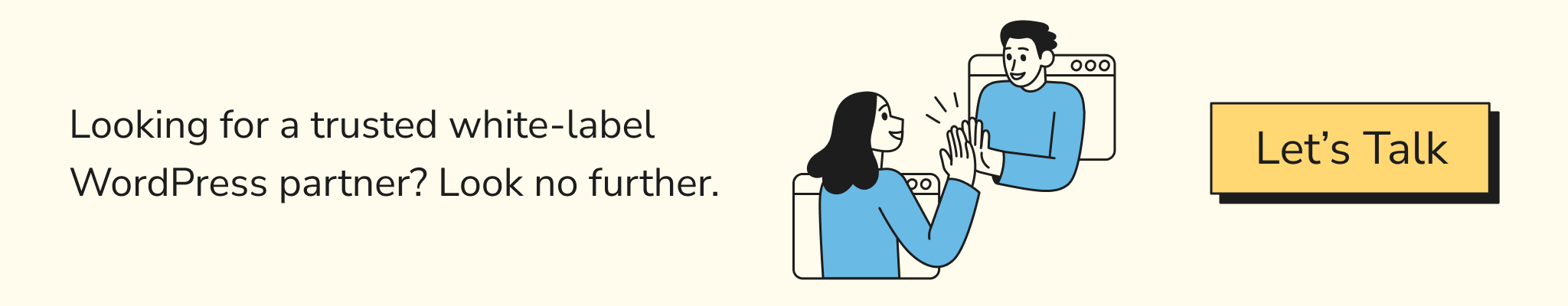
Best Practices for Managing a Custom WordPress Development Project
Going with the custom development option doesn’t automatically lead to the benefits mentioned above: building a platform efficient in the long run is only possible by following certain industry practices. Let’s review the most crucial tips for developing and managing custom IT projects.
Define the project scope
The first step in the custom WordPress development journey is clearly defining the project’s scope, including the goals, objectives, deliverables, timeline, and budget. We recommend documenting these details in a project scope statement to ensure all stakeholders are on the same page.
Plan your project
The next step involves decomposing the task into milestones and estimating the time and costs for each part of the project. The more detailed the project breakdown is, the more accurate the estimate will be.
Choose the right team
Finding a team of developers, designers, and other professionals with relevant expertise and experience in WordPress development is a major component of your project’s future success. Pay extra attention to the team’s skills and ability to work together and communicate effectively to ensure high-quality deliverables.
At Beetroot, we also ensure that the people we work with are up-to-date with the latest trends and technologies in web development.
Use a version control system
This practice is of utmost importance since a version control system like Git can help you manage code changes and ensure your team members are working on the project’s latest version. It also helps control updates, roll back to previous versions, and automate testing and deployment.
Test early and often
Thorough testing at each development stage helps identify and address bugs and issues before they become more difficult and expensive. It’s best to regularly test every aspect of the website, including its performance, compatibility, and security. Automated testing tools will help you streamline the process.
Communicate clearly
Maintaining open and transparent communication channels among team members, stakeholders, and clients is essential. The updates you provide stakeholders should be timely and transparent and include information about the project’s progress, changes to the scope, timeline, and budget.
Document everything
All the important details of the project need to be documented. It includes requirements, design decisions, technical specifications, code changes, etc. Keeping track of this information is worth it, though: the documentation can help you avoid misunderstandings and disputes later on.
Use quality assurance standards
Following quality assurance standards helps confirm the website is secure, efficient, and scalable. We recommend paying special attention to accessibility since failure to comply with these guidelines in some countries could result in legal consequences.
Provide training, support, and maintenance
The launch of the website is not the final part of the journey. Most clients will expect you to provide comprehensive training and support upon completion to ensure they can use and maintain the WordPress website effectively. Depending on the initial agreement, you should also ensure ongoing support and maintenance services to address any issues.
Insights From the Beetroot Team
Over the years, our team has adopted several tools and approaches that help us create high-quality custom websites that meet our clients’ business needs. This section focuses on the six key methods we recommend to everyone involved in the custom WordPress development process.
Automation
At Beetroot, we use various tools and scripts to streamline and automate repetitive or time-consuming tasks, which helps us maximize efficiency and minimize errors. Here are a few of the activities we automate:
- Project setup, including creating a repository and configuring project settings
- CRM integration, meaning we automate the process of creating a new project in our CRM system, with tasks converted from breakdown and divided by sprints
- Gathering feedback from clients and stakeholders by using Userback, which allows us to streamline the feedback loop
- Deployment and rolling out the website on local, staging, and production stages, which involves using Git to centralize the code base
By automating these tasks, we can save a significant amount of time and focus on more high-value activities, such as custom development work or communication with the clients.
Scaffolding
The scaffolding approach involves setting up a foundational structure for the website and thus significantly simplifies and optimizes the work of our developers. The basis of this approach is the custom starter theme and the use of a code generation tool.
The starter theme is optimized with a streamlined file structure for easier development, improved performance, SEO considerations, and enhanced security. It includes code sniffers, linters, and tools for maintaining coding standards. Styles and scripts are combined and minified for efficiency.
A code generation tool automates the creation of files, enabling developers to quickly generate templates, blocks, post-types, taxonomies, and endpoints in line with the defined code style. This approach promotes consistency and structure in the project, inspired by practices used in frameworks like Laravel’s Artisan.
The Beetroot team continuously explores new and innovative ways to enhance the development processes. We’re experimenting with AI tools for code generation, and the results are pretty promising.
Cross-functional collaboration
Effective communication between cross-functional teams is a key component of a successful project. Therefore, we’ve adopted multiple strategies and tools to enhance it.
For instance, to improve collaboration between designers and developers, we make style guides, which are design documents containing rules and guidelines for creating visual elements of a website, like typography, colors, layouts, spacing, animations, etc. Utilizing style guides can facilitate effective collaboration between designers and developers and thus lead to better results.
Another important aspect of collaboration is the cooperation between QA engineers and developers. For this purpose, our QA engineers utilize Userback to report any issues they encounter, enabling a streamlined and efficient process for resolving bugs.
The Beetroot team also uses a CRM to keep everyone involved on the same page and ensure the project stays on track. Additionally, we use Slack for quick communication between team members, which facilitates collaboration and enables us to address any issues that arise quickly.
Risk management
We find it crucial to identify potential risks during the project development early. These risks can include changes in project scope, unforeseen circumstances, and technical issues that may lead to missed deadlines. To mitigate the risks, you need a contingency plan and be prepared to engage additional developers to keep the project on track and deliver it on time, with minimal downtime and data loss.
In addition to routine code reviews, our team performs regular backups of the project files and database since unexpected technical issues or data loss can occur anytime. Having a plan for automated backups and testing the restore process helps us ensure that the project can be revived.
Scaling
Planning for scaling early on in the project is vital to ensure the website can handle future growth. This includes having a set of established code standards in place to maintain consistency when onboarding new developers. A well-designed architecture, file structure, and standardized approaches to collaboration between team members help us facilitate the scaling process and allow for quick and efficient execution.
Our starter theme utilizes a component structure that enables us to add new functionality without disrupting existing components, ensuring stable functionality. With this architecture, multiple developers can simultaneously work on different features without interfering with each other in the codebase.
Delivery
In his workshop, Oleg stresses that this final step is arguably the most important. Luckily, several factors help ensure the website performs optimally and meets the deliverables set in the beginning:
- Performance optimization, which involves the optimization of images, reducing file sizes, and implementing caching and compression techniques to deliver a website that loads quickly and provides a seamless user experience
- Focus on search engine optimization (SEO), which helps attract more traffic to the website and improve its overall visibility online
- Core Web Vitals, the Google metrics that measure user experience on the website, including page speed, interactivity, and visual stability
- Testing, which involves functional testing to ensure all features and functionality work properly
- Documentation, which includes creating user manuals, technical documentation, and any other relevant documentation that will help users and developers understand how the website works
- Maintenance and support, which involve regular updates and maintenance tasks, and providing ongoing support so the website stays efficient and up-to-date
- CMS training, during which you need to guide clients and/or end-users on how to use the CMS effectively
Custom WordPress Theme Development Services as a Key to Sustainable Digitalization
There is one more reason why we at Beetroot encourage businesses and organizations to explore custom WordPress development.
As a company that aims to create a positive impact, we support sustainable development strategies and strive to build lasting websites. When combined with sustainable practices, custom WordPress development involves using durable and scalable design principles that allow websites to evolve, reducing the need for frequent redesigns and rebuilds. While a bit costlier initially, custom-built websites are typically more resource-efficient in the long run since they are built to continue serving years after the launch.
Beetroot is always ready to partner up with digital agencies that apply the same approach to project delivery, so if you are invested in building websites that endure for your clients — feel free to reach out.
Subscribe to blog updates
Get the best new articles in your inbox. Get the lastest content first.
Recent articles from our magazine
Contact Us
Find out how we can help extend your tech team for sustainable growth.