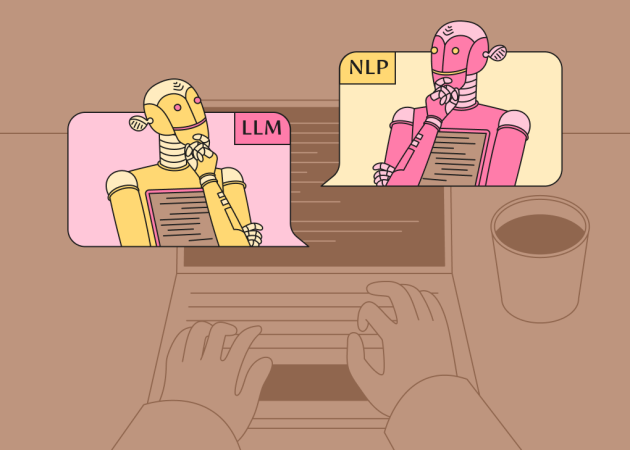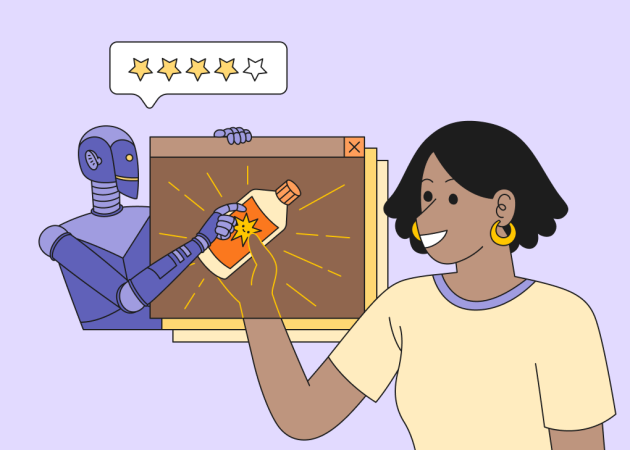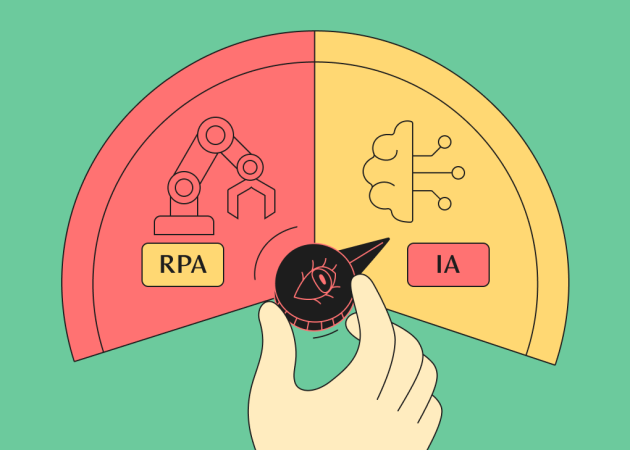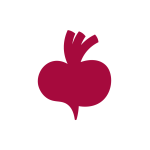Is Your Website Leaving Users Behind? A Practical Guide to Web Accessibility in 2025
Contents
Contents
The European Accessibility Act (EAA) took effect on June 28, imposing stricter compliance requirements for a large range of physical and digital products and services. Here is what website owners, digital agencies, and content creators need to know and act on.
Introduction
Digital accessibility has shifted from a “nice-to-have” to a clear business, ethical, and legal obligation in 2025. Whether you’re running a content-heavy platform or an interactive e-commerce site, paying attention to accessibility features is no longer optional or just a marker of good design.
This article covers the key takeaways from Beetroot’s recent webinar presented by Alisa Prudius, Head of WordPress Unit at Beetroot, and Maksym Kalashnykov, a seasoned Web Developer & Web Accessibility Advocate.
We discussed what website accessibility really means today, and what next steps you can take to stay compliant and serve a wider audience. Let’s dive in.
What Accessibility Is & Why It Matters
At its core, accessibility is about inclusivity — making sure everyone, including people with disabilities, has equal access to information and services. This includes designing products and environments with diverse user needs in mind and creating fair opportunities for all to participate in society.
Web accessibility refers to removing barriers that prevent people from interacting with your website. When sites are designed properly, all users should equally be able to perceive, understand, and navigate their content and engage in online activities. But it also makes smart business sense.
- Legal Compliance: Legislation like the Americans with Disabilities Act (ADA), Section 508 in the U.S., and the European Union’s Web Accessibility Directive ensures that people with disabilities enjoy non-discriminatory access to technology. The EAA expands this expectation to most consumer-facing websites and apps.
- Business Opportunity: Almost 29% of adults in the U.S. and nearly 27% in the EU live with some form of disability. That’s a sizable audience your website could either serve or exclude, who actually represent a significant and often overlooked market with real buying power.
- Ethical Responsibility: This aspect goes far beyond legal compliance. Creating accessible digital products reflects your company’s values and commitment to inclusivity, fairness, and social responsibility. It also builds brand trust with an increasingly conscious user base.
So, accessibility sits at the intersection of ethics, business, and law — it’s about doing the right thing, reaching a broader audience, and meeting legal requirements.
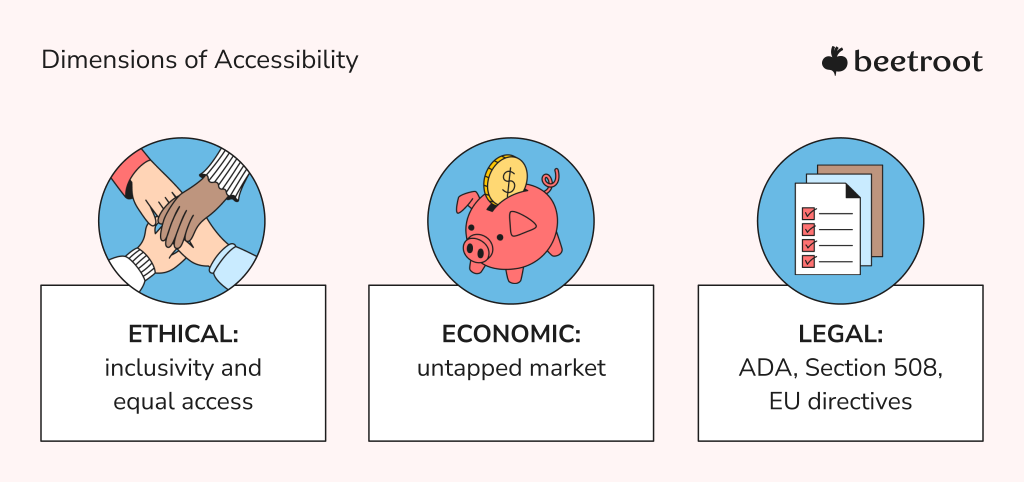
Who Benefits from Web Accessibility?
A common misconception about accessibility is that it only serves a small group of users, when in fact it is relevant to a much broader audience.
According to the CDC, more than 1 in every 4 adults in the U.S. has some form of disability affecting cognition, mobility, independent living, hearing, vision, or self-care. However, web accessibility is equally important for:
- People with temporary impairments, for example, someone recovering from an eye surgery, limb injury, any other health condition, or side effects of medical treatments.
- Elderly users facing aging-related limitations. As our population ages, the demand for inclusive web solutions will only grow.
- Situational challenges like browsing with limited bandwidth or using a mobile device with one hand.
Altogether, this adds up to an even more significant portion of the population whose needs we must consider and who should have comfortable access to information and digital services.
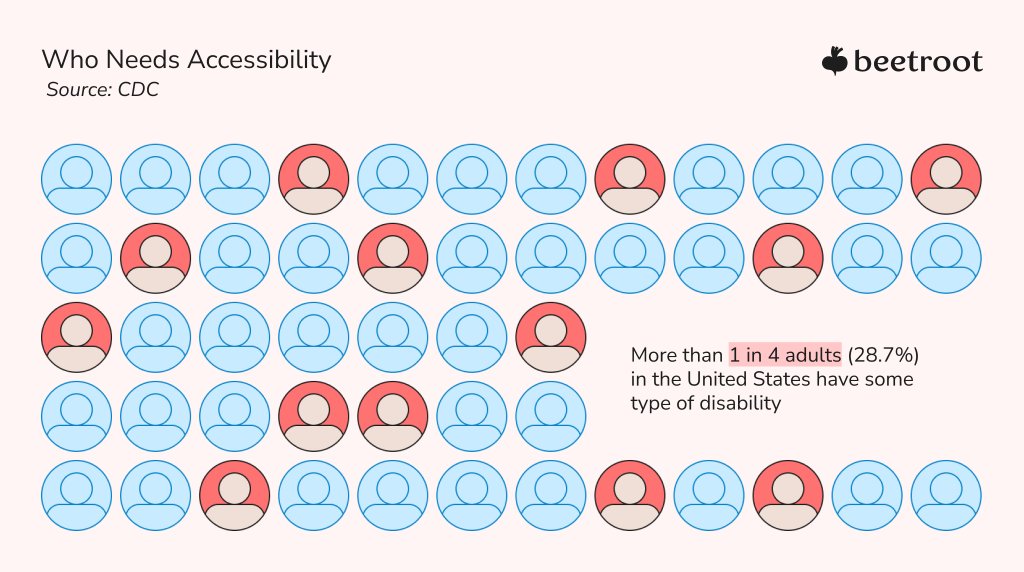
Web Accessibility Best Practices for Different User Needs
There are many ways to categorize disabilities, but four generally recognized groups include visual, hearing, mobility, and cognitive impairments. We shortlisted several examples how to help these users below:
| Disability Type | Practice | Details |
| Visual impairments | Provide sufficient contrast using colors and textures | Use testing tools to ensure text/background contrast ratios. Add textures or patterns in graphs for better scannability. |
| Limit and prioritize color in the interface | Fewer colors help users more easily identify key actions. Too many colors can confuse users, especially those with color blindness. | |
| Don’t rely on color alone to communicate important information | Supplement color cues with underlines, icons, or labels to make information understandable even without color. | |
| Grant keyboard accessibility | Enable keyboard navigation to help users avoid using a mouse. Essential for blind users who use screen readers and low-vision users who rely on keyboard commands. | |
| Hearing impairments | Offer more than one way to get in touch | Add contact options like live chat or email in addition to phone numbers. |
| Include subtitles and captions | Provide accurate captions for all video and audio content. Automated tools can help, but review captions for accuracy before posting. | |
| Summarize your content | Offer brief summaries of key audio/video content for clarity. | |
| Review your content structure | Structure pages clearly using headings, paragraphs, and bullet points to be easily scannable for users relying on assistive technology. | |
| Supply content alternatives | Provide infographics or images alongside text and summaries. | |
| Cognitive impairments | Use plain language and simple design | Avoid jargon and visual clutter. Keep written content focused and easy to understand. |
| Keep consistent design practices and support multiple formats | Use consistent design elements and layouts and also include visuals, audio, or video to support text. | |
| Highlight important design elements | Use color, size, or brightness to guide users through the actions or navigation. | |
| Provide clear instructions | Give users clear, step-by-step instructions for completing tasks. | |
| Mobility impairments | Plain language and simple design | Minimize visual clutter and highlight key actions to reduce confusion. |
| Keep consistent design practices | Maintain consistency in layout and navigation patterns throughout your website. | |
| Support head pointers, mouth sticks, or eye-tracking tech | Enable alternative input methods like eye tracking or pointer tools for users who cannot use their hands. |
The above categories themselves encompass a number of different conditions, which can be both permanent and temporary, and may require different considerations to ensure website accessibility.
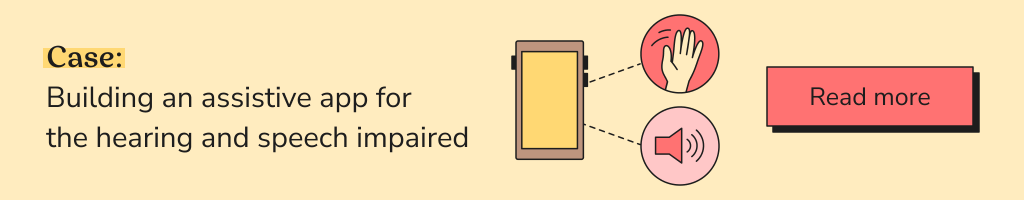
What Makes a Website Accessible
Accessibility is guided by the Web Content Accessibility Guidelines (WCAG), which define three levels of compliance:
- Level A: The absolute minimum. It includes 32 success criteria. If you don’t meet this level, assistive technologies like screen readers might not even be able to function properly on your website.
- Level AA: The recommended standard for most websites. It builds on level A and adds more guidelines (+24 criteria) to make the site work better for more people. Many legal frameworks reference this level, and it covers the majority of common barriers.
- Level AAA: The most advanced level that includes all criteria from the previous two levels, plus additional advanced requirements (31 criteria). Ideal as a gold standard to aim for, but it is often unrealistic and not always applicable to all content types.
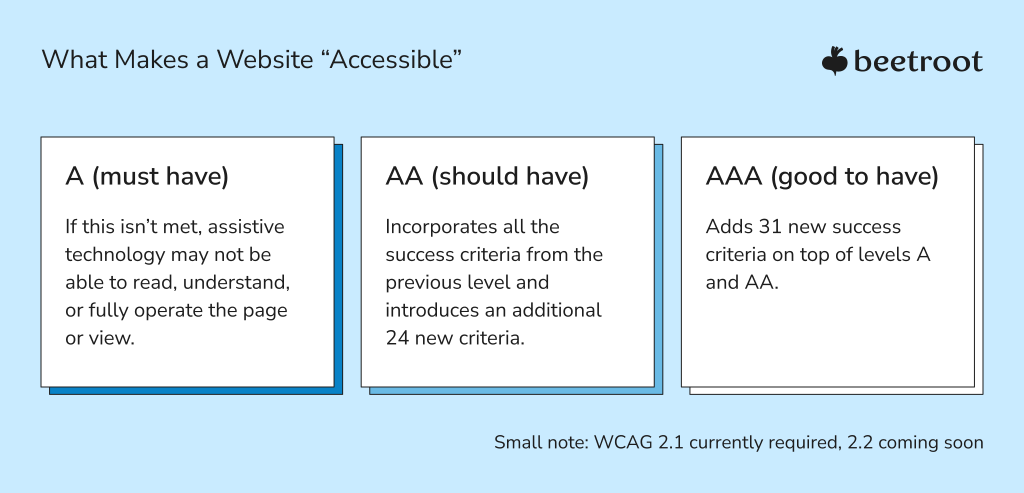
As of 2025, most legal standards reference WCAG 2.1. A newer version, WCAG 2.2, introduces nine additional criteria. It’s not yet mandatory, but implementing changes to comply with them might be a proactive step toward future readiness.
Common Accessibility Issues to Watch Out For
Website accessibility is the stepping stone toward creating an inclusive digital environment and a more equitable world beyond compliance checkboxes. Yet in practice, many websites still contain common accessibility issues that won’t allow users with disabilities to fully engage with the content. Some recurring problems we notice very often include:
Poor Color Contrast and Visual Readability
It means that the colors on your website don’t differ enough when placed next to each other. Take text as an example: light gray text on a white background might look elegant and modern, but it will be hard to read for low-vision users (and users in general). WCAG sets minimum contrast ratios for text and non-text elements:
- 4.5:1 for regular text (below 18pt (24px) or 14pt (19px) bold)
- 3:1 for large (over 18pt) or bold text (over 14pt)
- 7:1 for regular text, 4.5:1 for large text to meet AAA-level compliance
- 3:1 contrast ratio for non-text elements such as icons, buttons, and focus outlines
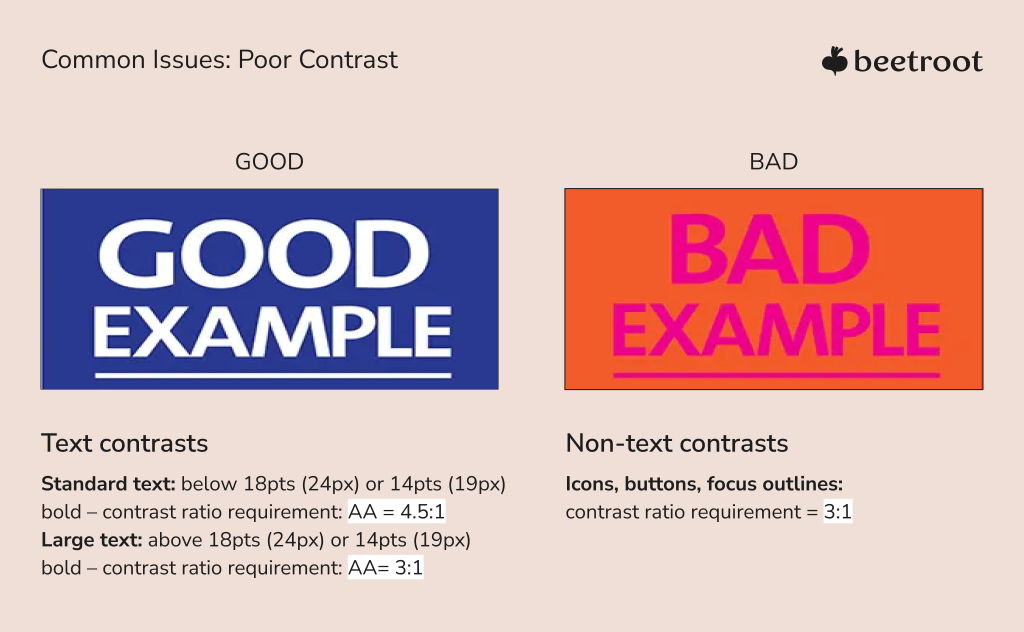
Designers should integrate these ratios into their palette choices early on and find the balance between visual style and proper readability. Accessibility is a joint effort of everyone working on the website, from designers to SEO specialists and content creators.
Image Alt Text Mistakes
Without the alt text attribute, screen readers can’t describe what the image is about, cutting visually impaired users out of the experience.
Importantly, not all images need alt text. Depending on their purpose, there are two types of images:
- Informative. If the page loses important context without them, these images need alt text. The description should be short and clear. As a general rule, try to keep it under 100 characters. If the image needs a longer explanation, it’s usually better to write it in the body text and keep the alt text simple.
- Decorative. Images like background flourishes or visual accents. They don’t add meaning, so screen readers don’t need to call them out. In those cases, you should still add an alt attribute but leave it empty – that tells a screen reader to skip it.
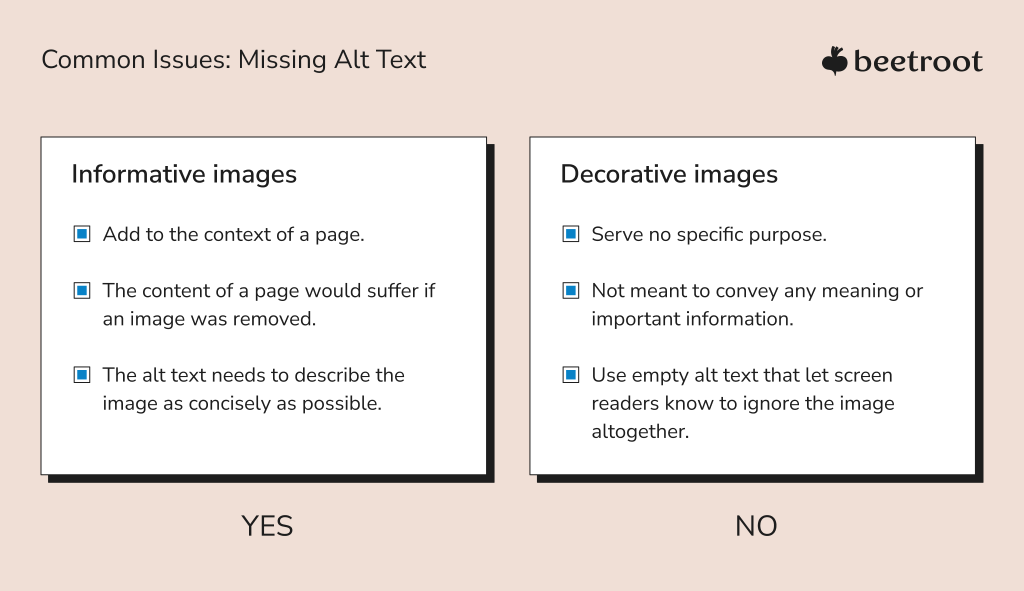
To sum up: a meaningful image? Add a short, clear alt text and move anything detailed into body text. Decorative? Leave the alt text empty.
Inaccessible Forms and Keyboard Traps
Forms are common problem areas where accessibility issues often show up, and they can really block users from completing critical steps like signing up, making a purchase, or filling out a contact request. Form accessibility must-haves include:
| Form Feature | Description |
| Clear labels | If a form field isn’t clearly labeled and the label isn’t correctly connected to the input, screen readers can’t tell users what the field is for; this makes the form nearly impossible to use for blind or visually impaired users. Sighted users can be affected by poor labeling, too, resulting in irreversible input errors. |
| Keyboard navigation | Every part of a form must be accessible via keyboard. Users should be able to move through all fields using the Tab key and submit the form using Enter. This is essential for users with disabilities, those using assistive tech, and mobile keyboards. |
| Focus management | When an error occurs (e.g., a required field is empty), the form should automatically move the user’s focus to the problematic field. This is especially helpful for users with cognitive challenges or limited attention. |
| Clear error messages | Error messages should be descriptive and not rely on color alone. Use icons, clear language, and actionable feedback to explain what went wrong and how to resolve issues. |
To sum up, accessible forms should work smoothly with a keyboard, provide descriptive error messages, and manage focus correctly.

ARIA Mistakes
For more complex forms, dynamic content, or to enhance your markup, you might need to use ARIA attributes. They give screen readers extra information that regular HTML cannot provide.
ARIA (short for Accessible Rich Internet Applications) is a set of roles and attributes you can add to HTML elements to help make web content and applications more accessible for users with disabilities who rely on assistive technologies.
Maksym provided an excellent real-life analogy to explain ARIA:
“Imagine you stand in front of a door and there are a few stickers on it. The first one says “It’s a door”, the second one “push” or “pull”. Those are your ARIA attributes. That’s how visually impaired people figure out where they are and how to proceed based on the screen reader feedback: it is going to read the stickers aka ARIA attributes to provide additional info aka let a user know that it’s a door in front of them and it’s necessary to push or pull to get it open.”
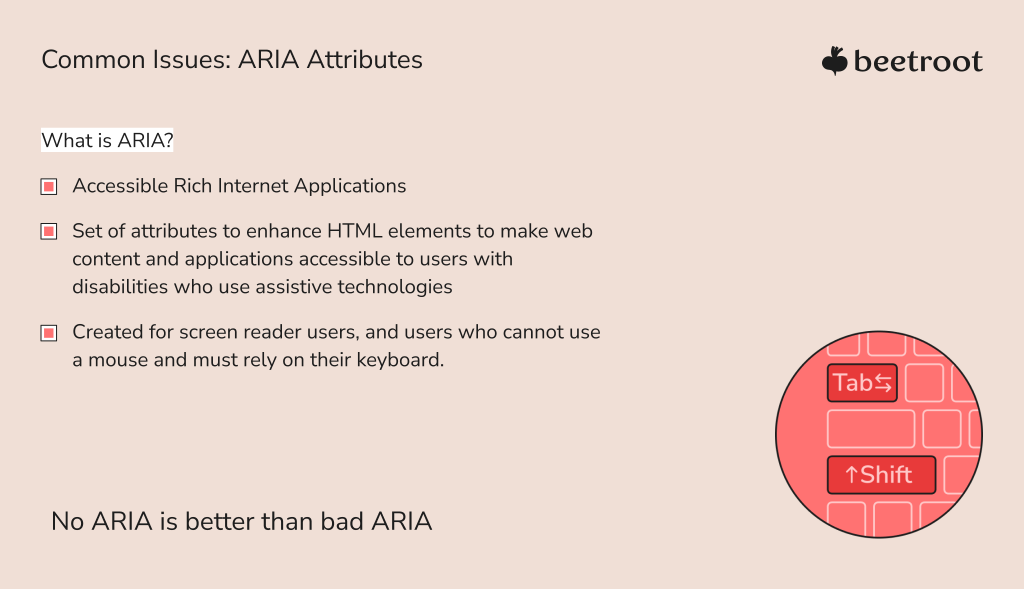
However, there’s a golden rule to remember: No ARIA is better than bad ARIA. Returning to the door analogy, Maksym continued:
“If you have automatic doors, you most likely don’t need to use any stickers. The door will open as soon as anyone steps into the sensor’s field of vision. You could, of course, keep stickers on, but they will be mostly useless. The same goes for ARIA attributes: use what HTML provides, its elements have semantic meaning to be used, and use ARIA attributes when you need to enhance or add semantics to an element that otherwise doesn’t have it.”
To sum up: if you don’t need it, don’t use it. But when used properly, ARIA can significantly enhance accessibility — just be sure to implement it right.
How Accessibility and SEO Work Together
Accessibility and SEO might seem like two totally separate concerns, but they’re more interconnected than many realize. Here’s how they overlap:
- Understandable content. Clear language and well-organized content structure benefit both the accessibility and SEO. Search engines reward sites that are easy to navigate, and users — especially those using assistive tech — need the same clarity. Two key principles in accessibility are that a site should be operable and understandable. So by creating clean and structured content you’re helping both your users and search engines.
- Text optimization. Keywords, alt text, and headings must be done right for your site to rank well. The same principles also support accessibility by helping screen readers understand and interpret your content. It’s the same effort with twofold impact.
- Mobile responsiveness. Search engines like Google expect websites to look and work well on mobile devices. Accessible interfaces must support features like zoom and screen reader compatibility, which naturally align with mobile-first SEO practices.
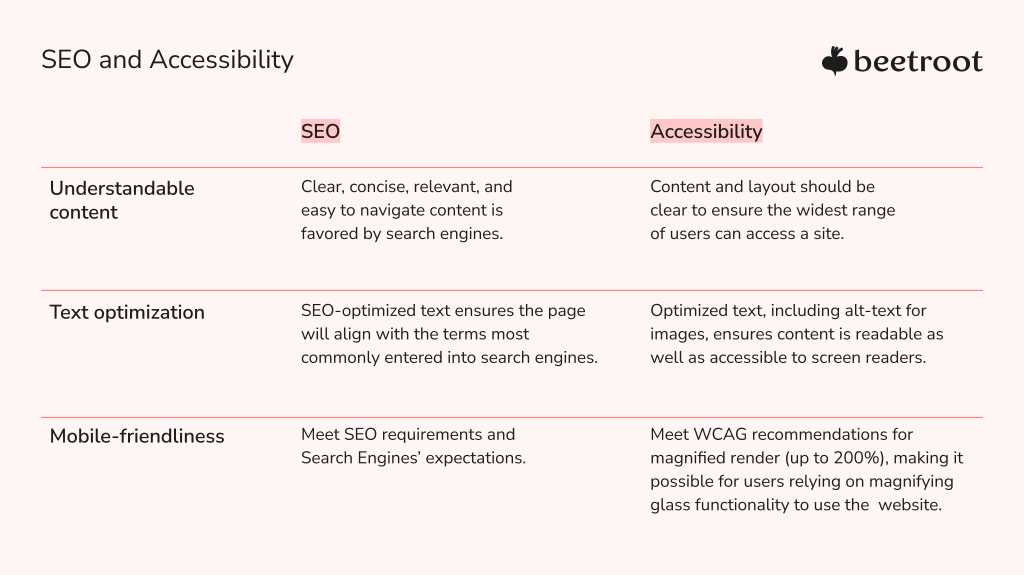
In short: when done right, accessibility improves both usability and discoverability, increasing the odds that your SEO will improve in the process. While not every aspect overlaps, focusing on these shared priorities is a smart place to start.
Consequences of Ignoring Accessibility
Failing to meet accessibility requirements may have far-reaching implications, potentially leading to:
- Legal penalties. As governments around the world impose stricter standards, especially in regulated or public-facing sectors, accessibility is no longer optional — it’s the law. The penalties for violating accessibility rules in the U.S. can range from $100,000 to nearly $200,000 under ADA. In the EU, penalties can fall between €5,000 and over €250,000, depending on the country, and up to €500,000 in Germany.
- Business loss. As mentioned earlier, over 28% of people live with some form of permanent disability. When we factor in the aging population, individuals with temporary impairments, and users with other needs, they represent a large market share. If your competitor’s website is accessible and yours isn’t, there’s a good chance users will choose the option that works better for them.
- Brand damage. Neglecting accessibility can read as a lack of commitment to inclusivity and equality, potentially harming your reputation and undermining user trust.
To sum up, proactive accessibility measures are far more cost-effective than reactive fixes. Overlooking accessibility means effectively shutting the door on potential customers, missing out on revenue, and erasing years of brand value.
What Site Owners Can Do Next
At this stage, you may be wondering, “What do I do now? Where do I start?” Well, accessibility isn’t a one-time task. It should be part of your design, content, and development process from now on.
Alisa compared it with renovating a house:
“Think about it this way. Instead of replacing old piping and properly fixing cracks in the walls, you cover it all up with fancy tiles and cute wallpaper. It will look nice for a bit on the surface, but eventually the underlying unfixed issues will come back to bite you.”
Step 1. Start with an accessibility audit
Before implementing fixes, assess your current site. A comprehensive audit will:
- Identify priority issues
- Help scope the required effort
- Provide a roadmap for improvement
Based on that, you will have a clear task list which you can analyze, assess the needed effort, see what the best approach would be, prioritize, and actually plan the work. Start with higher-priority issues first, like forms, navigation, and so on.
Step 2. Fix or rebuild thoughtfully
What to do when accessibility is deeply baked into the site structure? If there are minor issues, fix what you can. But if accessibility flaws are structural, it might be worth considering a full redesign that bakes in accessibility from the start.
Step 3. Build accessibility into your long-term process
Make accessibility a continuous effort, not a checkbox you mark done once. There is always room for improvement and growth, just like with everything else.
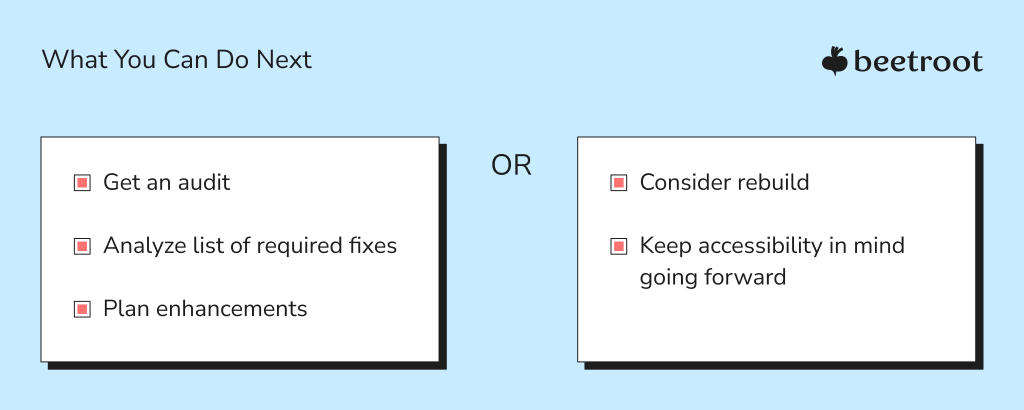
Conclusion: Accessibility Is a Shared Responsibility
In 2025 and beyond, accessibility isn’t just a legal or technical issue; it’s a human one. Making your website usable for more people is both the right thing to do and a smart long-term decision.
Inclusive design is no longer a “nice-to-have” in light of stricter regulations. It’s a business enabler and an ethical imperative. More importantly, from designers to developers to content teams, accessibility is a team effort.
At Beetroot, we help clients align their websites with accessibility standards through audits, consulting, and implementation support. If you’re ready to make your digital experiences more inclusive, we’re here to help.
And stay tuned for our upcoming events — we’ll continue exploring responsible development practices, emerging technologies, and how innovation can make a positive difference in people’s lives.
FAQ: Web Accessibility in 2025
What is WCAG, and which version should I follow in 2025?
WCAG (Web Content Accessibility Guidelines) defines how to make web content more accessible. As of now, most regulations refer to WCAG 2.1, but WCAG 2.2 adds helpful updates that are worth considering if you want to be more proactive.
Is accessibility only required for public-sector websites?
No. The European Accessibility Act (EAA) and similar laws now apply to many private-sector digital services as well. While public-sector entities face legal requirements, web accessibility becomes increasingly important for all websites, driven by legal precedents in the private sector, evolving societal expectations, and the ethical imperative to include all users in a non-discriminatory way.
Does web accessibility only support users with permanent disabilities?
Not at all. Accessibility benefits a wide range of users, including people with temporary injuries and conditions, older adults, those using older technology or low-bandwidth connections, and anyone experiencing situational limitations.
Can a plugin make my website accessible?
Plugins may help with quick fixes, but they cannot repair underlying structural issues. Full and proper accessibility requires thoughtful design, clean code, and meaningful content.
What happens if I ignore accessibility?
You risk legal action, lost customers, and reputational harm. Fines in the EU and U.S. can be very substantial, not to mention other business losses and missed revenues if you willfully exclude a large share of paying customers.
Where should I start if I want to make my website accessible?
Start with an accessibility audit. It reveals what needs fixing and helps create a clear plan. Beetroot can support you with both audits and implementation.
Any recommendations for text-to-speech (TTS) tools for users with dyslexia or similar needs?
There are many different apps and services that assist people with diverse needs, including dyslexia. Some are convenient to use with your desktop PC/laptop, others work better with tablets and mobile devices. This listicle of top TTS readers might be helpful.
Subscribe to blog updates
Get the best new articles in your inbox. Get the lastest content first.
Recent articles from our magazine
Contact Us
Find out how we can help extend your tech team for sustainable growth.