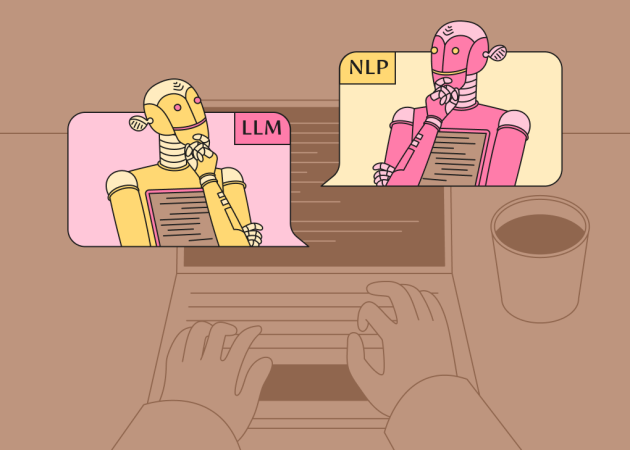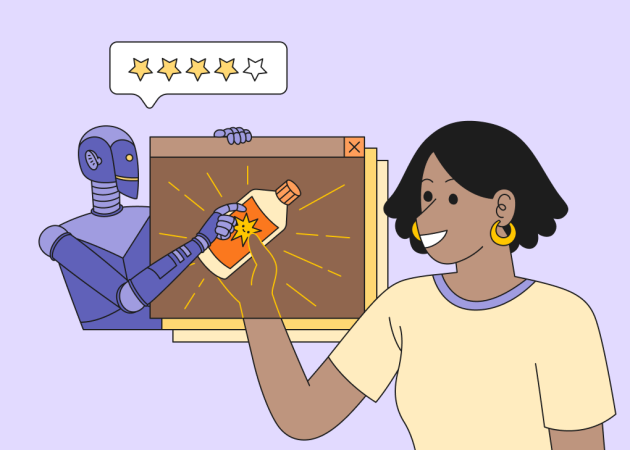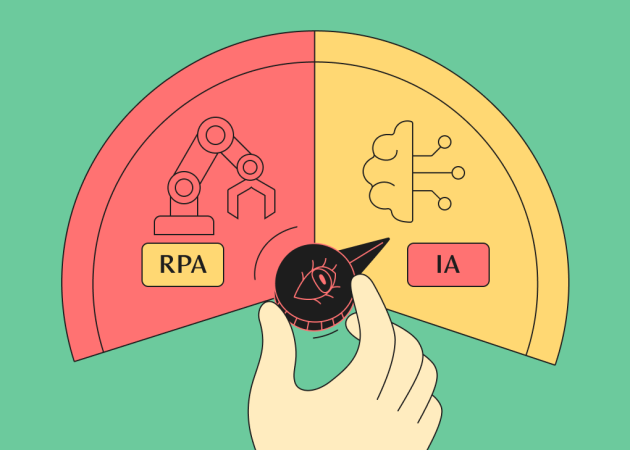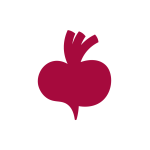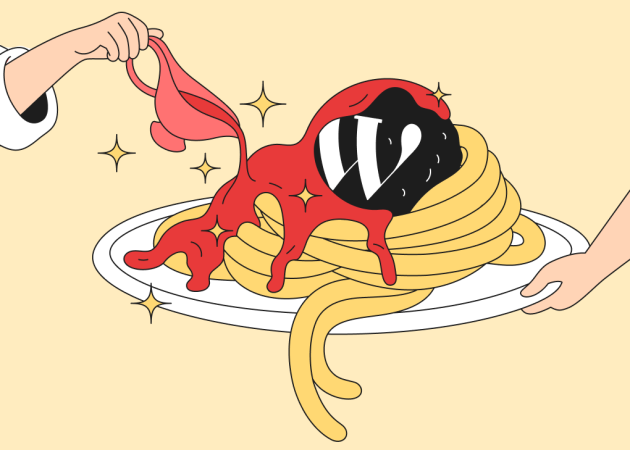
WordPress Maintenance: Your Secret Sauce for Efficiency
Contents
Contents
WordPress is a popular and versatile web development platform, but it is still a sophisticated system that requires regular care and attention to stay optimized for peak performance. On Tuesday, Beetroot hosted an informative webinar dedicated to WordPress maintenance featuring Alisa Prudius, the coordinator of the WordPress Unit, and Oleh Drahanchuk, a Tech Lead in the Project Unit.
With nearly a decade of experience in custom WordPress development and a team of 60 developers, it has become an integral part of our services as a trusted tech partner for digital agencies and business owners seeking to secure their online presence. Our experts came forward to share insights into our experience with WordPress maintenance, in particular:
- Why it’s crucial to take care of your site continuously, and why it can be dangerous to overlook it.
- What goes into developing different maintenance packages to meet different needs.
- Our own journey to offering maintenance packages.
Why Regular WordPress Maintenance is Essential for Website Performance and Security
Many website owners operate under the assumption that if their site appears to be functioning correctly, there’s no need for regular maintenance. However, this approach often leads to unforeseen issues and potentially costly repairs down the line. Let’s explore the critical aspects of WordPress maintenance that keep your site running smoothly behind the scenes.
Performance Optimization
One of the main reasons to maintain your website regularly is to ensure it performs at its best. Why? If your site takes too long to load, users will click away, and search engines will penalize you in rankings.
“We’re all quite spoiled with quick access to information and have zero patience for waiting,” Alisa commented. “If it’s not on the first page of the Google search, it basically doesn’t exist. Unless the website offers absolutely unique and rare service or information that users will not find anywhere else—and the site is taking forever to load—people will move on to the next one. And no matter how much you put into marketing, you’ll lose a number of potential clients.”
Over time, WordPress databases can become cluttered with unnecessary data, such as post revisions, spam comments, and orphaned metadata. This accumulation can significantly slow down your site if not addressed regularly. Moreover, as your site grows and evolves, it may accumulate unused themes, plugins, and media files that contribute to bloat and decreased performance.
Another often overlooked aspect of performance optimization is image management. Many site owners upload unnecessarily large file sizes that slow down page load times. Oleh shared a recent case that highlights the importance of image optimization:
“One of our clients reported that their website frequently crashes. Upon investigation, we discovered that over fifty additional image sizes had been added to the site’s theme. This resulted in the server processing the main image and then converting it into those 50+ additional files. Since image processing is a resource-intensive task, even a powerful server struggled to handle this when multiple images were uploaded simultaneously.”
The solution implemented by the Beetroot team was to reduce the number of image sizes to a minimum and optimize their usage on the frontend. This simple yet effective approach significantly decreased server load and resolved the downtime issues.
Key Takeaways
- Regular maintenance ensures that the website runs smoothly and loads quickly, which is crucial for user experience and SEO rankings.
- Databases can become cluttered over time, and without regular optimization, this can slow down the site significantly.
- Regular image optimization—such as resizing, compressing, and using appropriate formats—can drastically improve page load times and overall site speed.
Security Updates
As one of the most popular content management systems, WordPress is a frequent target for hackers and malicious actors. This makes security arguably the most critical reason for regular maintenance.
WordPress core, themes, and plugins are regularly updated not just for new features but often to patch security vulnerabilities. If left unaddressed, these vulnerabilities can be exploited by hackers to gain unauthorized access to your site, inject malware, or steal sensitive data.
“Hackers target known vulnerabilities in older versions of plugins, themes, or even WordPress core.” Oleh explained, adding a vivid analogy: “Regular updates are like locking your doors at night — you wouldn’t leave them open, right?”
Key Takeaways
- WordPress core, themes, plugins, and dependencies receive regular updates to patch vulnerabilities. Neglecting these updates exposes the site to security risks.
- Outdated software is the most common entry point for attackers; regular updates mitigate this risk.
- Comprehensive security maintenance includes regular scans, firewalls, and proper user permission management.

Data Integrity
Data is the lifeblood of any website. This aspect of maintenance focuses on ensuring that your site’s data remains accurate, consistent, and easy to recover in case of any unforeseen events that can still occur, even with all precautions. A cornerstone of maintaining data integrity is regular backups; Alisa likened them to insurance:
“We try to do everything to avoid issues, but we still get health or property insurance just in case, right? For a website, this insurance would be backups. Regular backups ensure that if something does go wrong—whether it’s a hack, server failure, or even accidental deletion—you’ve got a safety net.”
Oleh reinforced this point: “You hope you’ll never need it, but when you do, it saves you from serious downtime and potential data loss. If the site goes down and is restored from a recent backup quickly and basically with one click – it’s unpleasant – but not critical. Otherwise, you can end up with a huge problem on your hands.”
Alisa further shared an example of a client case which gives quite a wholesome picture of what can happen with neglected maintenance and lack of back-ups:
“A client once came to us with their existing website, which was quite outdated at that point, and requested some development tasks. While we mentioned that the site desperately needs updates and hasn’t been maintained at all for a couple of years, they didn’t want to act upon it. We were slightly concerned that it’s a ticking time bomb, but there isn’t much we can do unless we get approval to actually perform the work. Long story short, sometime after that, the site, unsurprisingly, went down. There were no backups, and the best we could do was to use an old version of the site we still had on our staging from when we performed the initially requested development tasks. Obviously, the client lost a lot of content, and the site was down for some time.”
Key Takeaways
- Routine backups are essential in case of data loss due to server failure, accidental deletions, or cyber-attacks.
- Regular maintenance ensures that backups are up-to-date, easily restorable, and actually work when needed.
- Data integrity maintenance includes database optimization and ensuring data consistency across the site.
Common Issues Faced by WordPress Site Owners Without Maintenance
WordPress sites left without regular maintenance can fall prey to a variety of issues that often start small but can quickly escalate into major headaches for site owners. One of them is the accumulation of digital clutter – unnecessary files, bloated databases, and outdated code – that eventually leads to slower page loads.
Moreover, the more outdated your site is, the more at risk you are for hacks. Hackers are particularly fond of exploiting outdated plugins, and a successful malware infection could result in your site being blacklisted by search engines. We’ve all experienced clicking a link only to be redirected to an unexpected and often unsavory webpage. Now imagine your own site causing this experience for your visitors and losing their trust over something that could’ve been easily avoided.
Furthermore, outdated plugins or themes can break functionality. One day, you could find that parts of your website — or even whole pages — have stopped working because something’s become incompatible with the latest WordPress version.
“Unfortunately, we’ve seen more than one instance of how a small issue can snowball into a poor user experience or, even worse, a loss of business,” Alisa concluded. “Here, you can’t be simply reactive and handle issues as they arise. Well, you can be, but most likely you won’t enjoy it. One of the biggest advantages here is proactive issue resolution. This requires discipline, though, and the solution is having a planned maintenance flow.”
Key Takeaways
- Without regular maintenance, the site can become bogged down by unnecessary files, outdated code, and unoptimized databases, resulting in slower loading times.
- Sites that are not regularly updated are more susceptible to security breaches, hacks, and malware infections.
- Outdated plugins or themes may become incompatible with the latest WordPress version, causing features or entire pages to break.
- Lack of regular updates and performance optimization can lead to potential SEO penalties, lower rankings, and reduced visibility.
Benefits of Setting Up a Planned Maintenance Flow
Think of a maintenance plan as regularly servicing your car—it prevents costly repairs down the road by catching issues early. With regular checks, you can spot small website problems, like plugin conflicts or security vulnerabilities, before they become major headaches. The result? A faster, more secure, and fully functional website that provides a better user experience.
While some view maintenance as just another expense, it’s actually a smart investment. Sure, skipping maintenance might seem like a money-saver in the short term, but you’re likely setting yourself up for unexpected, larger expenses later on. Planned maintenance spreads the workload evenly, reducing the need for costly emergency fixes or even a full site rebuild.
In other words, regular WordPress maintenance is not just a “nice-to-have” – it’s essential for performance, security, and long-term cost savings. If you’re serious about your website, a maintenance plan is a must.
Key Takeaways
- Proactive issue resolution avoids costly emergency repairs and improves overall site performance, as regular checks help catch small problems early on.
- Consistent maintenance enhances user experience, ensures security, and offers long-term cost savings.
- Planned maintenance spreads the workload evenly, reducing the need for costly emergency fixes.
- Knowing that the site is regularly monitored and maintained provides peace of mind, allowing business owners to focus on growth rather than firefighting technical issues.
- A maintenance plan creates a structured approach, ensuring that nothing is overlooked and that the site remains in top shape.
Key Factors to Consider in a WordPress Maintenance Package Design for Agencies
So, you’re ready for scheduled maintenance – great! But how do you decide what should be in the package? Whether you’re offering services or signing up for them, it’s crucial to understand what’s included and why. This is something we actively discussed when we decided to start offering our maintenance services.
Client Needs Assessment
When putting together maintenance service packages, you have to start with the website’s actual needs and understanding of the most common problems. Over the years, we’ve gathered insights directly from our clients, learning what they value most and what challenges they face more often. We formed a clear picture of commonly overlooked maintenance issues that often lead to problems down the road.
Key Takeaways
- Start with an assessment of the client’s needs and common maintenance challenges.
- Gather insights from your clients into what services clients value most.
Core Services vs. Add-ons
Upon identifying the pool of services we needed to include, the next step was to decide between core services and add-ons: what was a must and what was a “nice-to-have.”
“The core services are non-negotiables,” explained Oleh. “These are things like regular WordPress updates, backups, and uptime monitoring. But then, you can offer additional services as add-ons. Think of things like advanced performance monitoring, custom development, or even QA testing.”
There’s no “one-fits-all solution”, so we wanted to ensure we offer flexibility. Not every client has the same needs or budget, so customizing the packages gives them the right balance. As Alisa points out,
“For me, as a non-technical person, it’s like building a pizza. You’ve got the base – the dough, sauce, and cheese. But then you give the client the option to add toppings like pepperoni, mushrooms, or extra cheese. Not every client needs everything, but some want those extras.”
Key Takeaways
- Core services, such as updates, backups, and monitoring, form the foundation of any maintenance package.
- Offering flexible add-ons like advanced performance monitoring or QA testing allows clients to customize their service package according to their needs.

Industry Best Practices
Clients need to trust that you’re following proven practices. Often, they might not realize all their needs, like ensuring security monitoring for every plugin installed. That’s where we step in, offering recommendations based on the latest industry trends. As WordPress experts, we take responsibility for staying current with WordPress maintenance standards, so clients can feel confident their websites are in safe hands—without worrying about the technical details.
One critical but often overlooked practice is keeping both core and third-party WordPress plugins up to date. It’s not just about hitting the “update” button—each plugin and dependency must be carefully checked to prevent anything from slipping through the cracks. Skipping this step can expose your site to serious risks.
Key Takeaways
- Follow industry standards to ensure comprehensive WordPress maintenance, including both core and plugin updates.
- Offer services that may not be obvious to clients, like security monitoring for all installed plugins.
Balancing Cost, Value, and Necessity in Maintenance Services
Knowing what goes into the packages, how do we price them to make them cost-effective? For us, balancing cost, value, and necessity is key. It’s all about offering value. We know that clients often don’t realize the true cost of not maintaining their sites. That’s why we explain how regular maintenance can save them money in the long run—no emergency fixes, no unexpected downtime.
We understand that maintenance pricing might seem tricky for clients: it often feels counterintuitive to pay to ensure something doesn’t happen rather than to fix it where there is a clear problem → fix → result. Think of it like maintaining your home. You pay for small repairs, such as cleaning the gutters, to avoid bigger issues like water damage or structural problems, which will require costly repairs later on. In our case, we analyze the needed effort based on our experience, as well as the complexity of the site itself.
Not wanting to overwhelm the clients with unnecessary services either, we tried to focus on the essentials and make sure that every service in the package was something our clients truly needed for their site’s long-term success.
Key Takeaways
- Cost-effectiveness: Ensure pricing reflects the time and resources needed while remaining competitive. Offer a tiered pricing model for different client needs and service levels.
- Value proposition: Communicate how regular maintenance prevents costly issues and downtime, highlighting potential long-term gains for clients.
- Service necessity: Focus on essential services for website success and avoid overwhelming clients with unnecessary features. Regularly update packages to match the latest trends and threats in the WordPress ecosystem.
Ensuring Scalability and Flexibility for Different Types of WordPress Sites
We mentioned flexibility earlier, but, as Oleh explained, it also goes hand in hand with scalability. Clients need to know that as their business grows, their website won’t be left behind, and the maintenance flow can grow accordingly.
“Think about an eCommerce site vs. a simple blog. An eCommerce site with tons of products and traffic needs more frequent backups and security checks. It’s crucial that the packages can grow with the client, and we can offer more advanced options as the business grows, which brings us to customization. We can’t forget that every business is different. Some clients are more tech-savvy and want just the basics. Others need hands-on help with everything. That’s why we decided to go with layered packages – start with the basics and add a couple of more extended options.”
For us at Beetroot, designing the perfect maintenance package was all about understanding our clients, offering the right balance of services, and making sure it can grow with them.
Key Takeaways
- Customizable packages: Design your packages to be flexible and allow clients to tailor services according to their site’s complexity and growth, for example, through modular plans that they can upgrade as their website grows or their needs change
- Scalable solutions: Ensure that maintenance services can scale as the website grows, with options like load balancing and advanced caching, and plan for scalability in your own operations.
- Diverse client base: Adapt packages for varying client needs, offering more support for non-technical clients and flexibility for tech-savvy users.
Our Journey to Offering Maintenance Packages
Our decision to offer maintenance services stemmed from years of building WordPress sites and observing a recurring pattern among our clients. We noticed that maintenance was often either completely neglected or performed inconsistently.
We knew that rather than waiting for something to break and swooping in to fix it, there was a need for proactive care — keeping things running smoothly in the first place. As requests for regular maintenance services increased, it became clear that site owners wanted to focus on their business without worrying about technical aspects like updates, backups, plugin conflicts, and security patches. Many clients lacked the technical knowledge to handle these tasks themselves, which is understandable – you don’t need to be a tech expert to run a successful online business.
“At the end of the day, it takes a lot of stress off of everyone,” Alisa explained. “Site owners know that what needs to be done is done, and we can plan resources properly and keep the site taken care of instead of having to fix critical issues urgently.”
To address the varying needs of our clients, we developed three different packages, covering a range of support from bare minimum to full care. We designed them as layered tiers: each subsequent tier will offer services from the previous one plus something extra.
“For the basics, we’ve got a package that covers essential updates and monthly backups—absolute must-haves for any WordPress sites,” shares Alisa. “For smaller informational sites, this could be all you really need to keep the site running smoothly. For bigger or more complex sites but on a tight budget, this option would still be quite beneficial. Would more complex sites ideally need more preventive care? Almost certainly, yes, but having consistent, even if basic, maintenance will already save you a lot of trouble.”
Finally, for the most comprehensive coverage, there’s a maintenance and improvements plan that includes everything from the previous packages plus offers planned performance reports, priority troubleshooting, custom development support, and even Q&A rounds or content work if needed.
Key Takeaways
- Why we started offering maintenance services: We saw a recurrent pattern where our clients were neglecting or inconsistently managing maintenance, leading to costly issues like downtime and security breaches. Clients wanted reliable, professional help to handle these tasks.
- Insights and feedback from existing clients: Many clients struggled to keep up with updates and maintenance, expressing a strong demand in their feedback for a service that could ensure their sites remained secure and functional without constant oversight.
- Designing our maintenance packages: We created three flexible packages—basic, extended, and comprehensive—designed to meet different client needs, from essential maintenance to full care.
On a Concluding Note
WordPress maintenance isn’t just about fixing issues when they arise—it’s about preventing problems, optimizing performance, and ensuring the long-term health and success of your website. Whether you’re running a personal blog, a high-traffic eCommerce site, or offering services to clients, regular maintenance can save time, money, and stress in the long run.
Beetroot’s approach to developing maintenance service packages is rooted in a deep understanding of these principles, driven by a desire to help clients avoid major, costly issues before they occur. Our flexible, comprehensive packages are designed to grow with your business, ensuring your WordPress site remains secure, fast, and up-to-date. Whether you need basic updates or full-scale performance reports, our goal is to simplify the process so you can focus on what matters—running your business.
In the dynamic world of WordPress development, proactive maintenance is truly the secret sauce for long-term efficiency and growth.
Subscribe to blog updates
Get the best new articles in your inbox. Get the lastest content first.
Recent articles from our magazine
Contact Us
Find out how we can help extend your tech team for sustainable growth.