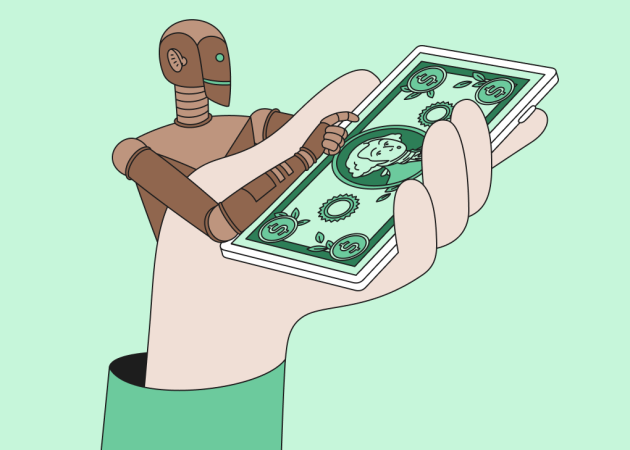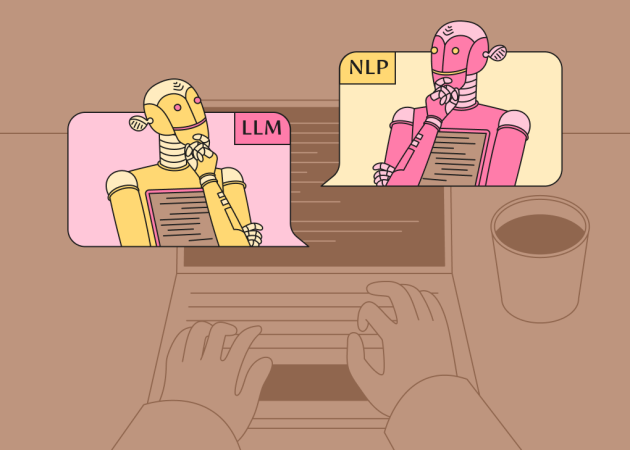Best Security Plugins for WordPress in 2024: Top Picks to Protect Your Website Data
Contents
Contents
In our digital era, the significance of advanced security measures cannot be overstated, especially with the constant emergence of new threats. With WordPress being the go-to platform for over 40% of websites, it’s unfortunately become a big target for hackers, with even modest sites facing dozens of daily malicious login attempts. Such vulnerabilities could put everything from blog content to sensitive customer data at risk.
The good news is that WP’s popularity also means that most threats and their countermeasures are well-known, simplifying the task of securing your site. A vast array of essential WordPress plugins is available to enhance the default security setup. In this article, we’ve compiled a selection of the best security plugins for WordPress in 2024 and will explore how to protect your WordPress site from potential threats.
Why is WordPress security so important?
Beyond protecting your site’s content, implementing advanced security measures is crucial for safeguarding future profits, customer trust, and overall website stability. Hacks, malware, backdoor attacks, and SEO spam are some of the numerous threats that can exploit your server and website infrastructure. That is especially critical considering the initial investment in website development and the potential risks to future profits and customer trust if security is breached.
Data privacy
One of the foremost reasons to emphasize security in WordPress is to safeguard data. Numerous WordPress sites gather and handle sensitive data, including user information, login details, payment information, and private content. A security breach could lead to the loss or exposure of this critical data, resulting in potential financial damage and legal repercussions. Ensuring the protection of this data is both a moral and legal obligation in many areas.
Website performance
With constantly evolving cyber threats, attackers develop new techniques to exploit vulnerabilities. Unauthorized access to your website puts it at risk of altered functionality and reduced performance. Additionally, attackers can disrupt your site through Direct Denial of Service (DDoS) attacks, even without gaining direct access. WordPress regularly updates its security features to address these vulnerabilities. Therefore, maintaining up-to-date WordPress installations, themes, and plugins is vital in safeguarding your site against these emerging threats.
Industry-specific regulation and compliance
In some sectors, neglecting to protect user data might result in violations of regulatory standards. Take the healthcare and finance industries, for instance, where companies must employ the latest software for optimal data security. Additionally, websites processing credit card transactions must comply with the Payment Card Industry Data Security Standard (PCI DSS).
Search engine optimization
Search engines like Google favor secure websites in their rankings, and websites with robust security measures and SSL (Secure Sockets Layer) certificates typically rank higher in search results. Google aims to protect its users from risks, so it naturally prioritizes websites emphasizing user experience and security, including a preference for HTTPS-enabled, SSL-certified websites that encrypt data transmitted to the user’s browser.
Business reputation
Your website is often the first point of interaction with potential customers, and a compromised site can substantially harm your business’s image. If visitors run into security alerts, malware, or any indications of vulnerability, they’re likely to distrust your site and, consequently, your brand. On the other hand, a secure website enhances your brand reputation by projecting professionalism and dependability and boosting your overall reputation.
Types of WP security plugins to shield your website
WordPress core is equipped with basic security functionality, yet enhancing it with a reliable security plugin can significantly improve your site’s safety. Top WordPress security plugins offer a range of critical features, including:
- Malware scanning
- File scanning
- All-around website protection
- Active security monitoring
- Blocklist monitoring
- Spam and bot prevention
- Security hardening
- Firewalls
- Post-hack actions (hack repairing)
- Brute force attack protection, and more.

Best security plugins for WordPress: 2024 shortlist
It’s worth mentioning that while most effective security plugins come at a cost, some offer the basic features for free. These free versions may be ideal for those with tight budgets or starters. However, investing in a premium security solution is often more advisable for businesses and sites handling sensitive information. Beyond cost, the key is to understand what each defender plugin offers. The main goal is to find the most effective method to protect your investment and valuable data from malicious threats and bad actors.
Jetpack — WP security, backup, speed & growth
5M+ active installations, tested with WP 6.4.2.
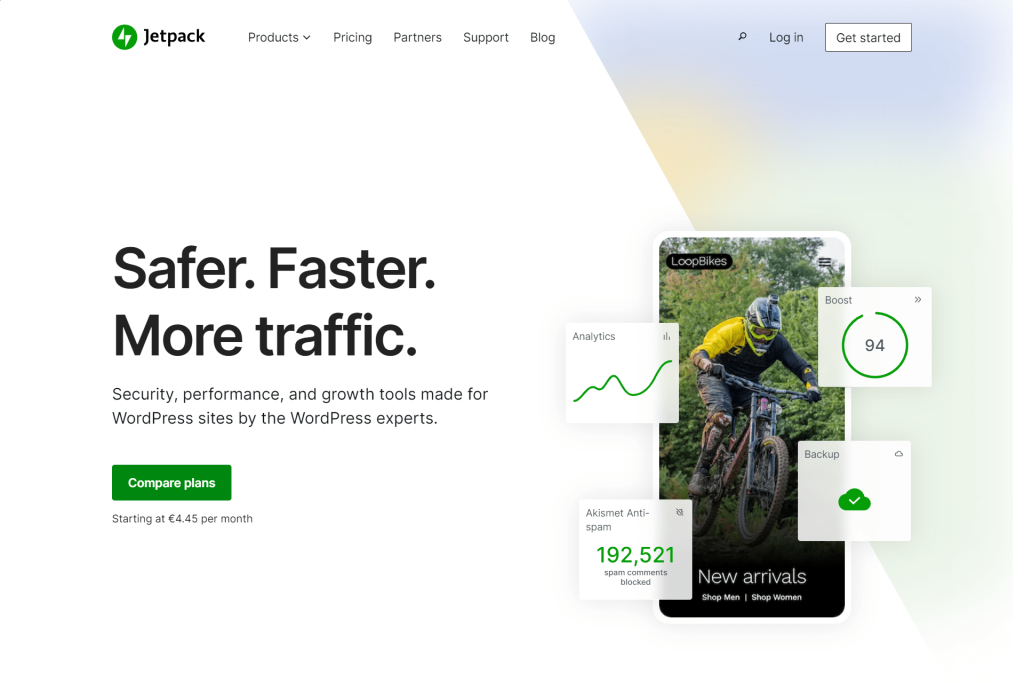
Jetpack Security provides easy-to-use, comprehensive WordPress site security, including auto real-time backups and easy restores, malware scans, and spam protection. Essential features like brute force protection and downtime/uptime monitoring are free. It promises 24/7 auto site security thanks to:
- Real-time site backup with one-click restore, starting at 10GB cloud storage, expandable as needed. Ideal for eCommerce, including Woo.
- Simplified migration management: transfer to new hosts, migrate themes/plugins, duplicate websites, full database backups, website cloning, and restore older backups for site repair or testing.
- Activity logs to track site changes and user actions, useful for coordination, debugging, and troubleshooting.
- Web Application Firewall (WAF) to scrutinize and manage incoming site traffic.
- Enhanced protection with WAF, especially against exploits in unpatched vulnerabilities.
- Automated malware and security scans with one-click site restoration.
- Anti-spam features for comments and forms powered by Akismet.
- Login page protection from brute force attacks.
- Instant email alerts for site uptime/downtime changes.
- Secure WordPress.com login with optional two-factor authentication (2FA) for added security.
- Auto-update feature for individual plugins, aiding in easy site maintenance.
Jetpack products are available starting at €4.45/month (US$4.84) and currently can be purchased individually or as two bundles: Security (€8.95/mo) and Complete (€22.95). Please note that the pricing plans can change due to seasonal discounts and other factors.
Really Simple SSL — lightweight SSL performance optimization
5M+ active installations, tested with WP 6.4.2.
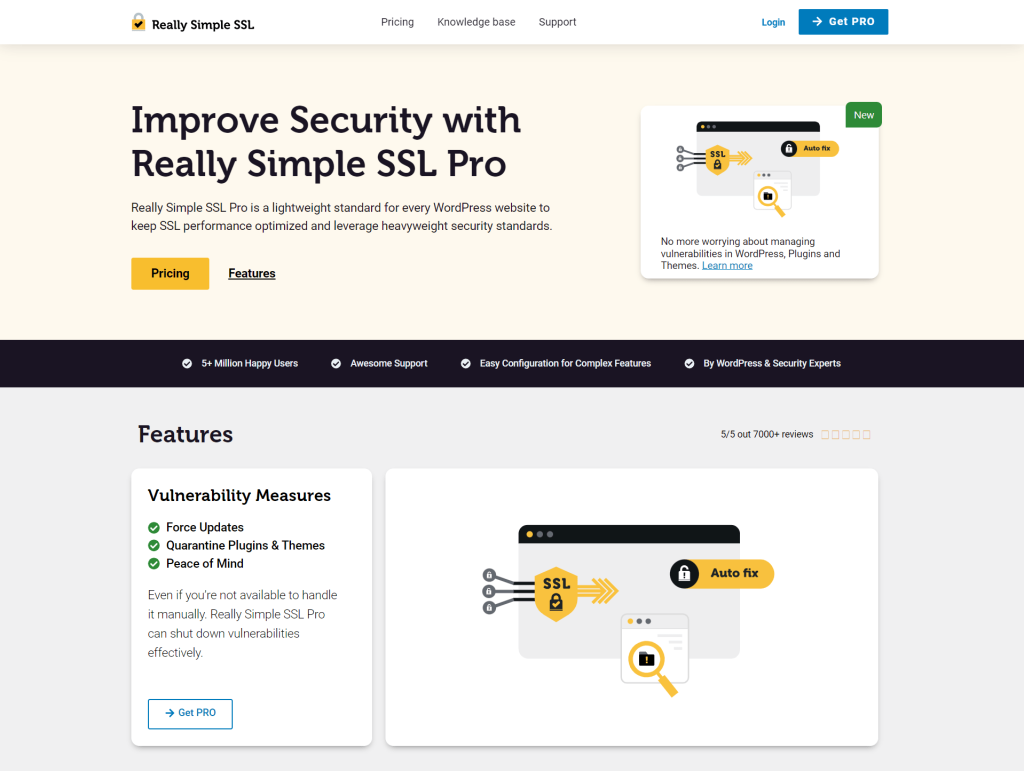
The Really Simple SSL plugin will automatically configure your website to use SSL to its fullest potential through the extra security features and server health checks to keep data updated. In the Pro version, Really Simple SSL is a lightweight standard for every WordPress site to optimize SSL performance and leverage security standards. Its core features include:
- Vulnerability measures: You will get notified upon detection of vulnerabilities in the core, themes, or plugins and when action is needed. The Pro version can shut down the vulnerabilities automatically.
- Hardening: The advanced configuration tweaks let you keep your WordPress fortified and safe by tackling its weaknesses.
- Security headers: Leveraging SSL certificates to protect your website visitors and improve website trust.
- Advanced security: Block unused sources, force directives on third parties, and stay ahead with the latest updates.
The pricing starts at US$49 for a single license (personal use) to a professional bundle at US$99 (5 websites) and an Agency subscription to manage 25 websites (US$199), with the possibility to negotiate an individual plan (25+ domains).
Wordfence — firewall, malware scan, and login security
4M+ active installations, tested with WP 6.4.2.

Wordfence is regarded as the world’s most popular WordPress firewall and security scanner, providing a comprehensive set of security features and 24/7 global customer support by the Wordfence security team. Its core functionality includes:
- WordPress Firewall: A Web Application Firewall that blocks malicious traffic, with real-time updates and IP Blocklist in the premium version. Deeply integrated with WordPress for optimal security.
- WordPress Security Scanner: Scans for malware, SEO spam, and other vulnerabilities in your core files, themes, and plugins. The premium version offers real-time updates and blacklisting checks.
- Login Security: Features two-factor authentication, CAPTCHA on login pages, and measures to prevent the use of compromised passwords.
- Wordfence Central: Centralized management for the security of multiple sites, with configurable alerts and detailed security overviews.
- Security Tools: Includes Live Traffic monitoring, blocking attackers by IP or advanced rules, and country blocking with the premium version.
Wordfence offers a Free plan with a 30-day delay on firewall rules and a Free Signature Set for malware detection, a Premium version with all comprehensive features, a Care plan containing the benefits of Premium and unlimited hands-on support, and a Response subscription for mission-critical websites where immediate incident resolution is needed. You can view the detailed Wordfence pricing on their website.
All-in-One Security — WP security and firewall
1M+ active installations, tested with WP 6.4.2.
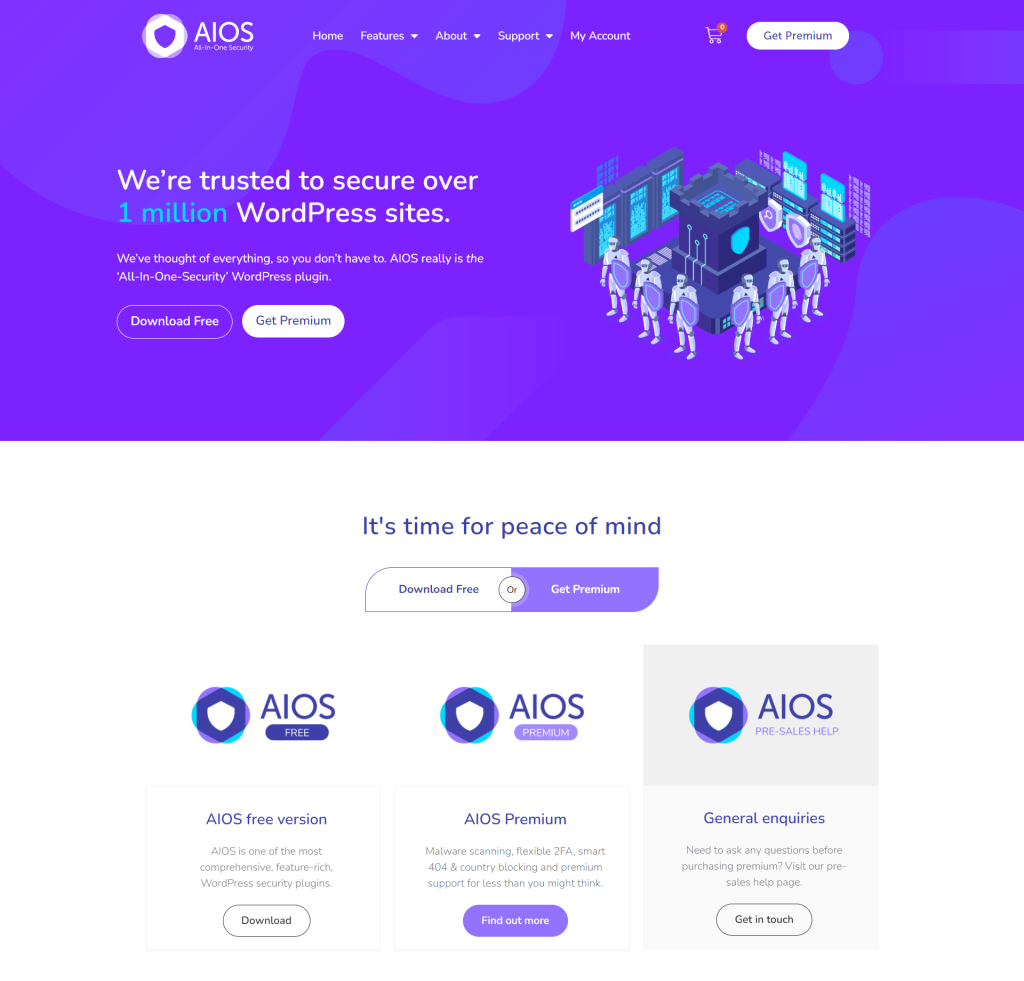
The AIOS security plugin was designed specifically for WordPress and currently has a 5-star rating among other security plugins, mainly because it offers many features for free. The tools All-in-One Security provides include:
Login Security Suite:
- Enhanced protection against brute-force attacks and bot infiltration.
- Customizable login URLs and changeable wp_ prefix to deter automated attacks.
- Login lockout features for multiple failed attempts, with easy unlock options.
- Comprehensive user activity reports, including login/logout timestamps and failed login attempts.
- Automatic logout after a set period and robot verification for added security.
- Prevention of user enumeration and two-factor authentication support.
- Password strength assessment and temporary site lockdown for maintenance or security checks.
- Weekly updates to WordPress Salts for enhanced password protection.
Firewall & File Protection Suite:
- Web Application Firewall (WAF) for initial defense against malicious traffic.
- Gradual activation of firewall settings from basic to advanced.
- Updated protection against the latest threats and inclusion of 6G Blacklist rules.
- Defense against fake Google bots and customizable blacklist options.
- DDOS attack prevention and image hotlinking protection.
- XSS protection, file change detection, and PHP file editing disablement.
- Alerts for insecure file or folder permissions and custom rule creation for advanced users.
- Access prevention to specific WordPress system files.
Content Protection Suite:
- Comment spam prevention with automated blocking and anti-spam tools like Cloudflare Turnstile or Google reCAPTCHA.
- iFrame protection to safeguard content reproduction.
- Copywriting protection disabling right-click and text selection.
- Option to disable RSS and Atom Feeds to prevent content scraping.
The latest and general security features encompass the Audit Log for admin oversight on website events and security risk detection, including unauthorized changes in plugins or themes. The Premium option is available starting at US$70/year, and it additionally provides malware scanning, flexible two-factor authentication, smart 404 and country blocking, and unlimited support.
Security Optimizer — The all-in-one WP protection
1M+ active installations, tested with WP 6.4.2.
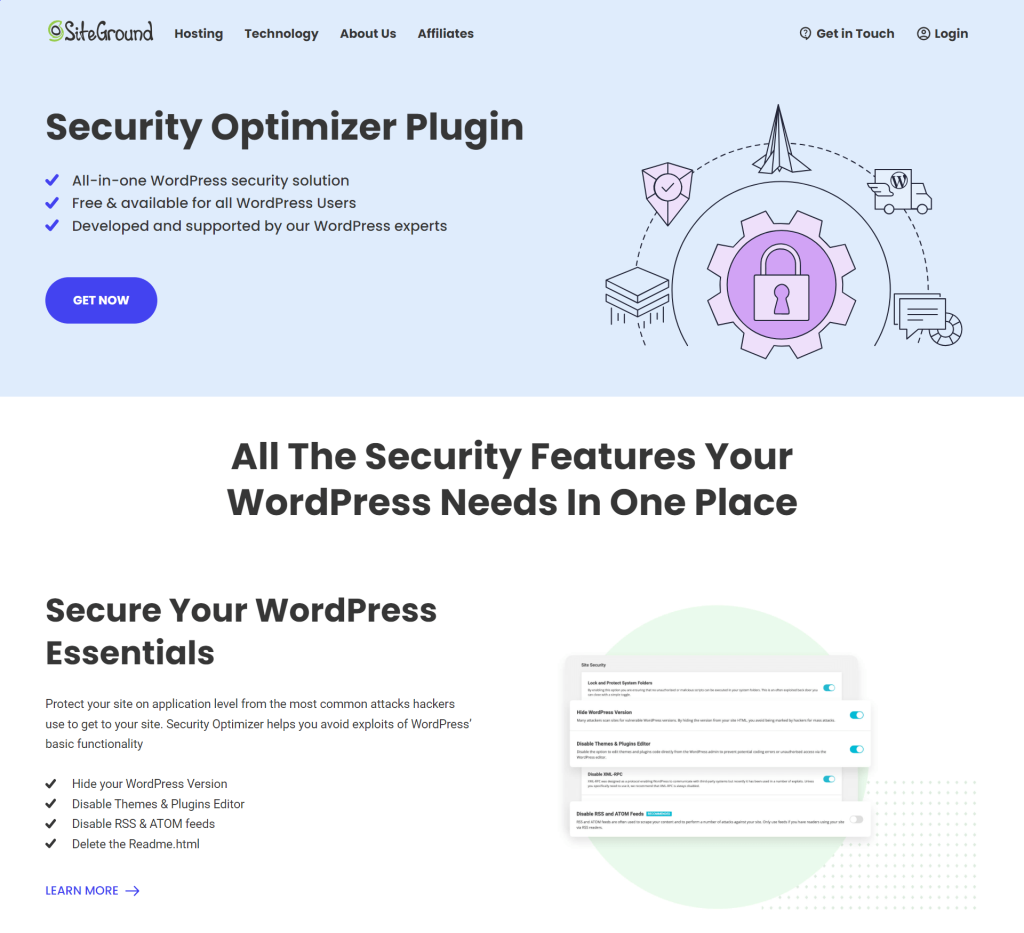
The Security Optimizer plugin offers a comprehensive solution for WordPress security. It includes features like Two-Factor Authentication (2FA), Custom Login URL, Advanced XSS Protection, and System Folders Lock. These tools help protect against brute force attacks, malware threats, and unauthorized access. Developed by SiteGround, it’s well-acclaimed for its robust security and user-friendliness.
- Site protection: This suite includes tools for securing system folders against unauthorized scripts, hiding WordPress version details to prevent targeted attacks, and disabling the Themes & Plugins Editor for added security. It also offers features to disable XML-RPC, prevent potential risks from third-party communications, and RSS and ATOM feeds to protect against content scraping, advanced XSS security, and more.
- Login security: This component of the Security Optimizer allows customization of the login URL and restricts access to designated IP addresses. It includes Two-Factor Authentication (2FA) for an additional security layer during the login process. The feature also disables common usernames, like ‘admin,’ to prevent easy breaches and limits login attempts to control unauthorized access, with escalating restrictions based on the frequency of failed attempts. These measures collectively fortify your website against unauthorized access and brute-force attacks.
- Activity monitoring: Security Optimizer provides an Activity Monitoring feature that tracks website and login page activities. It offers an Activity Log for a detailed view of actions by all types of visitors, helping identify and respond to suspicious behaviors and potential security breaches. Additionally, it provides Weekly Security Reports, delivering summaries of both bot and human traffic, along with information on blocked login and visit attempts.
- Post-hack recovery: The plugin offers essential tools for responding to website compromises, including a feature to reinstall all free plugins, which helps mitigate further damage by eliminating malicious code. Additionally, all users can be logged out, preventing continued unauthorized activities. The plugin also provides a forced password reset feature, which ensures that all users update their passwords and log out of any current sessions, enhancing account security.
The Security Optimizer plugin is free, but paid WordPress hosting options are available.
Sucuri Security — auditing, malware scanning & hardening
800K+ active installations, tested with WP 6.4.2.
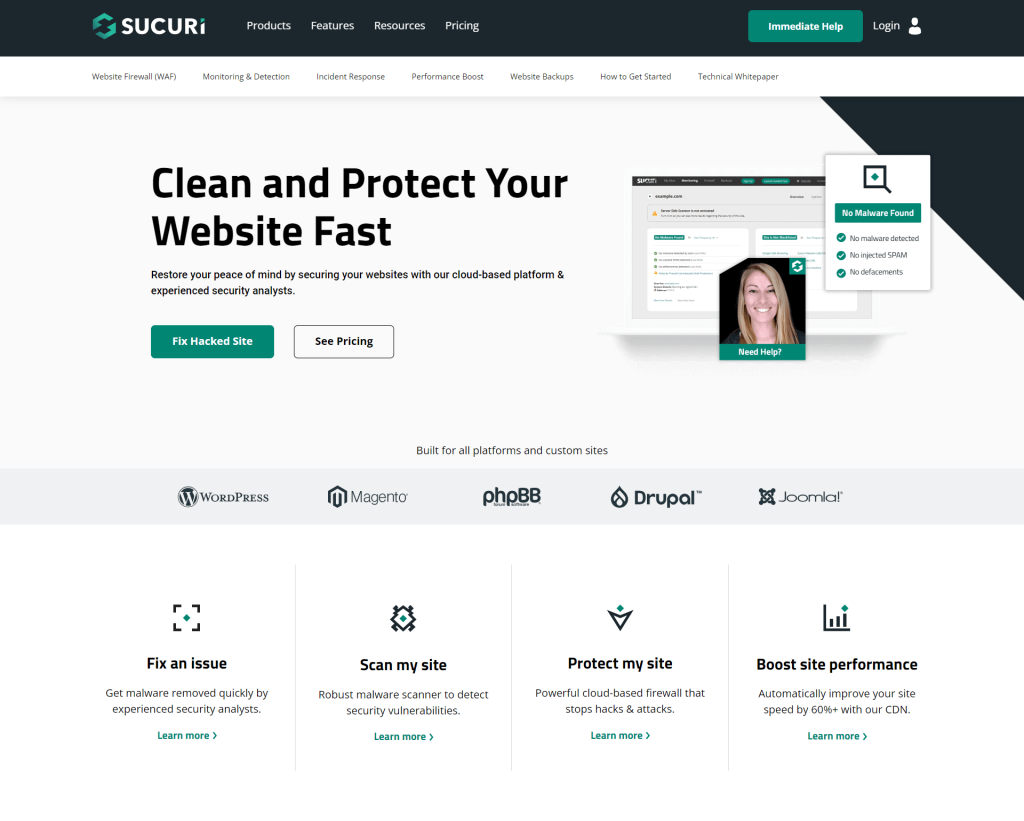
The Sucuri Security WordPress plugin, now under GoDaddy’s ownership, is free to WordPress users. It’s designed as a security suite to enhance your existing security measures. This plugin provides a range of features tailored to improve website security, each crafted to positively impact the overall safety of your WordPress solution.
Sucuri’s offerings for website security include:
- Detection: Scans for hack attempts, malware, and blacklist status, with continuous monitoring and regular updates.
- Protection: Features an Intrusion Prevention System (IPS) and Web Application Firewall (WAF) to defend against cyber attacks.
- Performance: Utilizes a CDN to cache website content, enhancing speed and user experience.
- Response: Offers malware and spam removal services in case of website hacking, supported by a rapid response team.
- WordPress Backup: Provides data backup solutions crucial for post-hack recovery.
Sucuri’s pricing options range from Basic (starting at US$199.99/year) to multi-site plans (upon request), catering to different user needs.
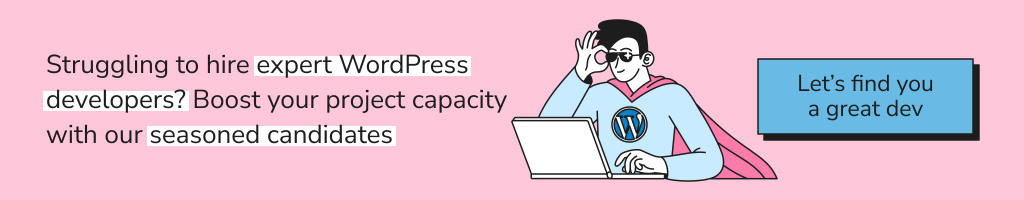
Develop your secure WordPress solution with experts
Creating a WordPress website can be highly rewarding, offering your customers top-notch results and robust security. Selecting suitable security plugins is vital to enhancing your site’s safety, impacting the overall security and visitor trust. While choosing the right plugins can be challenging, it’s crucial for a secure and risk-free user experience.
Partnering with professional WordPress developers can elevate your business with a tailored solution that aligns with your vision and operational needs, particularly in enhanced security and data protection. As a white-label WordPress partner, Beetroot provides reliable and transparent technical support and pre-vetted expert developers to build a remote or extend your existing WP team. Whether starting from scratch, upgrading an existing website, or somewhere in between, Beetroot’s expertise can help strengthen and refine your online presence. Let’s discuss how we can assist in achieving your website goals.
Subscribe to blog updates
Get the best new articles in your inbox. Get the lastest content first.
Recent articles from our magazine
Contact Us
Find out how we can help extend your tech team for sustainable growth.