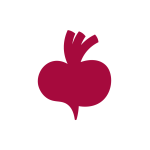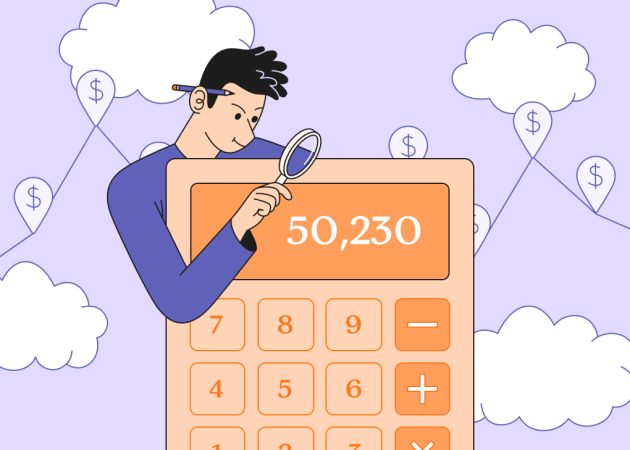
AWS Cost Management: Tools and Tactics for Predictable Spend
Contents
Contents
Building in the cloud is only half the job. Running it efficiently, reliably, and at a predictable cost determines how far you can scale. The choices you make, architecture, environments, and day-to-day operations, shape both your cloud bill and your release velocity.
This article explains what effective AWS cost optimization looks like in practice and why it matters to product, engineering, and finance. We’ll cover the native AWS tools that provide the most signal, the habits that deliver savings without slowing teams, and a simple cadence to keep improvements in place. Our goal is to explain to you how to reduce AWS costs. We’ll also outline when to choose AWS savings plans vs reserved instances for predictable workloads.
Top 3 Native AWS Cost Optimization Tools
In this section, we’ll look at three native AWS cost optimization tools: Cost Explorer, Trusted Advisor, and Budgets. They give you the fastest path from “what are we spending” to “what should we change next.” Cost Explorer highlights patterns and hotspots, Trusted Advisor surfaces quick, low-risk fixes, and Budgets makes sure the right people act in time. Used together, they provide shared numbers, clear actions, and a light weekly habit that keeps costs predictable. Let’s look at them in detail.
AWS Cost Explorer
Cost Explorer shows where money goes by service, account, tag, and time. You can break costs down by purchase option and region, then compare trends week over week. The charts help you spot spending spikes, uneven growth, and underused resources. Forecasts give an early view of next month’s bill so you can act sooner.
Make it a short weekly habit. Open your saved views, review the top movers, and note any unusual lines. Pay special attention to inter-AZ or inter-region data transfer and a high share of On-Demand compute. Untagged spend is another red flag. These patterns usually point to rightsizing, lifecycle rules, or a change in architecture.
AWS Trusted Advisor
Trusted Advisor’s Cost Optimization checks map directly to core AWS cost optimization best practices. It flags idle or low-utilization EC2 instances, unattached EBS volumes, orphaned load balancers, and unassociated Elastic IPs. You also get signals for underused RDS and opportunities to adjust storage or networking settings. Each finding links to a simple action you can take.
Treat the results as a backlog of quick wins. Triage items, assign an owner, and apply fixes in small batches. Confirm the effect in Cost Explorer the following week. This “find → fix → verify” loop turns Trusted Advisor into steady, low-effort savings.
AWS Budgets
AWS Budgets turns targets into alerts and simple guardrails. You set cost or usage limits per product, team, or environment and track actuals against a forecast. Budgets can also watch RI and Savings Plans coverage and utilization, which helps you keep commitments aligned to real demand. Alerts go to email or chat so the right person sees them in time.
Combine Budgets with light automation to stay proactive. Send alerts to SNS or EventBridge, then trigger a Lambda. Lambda can pause non-prod, add a missing tag, scale down a test stack, or open a ticket. Start with budgets for your top products and high-variance services, and add thresholds as patterns emerge. This keeps control tight without slowing delivery.
| Criteria | AWS Cost Explorer | AWS Trusted Advisor | AWS Budgets |
| Primary Use | Spend breakdowns, trends, and forecasts by service/account/tag | Cost Optimization checks aligned to AWS best practices | Guardrails and alerts on cost/usage and commitment coverage |
| Best for | Finding hotspots, top movers, and underused resources | Low-risk cleanups and “found money” | Keeping owners accountable and acting in time |
| Owned by | Product owner / PM (with Platform support) | Platform / DevOps | Product + Finance |
| Review Cadence | Weekly (short review) | Weekly or bi-weekly (batch fixes) | Continuous (alerts), monthly (threshold tuning) |
| Typical Actions | Open saved views; investigate spikes; compare On-Demand vs commitments; check inter-AZ/region transfer; flag untagged spend for fix | Stop idle EC2; delete unattached EBS; remove orphaned LBs/EIPs; right-size low-util RDS; annotate valid exceptions; verify savings in Cost Explorer | Set budgets per product/environment; route alerts to owners; tie alerts to automation (SNS/EventBridge → Lambda) to pause non-prod, add missing tags, or open tickets |
AWS Cost Optimization Best Practices
The AWS cost management tools tell you where to look. The practices change the bill. This section walks through the everyday moves that keep costs predictable without trading away performance or release speed. Think of them as small, repeatable habits: right-size what you run, commit only to the steady slice, match storage to data value, stop what you don’t need after hours, and use tags so owners see and fix issues fast. Do these well, and the rest of your AWS cloud cost optimization work becomes straightforward.
Right-Sizing Instances
Overprovisioning happens for sensible reasons. Teams pick a larger type “just in case.” Lift-and-shift migrations keep old shapes. Defaults stick because no one revisits them. The fix is simple: size to measured demand, then check again next month.
Start with real usage, not peaks from a single bad hour. Pull 14–30 days of CPU, memory (where available), network, and disk I/O. Look at p95 and p99 to capture busy periods without designing for outliers. Compare your findings with AWS Compute Optimizer to spot candidates for a family change or a smaller size. Apply changes in small steps and validate SLOs after each release.
Focus first on the two services that drive most of your compute spend. Downshift one tier, watch latency and error rates, then proceed. Document rollback points. Over a quarter, this cadence usually trims a large share of idle capacity while keeping user experience steady.
A few practical notes help. For bursty services on burstable instances, watch credits. For autoscaling groups, confirm scaling policies and cooldowns still fit the new shape. For stateful services, validate disk and network limits after downsizing. These checks prevent accidental regressions and build trust in the process.
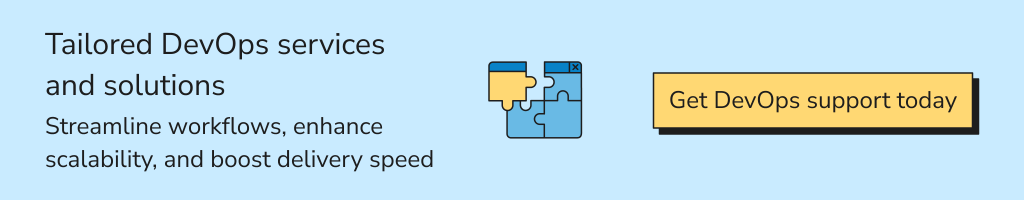
Leveraging Savings Plans & RIs
Commit where usage is steady; stay flexible where it is not. That’s the heart of the purchase strategy. Savings Plans give broad flexibility across EC2, Fargate, and Lambda. EC2 Instance Savings Plans and Standard Reserved Instances (RIs) offer higher discounts if your region and family rarely change. Convertible RIs trade some discount for the ability to shift families later.
Measure a 90-day baseline before you buy. Separate steady load from bursty peaks. Cover the steady slice, often 50–80%, with commitments and leave the rest On-Demand. Mix 1-year and 3-year terms to balance savings and risk. Review coverage each month so your commitments follow reality, especially during migrations and refactors.
Two numbers keep you honest: coverage percentage and utilization. Coverage shows how much of your baseline sits under a discount. Utilization shows whether you actually consume what you bought. If utilization drifts down, reduce future purchases or shift to more flexible options. Tie these reviews to your monthly cost session so decisions stay small and timely.
Optimizing Storage
Storage grows quietly until it doesn’t. Match data to the right class, then automate the moves. Use S3 Standard for hot paths. Use Standard-IA when access drops. Turn on Intelligent-Tiering when patterns are unclear or change over time. Move long-term archives to Glacier or Deep Archive. Add lifecycle rules that transition or expire objects based on age and value.
Think about access as much as price. Retrieval and egress fees can wipe out savings if you move active data too far. Review top buckets’ access patterns monthly. If a dataset becomes hot again, adjust the rule and bring it closer. Keep versions and multipart uploads in check; both inflate costs when no one pays attention.
EBS deserves a regular pass as well. Switch from gp2 to gp3 where performance allows. Clean up old snapshots and consider snapshot archiving for long-term retention. For databases, align backup schedules and retention with recovery objectives rather than defaults. Small storage habits compound, and most of the work can be automated.
Automating Start/Stop Times
Non-production rarely needs 24/7 uptime. Turning things off is one of the fastest wins you can book. Use the AWS Instance Scheduler or EventBridge with Lambda to stop EC2 and RDS at night and on weekends. Scale EKS node groups to zero when clusters are idle. Pause EMR, Redshift, or dev analytics stacks outside working hours.
Start with clear tags. Tag the environment and the owner so schedules apply cleanly and exceptions are obvious. Keep a simple allowlist for QA windows, demos, or incident drills. Track runtime hours before and after the change to quantify savings and spot gaps.
This habit has two benefits. It reduces spending today, and it encourages teams to design for elasticity tomorrow. Services that can stop cleanly tend to scale cleanly. That mindset shift pays off well beyond this single practice.
Implementing a Tagging Strategy
Tags make costs visible and actionable. Without them, dashboards blur, ownership stalls, and anomalies hide. With them, teams see “their” numbers, budgets route to the right people, and fixes happen faster.
Standardize a small set of keys and enforce them in code. Most teams succeed with Owner, Product, Environment, and CostCenter, plus a compliance tag where needed. Bake them into Terraform or CloudFormation modules and add a CI check that fails when tags are missing. Retro-tag the biggest spend first; do not try to clean everything at once.
Use tags everywhere you make decisions. Filter Cost Explorer views by Product to see where money goes. Scope Budgets and Cost Anomaly Detection by Owner so alerts land with the right person. Build showback reports by CostCenter so finance and product share the same view.
Track two simple KPIs to keep the system healthy. First, the percentage of tagged spend; aim high and hold the line. Second, time-to-fix for untagged costs; treat it as an operational error and resolve it within a week. These AWS best practices for cost optimization keep the data clean, so the rest of your work stays easy.
How Beetroot Helps with AWS Cost Optimization and Management
Beetroot is a trusted, vendor-neutral AWS consulting and optimization partner. We help teams monitor spend, right-size capacity, and manage environments efficiently — without disrupting release cadence. If you’re exploring support, our short overview of AWS consultancy explains how we run focused reviews and lean governance. And for organizations preparing to migrate workloads, we offer a clear view of the full AWS migration journey, spanning discovery, pilot execution, cutover, and the optimization work that follows.
Consulting Assessments
- Architecture & spend review. We map services, traffic, and storage to surface right-sizing opportunities, commitment coverage (Savings Plans/RIs), and data-transfer hotspots.
- Governance design. Small, enforceable standards for tagging, budgets, and anomaly routing, implemented in code and tied to clear owners.
- AWS-native automation. EventBridge/Lambda jobs for non-prod schedules and cleanup, S3 lifecycle policies, and IaC changes so savings persist.
- Usable outputs. A prioritized backlog, two or three saved dashboards your teams will actually review, and a purchase plan matched to roadmap risk.
Dedicated Teams/Augmentation
- Monitoring and right-sizing. We keep Cost Explorer views, Budgets, and Cost Anomaly Detection up to date; apply Compute Optimizer guidance; and adjust instance families and sizes safely.
- Efficient environment management. Start/stop schedules for dev/stage, storage-class tuning, snapshot hygiene, and policy checks in Terraform/CloudFormation.
- Light reporting. Monthly variance notes for product and finance, what moved, why, and what we’ll change next, kept concise and actionable.
Summing up, we partner with your team to make spend visible, right-size what runs, and automate routine hygiene. You get clear ownership, fewer surprises, and a predictable run-rate. We keep delivery moving, document every change, and leave you with simple guardrails your team can maintain.
Conclusion: Predictable Costs, Confident Delivery
Effective cost optimization in AWS comes from clear visibility, shared ownership, and small, regular changes. When teams can see spend by product and environment, it’s easier to choose the right lever, right-size a few instances, adjust purchase coverage, move data to the appropriate S3 class, or stop non-prod at night, without slowing delivery.
A practical operating rhythm keeps it all on track: brief weekly checks for trends and anomalies; a monthly tune-up for rightsizing, storage lifecycle, and Savings Plans/RIs; and a quarterly look at architecture choices that affect elasticity and data transfer. Measure what matters (coverage %, tagged-spend %, anomaly response time, and SLOs after changes) so savings never come at the expense of reliability.
If this approach matches where you’re headed, we’d be glad to compare notes, share templates, or run a focused review with your team. The goal is simple: predictable costs, steady performance, and fewer surprises.
FAQs
How often should I review my AWS costs?
Do quick weekly reviews to spot trends and outliers: top services by spend, sudden increases, untagged costs, and data-transfer lines. Once a month, run a deeper session: apply Compute Optimizer guidance, adjust Savings Plans/RI coverage, validate S3 lifecycle moves, and clean up snapshots or idle resources. Each quarter, revisit architecture decisions that affect cost (multi-region patterns, cross-AZ traffic, EKS node groups) and confirm that your operating model still aligns with how the product is used.
What is the biggest cause of unexpected AWS costs?
Two stand out: idle capacity left running (forgotten dev/stage stacks, oversized instances, orphaned volumes/load balancers) and cross-AZ/region data transfer that grows quietly with traffic. Strong tagging exposes ownership, Cost Explorer highlights transfer lines, and Cost Anomaly Detection catches sudden changes. Tackle these with start/stop schedules, regular cleanup jobs, and targeted architecture fixes (keep traffic in-VPC/in-region, use PrivateLink and gateway endpoints).
Can third-party tools help with AWS cost optimization?
Yes, AWS cloud cost optimization tools can help you, especially when you need detailed showback/chargeback, policy-as-code with automated remediation, or multi-cloud coverage. Start with native AWS cost management tools and add external platforms if scale or governance requires it. If you do, check data fidelity (do numbers match AWS), integration paths (APIs and tags), and whether the tool fits your team’s workflow rather than creating another dashboard few people use.
How can I use AWS automation to reduce costs?
To reduce the AWS bill, first automate the routine. Common wins include EventBridge/Lambda or the Instance Scheduler to stop non-prod nights and weekends; periodic jobs that remove unattached EBS volumes, stale snapshots, idle NAT gateways, and unused Elastic IPs; and CI checks that enforce required tags before deploys. You can also connect Budgets or anomaly alerts to Lambdas that open tickets, apply missing tags, or scale down test stacks. Keep everything small, reversible, and documented.
Which AWS services are most commonly overprovisioned, and how can I right-size them?
EC2 and RDS are frequent culprits. Review 14–30 days of CPU, memory (where available), network, and I/O; use p95 values to avoid sizing for one noisy hour. Compare with Compute Optimizer, then downshift one tier at a time and validate SLOs. For autoscaling groups, retune scaling thresholds after a size change; for burstable instances, monitor the credit balance; for RDS, consider storage type (gp3), instance class, and read replicas before moving to larger engines. Repeat monthly so changes track real usage over time.
Subscribe to blog updates
Get the best new articles in your inbox. Get the lastest content first.
Recent articles from our magazine
Contact Us
Find out how we can help extend your tech team for sustainable growth.