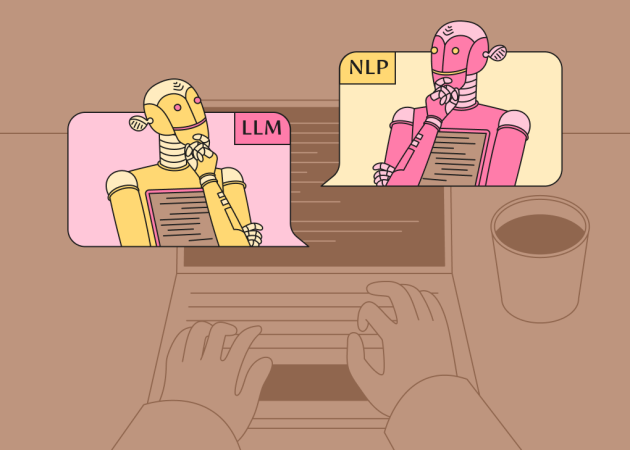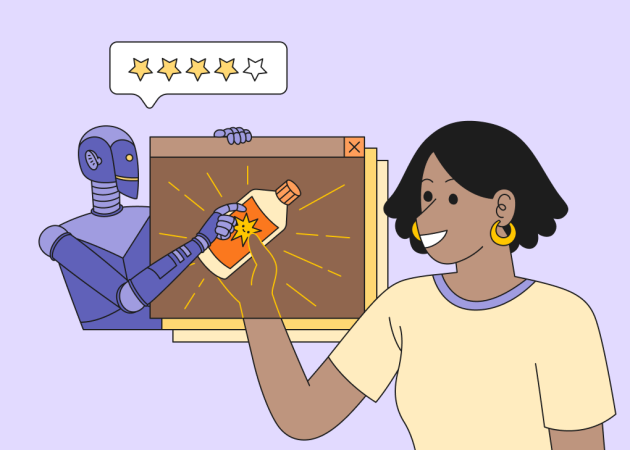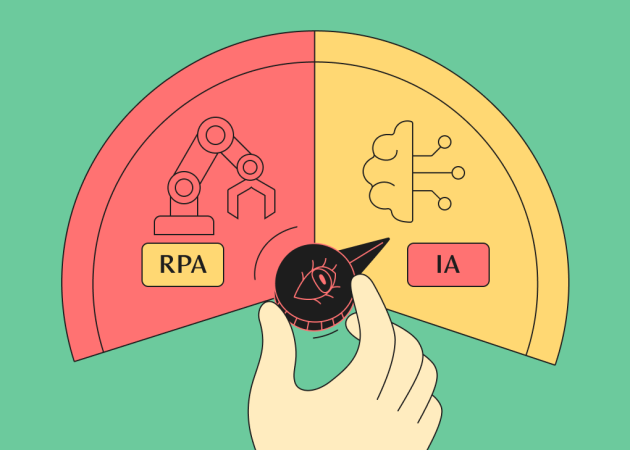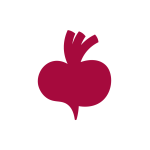Top 6 Web Design Trends That Shape WordPress Solutions in Logistics
Contents
Contents
In logistics, every shipment tracked, every route planned, every client query answered — each action depends on systems that work well behind the scenes. As work demands grow more complex, the web platforms that support these businesses evolve too.
Modern web design for logistics focuses largely on functionality. The goal is to build a tool that provides real transparency for your clients and creates new efficiencies for your team.
It’s where a custom WordPress design excels. It is not a mere blogging platform, but a framework for sophisticated, purpose-built functionalities. Let’s explore the key design trends that are transforming logistics websites into essential operational assets.
The Evolution of Website Design for Logistics Companies
Logistics web platforms have come a long way from their origins as digital brochures. Early sites served mainly as information stores — static pages listing services, contact forms collecting queries, perhaps a basic rate calculator. The web presence existed apart from operations, a marketing artifact cut off from the systems managing actual freight movement.
This split became impossible as client expectations changed. Businesses required insight into their shipments, not next-day email updates. They wanted to compare quotes instantly, not wait for manual responses. Field teams needed mobile access to job details. The gap between what logistics companies could offer through their websites and what their operations could technically support began to close.
As web technology matured, logistics sites began to incorporate more dynamic elements. This phase was defined by basic tracking, rate calculators, and downloadable forms.
We are now at the stage where the lines between the company’s website and its internal software have blurred. Driven by the “Amazon effect,” clients now demand complete, real-time visibility and self-service capabilities. The website is no longer just a website; it is a B2B client portal.
This evolution has fundamentally changed the requirements for web development. The trends we see today are all solutions designed to help companies meet the complex challenges of modern logistics.
Get more WordPress development insights from our resources:
Trend 1: Integrated Client Portals
One of the most noticeable trends is the move from public-facing information to secure, private client portals. A portal is a logged-in environment where a client interacts directly with the logistics provider’s operational data and workflows.
This is not a generic “my account” page. It is a purpose-built dashboard that replaces high-touch, manual communication (phone calls, emails) with efficient, asynchronous digital self-service. It transforms the website from a passive resource into an active operational tool.
Key capabilities of a modern logistics portal:
- Shipment Management. Clients can book new shipments using complex, pre-filled forms that validate locations, service types, and accessorial charges. They can view a full history of all active and completed orders.
- Document Hub. This feature provides a central, secure repository for all critical documents tied to a shipment. Clients can instantly download Bills of Lading (BOLs), Proofs of Delivery (PODs), customs declarations, and commercial invoices.
- Billing and Payments. The portal integrates with accounting systems to display outstanding invoices and payment history, and allows for online payments. This reduces the accounts receivable cycle.
- Reporting. Clients can generate custom reports on their own data, such as spend by lane, volume by location, or average transit time.
- Claims Management. Instead of a complex email chain, clients can file a freight claim directly through a guided form in the portal, attaching necessary documentation.
Above all, technical architecture matters significantly in this case. Portals that handle sensitive data require secure authentication, encrypted data transmission, and regular security audits.
Trend 2: Real-Time Tracking
While “tracking” has been around for years, the trend is a shift from static, delayed tracking to real-time, high-fidelity visibility. Clients no longer accept a simple “In Transit” status. They expect to see their shipment on a map, receive proactive alerts for milestones, and trust predictive ETAs.
This trend focuses on building client trust and reducing the operational burden of “Where Is My Order?” (WISMO) inquiries. It provides a single source of truth that both the client and the internal operations team can reference, eliminating discrepancies.
Key opportunities associated with real-time visibility:
- Data Aggregation. For third-party logistics (3PLs) and brokers especially, a shipment may be touched by multiple carriers. Your platform can aggregate tracking inventory data from various sources — carrier APIs, GPS/ELD (Electronic Logging Device) feeds from a fleet, and manual updates from dispatch.
- Live Map Visualization. Using APIs from services like Mapbox or Google Maps, the portal can display a truck or vessel’s last-known location on a live map, providing immediate visual context.
- Milestone Timestamps: A detailed, immutable log shows every key event: “Shipment Booked,” “Picked Up,” “Departed Terminal,” “Customs Cleared,” “Out for Delivery,” “Delivered.”
- Proactive Exception Alerts. The system automatically notifies the client (and internal ops) via email or portal alert if an “exception” occurs, such as a customs hold, a weather delay, or a missed connection.
The data flowing through tracking systems also creates opportunities for logistics companies to improve operations. Usage analytics can inform decisions about customer communication strategies and service improvements.

Trend 3: Data Visualization
Raw data in a table is not very informative. The next major trend is the integration of business intelligence (BI) and data visualization tools directly into the client portal and internal dashboards.
This is about moving beyond reporting (“what happened”) and toward analytics (“why it happened” and “what to do next”). It enables your clients to analyze their own supply chain and provides internal management with a high-level view of operational health.
Key opportunities of integrated data visualization:
-
Client-Facing Dashboards. Within their portal, clients see interactive charts and graphs showing:
- Spend Analysis. Total freight spend over time, broken down by carrier, service level, or trade lane.
- On-Time Performance (OTP). A clear percentage of shipments picked up and delivered on schedule.
- Accessorial Analysis. A breakdown of extra charges (e.g., detention, liftgate, residential delivery) that helps clients identify and correct costly patterns.
-
Internal Operations Dashboards. A separate, secure dashboard for managers and dispatchers might show:
- Fleet Utilization. The percentage of time assets are moving versus idle.
- Revenue vs. Cost per Mile. Live margin analysis.
- Warehouse Capacity. Real-time visualization of available pallet positions.
Rather than creating visually impressive displays for their own sake, the goal is to make logistics data actionable for users who need to make informed decisions quickly.
Find more ways to improve your WordPress projects:
Trend 4: API-First Architecture
This is one of the most important technical trends, as it supports many of the others. An “API-first” approach is a design philosophy: it means that the system’s core features are built first as a set of private, secure, and well-documented Application Programming Interfaces (APIs). The website (the client portal) is just one consumer of this API.
This architecture provides ultimate flexibility and scalability. It decouples the data and business logic from the presentation layer. This means the same “engine” can power multiple different tools, ensuring data consistency across the entire ecosystem.
A central, robust API can handle all core functions: CreateShipment, GetTracking, UploadDocument, and FetchInvoice. This same API can then be used to power:
- The Client Portal Website. The web browser consumes the API to show data.
- A Native Mobile App. A mobile app for drivers or clients calls the exact same endpoints.
- Client-Side Integrations. A large, tech-savvy client can be given an API key to integrate their own ERP directly with the logistics provider. They can book shipments or pull tracking data without ever logging into the portal.
- Internal Tools. A custom dashboard for the finance team or a tablet app for the warehouse can all run on the same API.
The benefits of API-first architecture compound over time. As logistics companies adopt new technologies (e.g., AI tools for route optimization), websites built with integration in mind can incorporate these capabilities more readily.
Trend 5: Headless WordPress for Performance
A headless architecture is the practical application of the API-first philosophy. In a headless setup, WordPress is used only as the backend (the “head”). It manages data, users, and content. The frontend (the “body”) is a separate application, typically built with a modern JavaScript framework like React, Next.js, or Vue.js.
The primary drivers for this trend are performance and user experience. A traditional WordPress site builds the page on the server with PHP for every request, which can be slow. A headless application feels like a native desktop or mobile app.
Key benefits for logistics portals:
- App-Like Speed. Data is fetched in the background from the WordPress API (the frontend is a Single Page Application (SPA). This is essential for a tool that clients and internal teams use frequently.
- Complex, Interactive UIs. JavaScript frameworks are purpose-built for creating complex user interfaces, such as a live-tracking map that updates without a page refresh, or a multi-step booking form with complex validation. This isn’t easy to achieve smoothly in a traditional theme.
- Enhanced Security. The WordPress admin (the data core) can be completely firewalled from the public internet, accessible only by the frontend application. This separation reduces the attack surface.
- Omnichannel Consistency. The same API that powers the headless website can also power the mobile app, ensuring a consistent experience.
Headless WordPress offers performance, flexibility, and maintainability as the platform evolves to meet growing operational demands.
Trend 6: Mobile-First for Field Operations
This trend has two distinct parts: responsive design for clients and purpose-built mobile tools for field staff.
1. Mobile-First for Clients (Responsive Design). This means the client portal must be designed “mobile-first.” The mobile interface isn’t just a shrunken version of the desktop; it’s a thoughtful, simplified experience that prioritizes the most common on-the-go tasks (like tracking).
2. Mobile-First for Operations (Field Applications). This is the more operationally critical component. The “user” of the system is often a driver, a warehouse worker, or a forklift operator.
To provide real-time data, you must capture it at the source. This requires mobile tools designed for the unique needs of field staff.
An example of field-specific mobile tools:
-
Driver Apps. A simple mobile app (or Progressive Web App) that connects to the central API.
- Load Management. Drivers can view their assigned loads and stop details.
- Status Updates. Drivers can tap large, simple buttons to update a load’s status (“Arrived at Shipper,” “Picked Up,” “Arrived at Consignee”). This update instantly feeds the tracking system for the client.
- Proof of Delivery (POD) Capture. The app can use the phone’s camera to scan a barcode or take a picture of the signed POD. This image is immediately uploaded and attached to the shipment record, making it visible in the client portal seconds after delivery.
Mobile-first web design for logistics companies reverses traditional development sequences. Development begins with mobile constraints — smaller screens, touch inputs, intermittent connectivity, varied device capabilities. This constraint-driven approach produces cleaner, more focused interfaces that work exceptionally well on small screens and scale appropriately to larger displays.
Why WordPress in Web Design for Logistics is a Powerful Foundation
When used as a custom development platform, WordPress provides a mature, secure, and extensible foundation for logistics websites. You can tap into:
- Mature User Management and Authentication. WordPress’s core strength is its system of user roles and capabilities. This is a perfect fit for logistics. Building a secure system to manage granular permissions for “Admins,” “Dispatchers,” “Sales Reps,” “Clients,” and “Drivers” from scratch is a massive undertaking. WordPress provides this out of the box.
- An Extensible REST API. The WordPress REST API is the engine for the modern logistics platform. It’s secure, well-documented, and fully extensible.
- Familiar Admin Interface (for Internal Teams). While clients and drivers get a custom-built front-end, internal teams (like finance or dispatch) can often use the standard WordPress admin interface (WP-Admin) to manage data.
- Scalability and an Open-Source Ecosystem. A properly built custom WordPress application, hosted on modern cloud infrastructure, is highly scalable. It can be integrated with virtually any other service, from accounting software like QuickBooks to BI tools like Tableau or mapping services like Mapbox.
Intricacies of Web Design for Logistics Companies
The most important logistics web design trend is all about the shift toward building functional, high-performing digital tools. Your website can and should be an active part of your operations, designed to increase efficiency, provide client value, and support your team.
By embracing the aforementioned innovations in a custom WordPress foundation, you invest in a platform that works for you. You build a central hub that automates tasks, provides critical data, and delivers an improved user experience for everyone who interacts with your business. And at the end of the day, the central question remains unchanged: Is your website a true operational asset?
Custom WordPress development and logistics web design services: let’s discuss your project.
FAQs
Can WordPress handle a complex logistics client portal?
Yes. When used as a custom platform, WordPress is very well-suited for this. Its core systems for managing user roles and permissions are mature and secure. We use this foundation to build custom portals where clients can manage shipments, view documents, book new orders, and access private dashboards. This is all about tailored logistics WordPress themes that suit specific business needs.
What is “headless WordPress” and why use it for a logistics site?
Headless WordPress separates the back-end (where data is managed) from the front-end (what the user sees). WordPress acts as a strong, data-only engine. The user interface is a separate, custom-built application.
For logistics, the main benefit is speed. The portal or dashboard feels instant and responsive, like a native desktop app. This is vital for complex tools, like live maps or data tables, that teams and clients use all day.
How do you integrate real-time tracking into a WordPress site?
This is a custom development task. We build a secure API layer within WordPress that acts as a central hub. This API receives data from your Transport Management System (TMS), carrier APIs, or GPS and ELD feeds. This data is then stored, processed, and displayed to the correct client in their secure portal.
Is WordPress secure enough for handling logistics data?
Yes. The security of any platform depends on how it is built and maintained. The WordPress core itself is secure. For a custom logistics platform, security is built in from the start. We use custom code, enforce strict user permissions, secure all API endpoints, and follow best practices for data handling.
What’s the average cost of website design for logistics companies?
Costs vary widely based on the goal. The cost depends on the project’s scope: the depth of the client portal, the number of API integrations (to your TMS or carriers), and the need for a headless build. We provide clear estimates after a detailed discovery of your operational needs.
Subscribe to blog updates
Get the best new articles in your inbox. Get the lastest content first.
Recent articles from our magazine
Contact Us
Find out how we can help extend your tech team for sustainable growth.