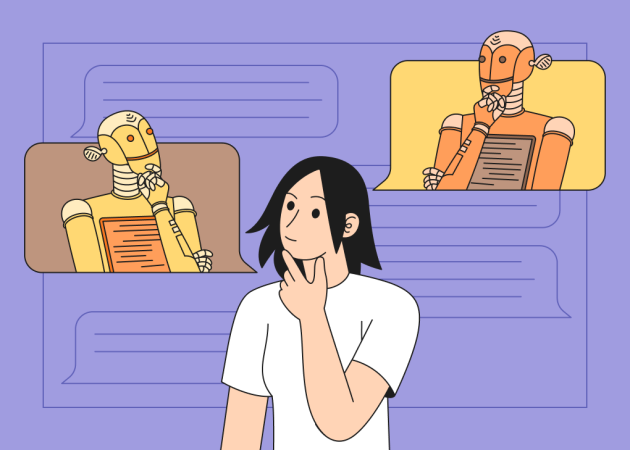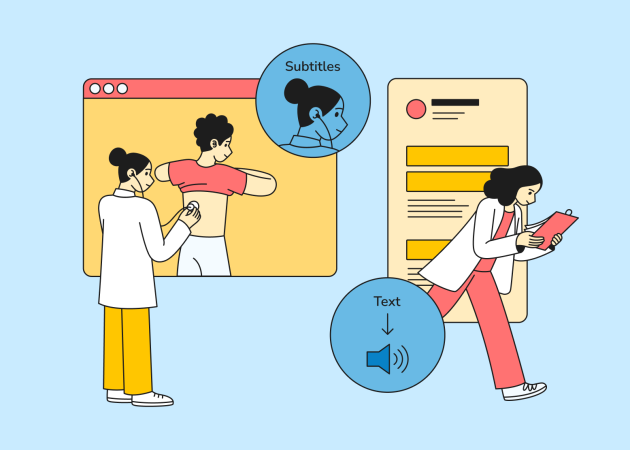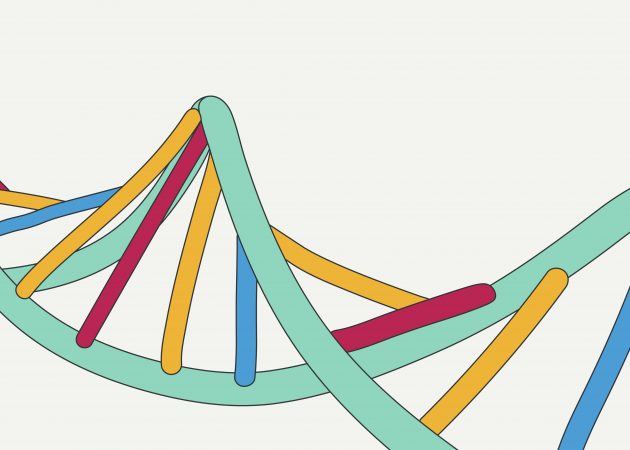
Multisite Architecture
Contents
Contents
In one of our previous posts, we strolled down some of the WordPress advantages. Without a doubt, the biggest one is the platform’s enthusiasm for innovation. A couple of years ago, WP developers edged out a new feature—multisite architecture. This technology enables a network of sites to be tied together on one WordPress installation. With its help, you can create a theoretically endless number of websites and control them from a single admin panel.
Now, how exactly does it benefit you, apart from granting you the title Super Admin? We shortlisted some of the most notable multisite advantages.
Who needs multisite architecture?
There are quite a few situations when you should kick the multisite feature into gear. Generally, it’s applied to sites that have common roots but strive for independence. A good example of this is a franchise company. As a concerned parent company, a head office realizes the necessity of having separate websites for its subsidiaries. But does this mean installing WordPress over and over again? With multisite architecture, the answer is “no”.
This technology is also applicable for government or educational organizations with a bundle of departments united with one common mission. The artistic world is another good place for multisite features. If you have one of those poetic professions—a literary agent with several books to promote or a gallery owner with several exhibitions to lead—you might need a single panel to maintain a handle on your business.
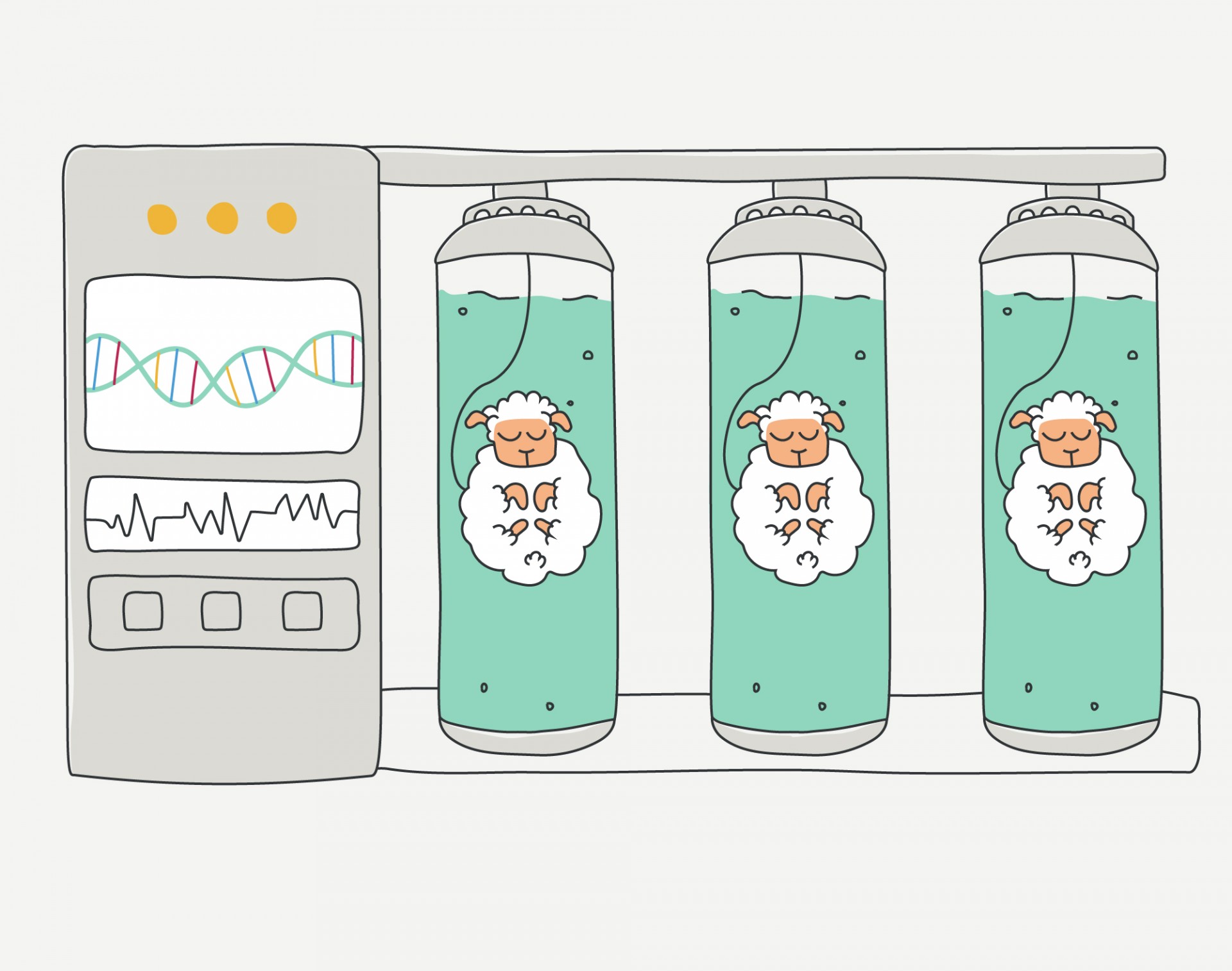
The best thing about it is that even small IT startups can benefit. Another good example is when developing multilingual websites. Obviously, each language is aiming for very specific target audiences, an ideal premise for booting up the multisite Super Admin.
Websites’ structure remains the same
When you move to a multisite architecture, everything stays the same.
Any WordPress solutions team knows how changes can be a stress factor. Bearing that in mind they have created a habitual environment to keep unwarranted change to a minimum.
When you move to a multisite architecture, everything stays the same. You keep using the same folder structure, code bases and core files. You don’t need to spend time on adjusting to the new reality of multiple websites. You can continue with your day-to-day tasks, with the only change being a few new “same structure” websites under your wings.
It saves time
With multisite architecture, all necessary themes and plugins are installed just once—when you craft the main website. Every following website inherits the features of its “parent” website automatically sparing you from an endless re-installation of the same plugins. How much time do you think this saves? A truckload probably.
It frees up space
Multisite architecture helps you to avoid wasting space on your server too. You don’t need to store heaps of duplicate themes and plugins. Since you install them only once for your main website, you can use the free space on a server for better things. Surely, there are some on your mind.
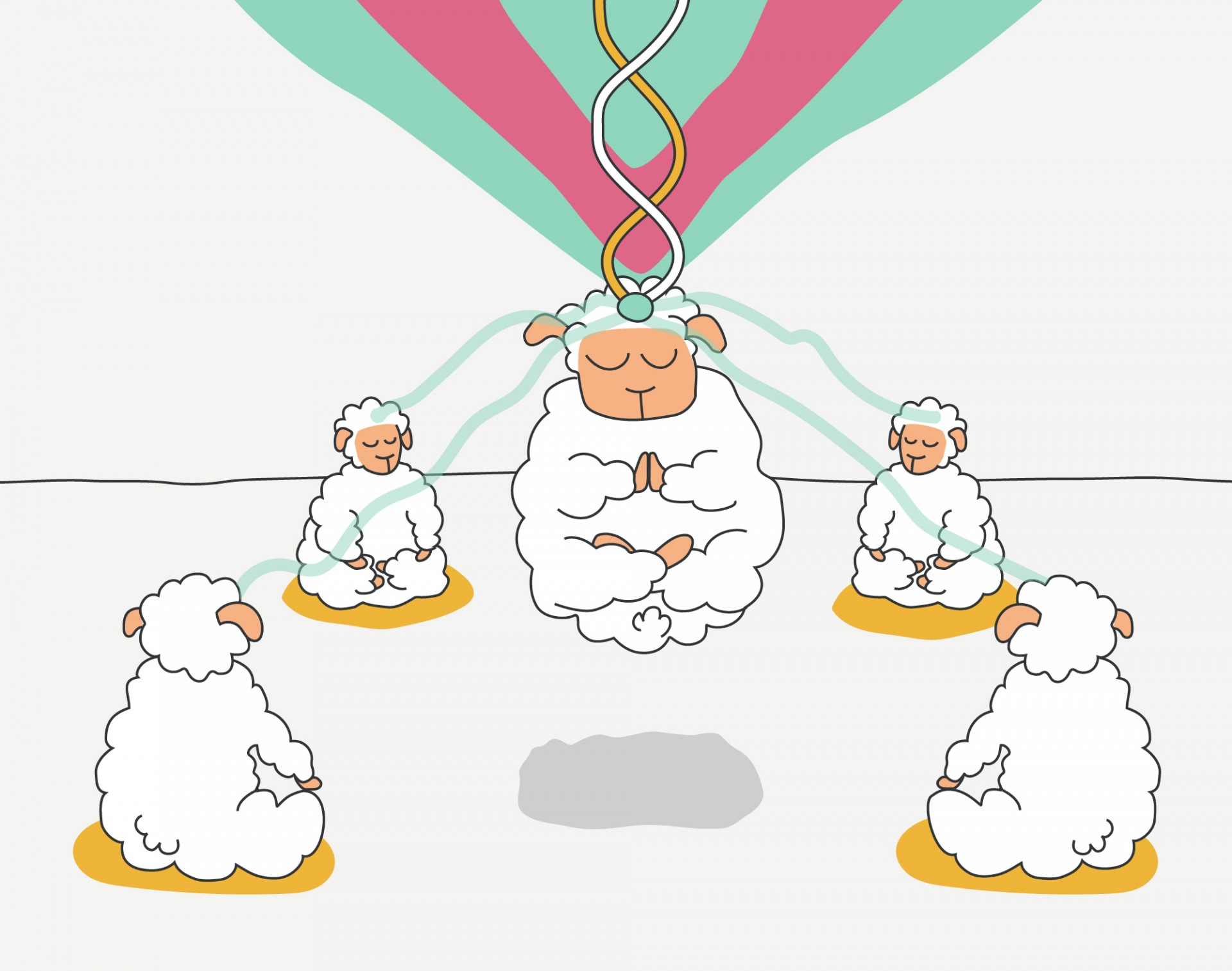
It is safe
In a previous article, we mentioned that security is an important matter for WordPress websites. Bad news, the security pressure grows exponentially with the number of websites you create. Good news, multisite architecture can handle this. The thing is, with a multisite feature you develop a single database for all websites. Without doubt, it is much easier to secure one database, rather than spreading your attention among dozens of them. Having a single database, you’ll spend less time on the creation of a backup copy and devote all your imaginative resources to the invention of a watertight password (irony semi-intended).
It is convenient
Probably the most underrated advantage is the convenience. With only one admin dashboard, you can control, update and optimize all general settings at the flick of a switch. There’s no need to login to all your separate sites to change information about users or adjust themes—you can do this easily in your network admin dashboard.
With only one admin dashboard, you can control, update and oprtimize all general settings.
At this point, we feel obliged to point out that it’s not all rainbows and unicorns. Multisite architecture comes with a bunch of inconveniences too. For instance, you can’t install a plugin on a “child” website, without installing it onto the whole network. It’s also not ideal in terms of privacy—you can’t have an individual profile on one site only, you’ll have it on every site connected to the platform.
At the end of the day, and despite the shortcomings, the benefits outweigh them. It’s an amazing technology for managing multiple websites that’s convenient and effective.
Subscribe to blog updates
Get the best new articles in your inbox. Get the lastest content first.
Recent articles from our magazine
Contact Us
Find out how we can help extend your tech team for sustainable growth.