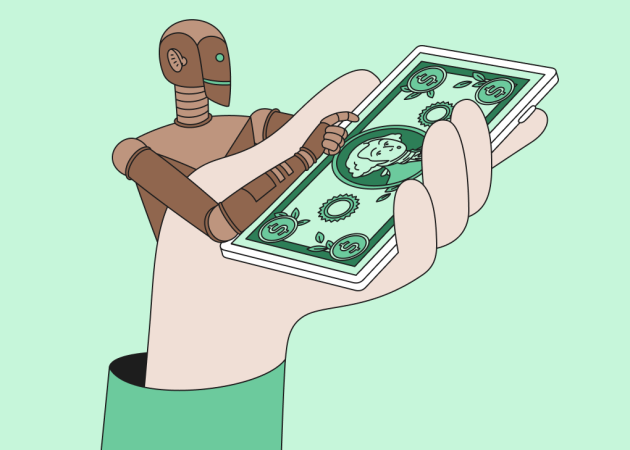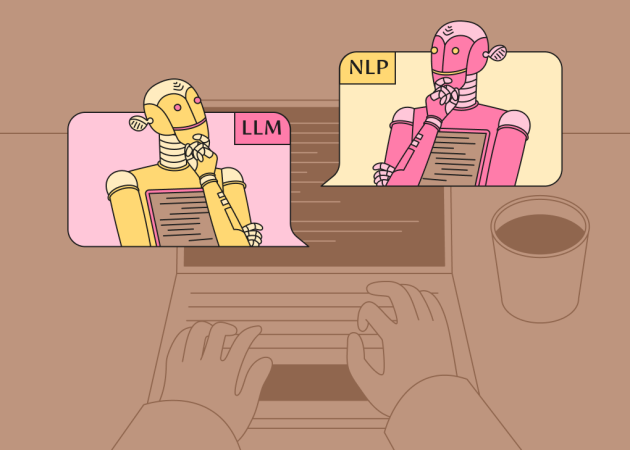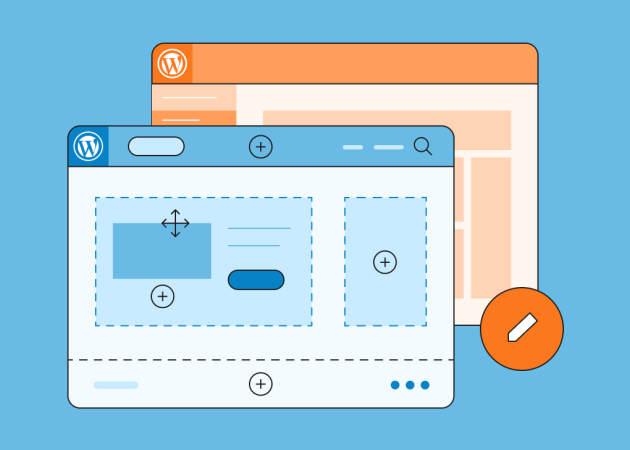
The Customization Revolution: Block-Based Design and Full Site Editing in WordPress
Contents
Contents
The introduction of the new block-based editor, widely recognized as Gutenberg, in WordPress 5.0 marked the biggest shake-up to the platform’s editing experience in over a decade. Gutenberg replaced the classic TinyMCE editor and fundamentally changed content creation.
While controversial at first, fast forward to today, this release has evolved into what’s known as Full Site Editing (FSE) and block-based WordPress themes. This article explores how Gutenberg’s evolution into FSE is empowering a new era of WordPress customization and what it means for businesses and web creators.
Block-Based Design vs. WordPress Full Site Editing
Block-based design refers to building webpages using a set of reusable content units or “blocks” rather than one monolithic content field. In practical terms, the WordPress block editor lets you create a post or page by stacking blocks (paragraphs, headings, images, videos, buttons, etc.). Each block can be moved or styled independently, offering granular control over the design and structure of content.
WordPress Block Design
For example, instead of pasting an image inside a text editor and hoping it aligns correctly, you insert an Image block and can adjust its alignment or add a caption in an intuitive way. Blocks aren’t limited to simple text or media, either — there are blocks for galleries, testimonials, sliders, products, and any page functionality developers extend via plugins.

This modular approach brings greater flexibility — teams can quickly assemble and rearrange layouts with minimal coding. It has made the editing experience more visual and closer to a true WYSIWYG (“what you see is what you get”). As Matt Mullenweg described, Gutenberg was built on the idea of using blocks to design posts and pages, with the goal that “users will finally be able to build the sites they see in their imaginations.”
Full Site Editing & What Is a Block Theme in WordPress
Full Site Editing (FSE) takes this concept a step further. Introduced fully in WordPress 5.9, it allows you to customize all parts of your website, including headers, footers, sidebars, and templates. In the past, those overall site elements were determined by your theme’s PHP templates and could only be changed with code or through the Customizer.
Now, if you activate a block theme (a theme designed for FSE), you can click Appearance → Editor in your WordPress dashboard and modify your site layout directly from the visual interface in a drag-and-drop way instead of editing theme files.

New default WordPress FSE themes (such as Twenty Twenty-Two, Twenty Twenty-Three, and the latest Twenty Twenty-Four) are all block themes that showcase this capability. In practical terms, Full Site Editing comprises a few key pieces:
- The Site Editor to edit templates and theme parts visually;
- Template Parts — think of reusable sections like headers or footers built with blocks;
- Global Styles — the new system replacing the old Customizer, where you can set site-wide colors, fonts, etc., via a GUI or a theme.json file and
- Block Patterns — pre-arranged sets of blocks for design sections you can insert with one click.
All of this means that WordPress is moving toward treating your entire website as a collection of modular blocks — almost like digital Lego. With block-based design and Full Site Editing, non-developers can visually design, edit, and manage complete websites, while developers can create custom blocks or styling frameworks to support them.
Business Benefits of Block-Based Design and FSE
Why should businesses and organizations care about this block-based approach? Beyond the tech buzz, block-based design and FSE offer tangible advantages for companies in terms of scalability, performance, and brand consistency. Here are some key benefits:
Scalability & Efficiency in Development
For agencies and companies managing large or multiple websites, a block-based approach can drastically shorten the time to market for new content or site launches. Teams can create a library of reusable blocks and patterns and deploy them across pages and even across different sites — new pages can be assembled quickly by mixing and matching existing blocks rather than coding each page template from scratch.
This scalability extends to maintenance as well: if you need to update a design element globally (say, change the styling of all call-to-action banners), a synced block pattern or global style change can propagate that update everywhere in a few clicks rather than editing dozens of pages individually. For growing companies, this efficiency at scale translates to real cost and time savings.
If you’re looking to implement this approach with expert support, our WordPress development services help you build modern, scalable websites aligned with the latest block-based WordPress themes and best practices.

Performance & Technical Optimizations
Historically, many businesses relied on heavy page-builder plugins or heaps of custom code to achieve complex page layouts in the Classic Editor. Those approaches sometimes generated bloated HTML/CSS or lots of external scripts, harming page load times. In contrast, modern WordPress block themes are built for speed. They load only the necessary code for active blocks, helping to improve loading times.
Themes like Blocksy and GeneratePress are known for this lightweight approach. Because blocks are native to WordPress, there’s also less need for extra plugins to handle layout, which can reduce the number of third-party scripts running on your site. All of this contributes to front-end performance (faster websites) as well as back-end efficiency.
From a technical risk perspective, using WordPress core features (blocks) instead of dependence on a proprietary page builder also means fewer compatibility worries when WordPress itself updates.
Brand Consistency & Design Control
Maintaining a consistent brand identity across every page and post is much easier with block-based design and FSE. The new system allows the creation of a design system within WordPress – you can define global styles (colors, typography, spacing) in one place and maintain brand integrity across the website using locked block templates that adhere to brand guidelines.
Furthermore, you can keep a cohesive global brand look in multi-site situations (e.g., if a company has regional websites) while still empowering local editors to tweak content in their market. Full Site Editing further enforces consistency by using the same system for headers, footers, and other global elements. Contrast this with older setups where a minor change in the header required a developer to edit the PHP theme file or where inconsistency could creep in if someone edited a template incorrectly.

With blocks and FSE, the design stays consistent and centrally managed yet remains easy to edit. This balance is key for larger businesses with strict brand standards, while smaller teams benefit from a polished, uniform look without constant developer oversight.
Empowering Content Teams & Cross-Team Collaboration
Block-based editing tends to bridge the gap between technical and non-technical teams. This self-serve capability reduces bottlenecks — marketers and editors can now build and publish rich content without waiting in the developers’ queue. The collaboration between design, content, and development becomes smoother.
It also reduces the learning curve for new content staff – they don’t need to know HTML or shortcodes; they just fill in blocks as prompted. Moreover, with upcoming collaboration features on the WordPress roadmap (real-time collaborative editing, much like Google Docs, is planned in a future phase of Gutenberg), this will further enhance multi-team workflows.
Cost Efficiency & Future-Proofing
All the above benefits ultimately contribute to cost efficiency. Reusing components (blocks/patterns) means less redundant design work and less custom coding per page, which can lower the development hours needed. Additionally, by adopting the block editor and FSE, companies align themselves with the direction of WordPress core development. This makes your site more future-proof — you’re riding the wave of WP improvements, not stuck on legacy plugins.
There’s also an opportunity cost angle: sites that stick with outdated workflows might miss out on new features that could give them an edge in content presentation or UX. On the flip side, block-based sites will automatically gain enhancements as WordPress updates. For example, when WordPress introduced native lazy-loading of images or built-in responsive font support, block-based themes could benefit with minimal effort.

Companies also avoid potential license costs of premium page builders by using the core editor (many page builders are freemium or paid products), and they mitigate the risk of those third-party tools becoming unsupported. In the long run, a block-based approach maintained via core WordPress is a sustainable investment in your web platform rather than a quick fix.
Examples and Best Practices in Block-Based Design
The move to blocks and FSE may sound abstract, but it’s happening in real websites and teams around the world. Let’s look at some concrete examples and best practices, from high-profile sites leveraging block-based design to tools that can help your team make the most of the new editor.
High-Profile Adoption
Perhaps one of the most telling examples of block-based design in action is the official website of the White House (WhiteHouse.gov). In early 2021, the White House site was relaunched on WordPress, and it heavily utilizes the Gutenberg block editor for its content. The fact that developers went with Gutenberg even for this highly custom, high-traffic site, speaks for itself.
It’s not just government sites: major publishers and businesses have also jumped on the block train. For example, TechCrunch, Mashable, The New York Times, and BBC America are all WordPress-powered. Even enterprise-grade websites can embrace blocks for a more streamlined publishing workflow without sacrificing quality or performance.

The takeaway is that block-based design isn’t just for hobby bloggers — top-tier websites are using it to deliver consistency and agility at scale. If your organization is looking for validation, consider that the very websites reaching millions of daily users have largely standardized on Gutenberg.
Recommended Block Plugins and Extensions
One of the strengths of WordPress is its plugin ecosystem. There are a host of block library plugins that extend the capabilities of the core editor with additional blocks, design options, and pre-built templates. Two popular examples are Spectra and Stackable.
Spectra
Spectra (formerly Ultimate Addons for Gutenberg) adds a collection of advanced blocks, from marketing buttons and testimonials to form stylers and image sliders. It has been widely adopted, surpassing 1M+ active installs, and is known for its ease of use in building complex page sections without coding. Spectra even recently introduced “Spectra AI” tools, hinting at AI-assisted block design, and includes features like a visual layout builder for full sections.

Stackable
Stackable is another block library that brands itself as “the ultimate companion to the WordPress Block Editor.” It offers dozens of blocks (42+ in the free version) and comes with a design library of UI kits, block templates, and wireframe layouts to jumpstart page design. Notably, Stackable emphasizes performance — its blocks are designed to be lightweight, and it allows you to disable any blocks you don’t need so they won’t load unnecessary assets.
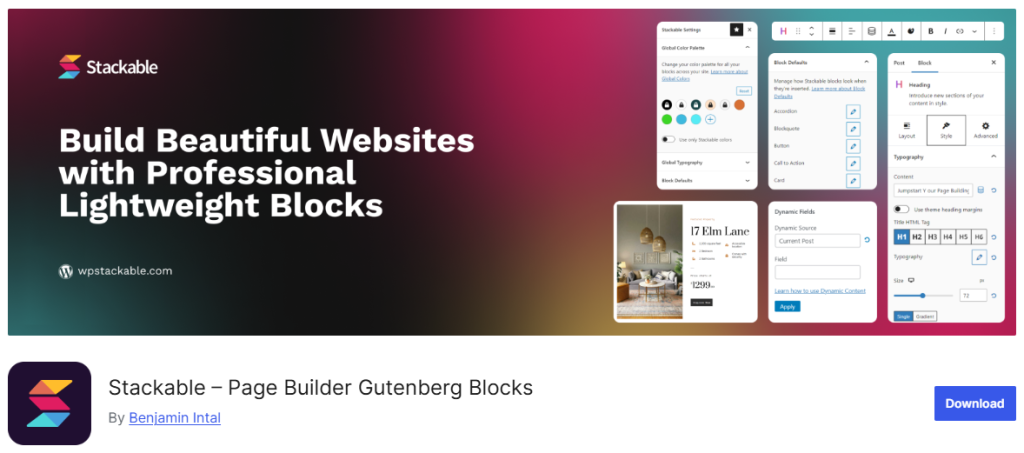
Both Spectra and Stackable have premium versions with even more features (like dynamic content, conditional display, and integrations with custom fields). Other honorable mentions in the block plugin space include Kadence Blocks (from the makers of Kadence Theme, focusing on layout and form blocks), Ultimate Blocks, CoBlocks (by GoDaddy), and Otter Blocks (by ThemeIsle).
The best practice for using these plugins is to evaluate which one aligns with your site’s needs and avoid installing too many overlapping block plugins (to keep bloat in check). Many teams pick one primary block toolkit and standardize it for their custom page builds.
The good news is that these libraries significantly extend what you can do with FSE and the block editor — from pricing tables to contact forms to animation effects — often eliminating the need for separate standalone plugins for those features.
Popular Block-Based Themes
Alongside plugins, a new breed of block-based themes (also called FSE themes or block themes) has emerged. These themes are designed to work hand-in-hand with the Site Editor and often come with collections of block patterns and style variations. A prime example is WordPress’s own Twenty Twenty-Four theme, the default theme released with WP 6.4.
Twenty Twenty-Four
Twenty Twenty-Four ships with a wide range of pre-built patterns so that users can create diverse pages by mixing pattern sections. It’s a general-purpose theme, meaning it’s suited for many types of websites (business sites, blogs, portfolios, etc.), and it demonstrates the flexibility of block themes by including multiple style variations and template options.

Blocksy
On the third-party side, Blocksy has become a crowd favorite for Gutenberg users, with over 200,000 active installs and a 5-star rating. Blocksy isn’t a pure FSE theme (it still uses the Customizer for some settings, though it integrates with Gutenberg blocks for content) and offers deep compatibility with block design features. Users praise it for being lightweight and highly customizable — an excellent choice if you want performance but aren’t ready to go full FSE.

Other themes
Another notable theme is Kadence, which, like Blocksy, is a hybrid that works great with the block editor and provides its own library of starter templates; and GeneratePress (especially with its block-based GenerateBlocks plugin) is also widely used for its lean framework that you can build any design on via blocks.
For those who want to dive fully into FSE, there are themes like Ollie (an FSE theme by WP developer Brian Gardner), Neve FSE (ThemeIsle’s block-based variant of their popular Neve theme), and Frost (an open-source block theme now backed by WP Engine). Each of these block themes comes with ready-made patterns and demo designs to showcase what’s possible.
Many agencies have started to create their own custom block themes for clients, essentially using a boilerplate and then assembling the client’s site entirely with blocks and patterns – a trend that’s likely to accelerate.
Best Practices When Adopting WordPress Block Themes
As teams adopt block-based development, certain best practices are emerging:
- Leverage the theme’s provided patterns and style variations. For instance, Twenty Twenty-Three (the 2023 default theme) shipped with a dozen style presets ranging from bold and dark to bright and minimal, which could be switched in one click. This gives non-designers an easy starting point.
- Check the theme’s support and documentation. It’s wise to do so because block themes are newer, and the ecosystem is still maturing. The WordPress community site fullsiteediting.com maintains a list of quality block themes.
- Define a clear design system and block naming convention for custom blocks/patterns. For instance, if your developers create custom blocks (using React or PHP for server-side rendering) for your site, ensure they have intuitive names (perhaps even descriptions) in the editor so content creators know when to use them.
- Make use of Reusable Blocks / Synced Patterns for any content that repeats across pages. WordPress 6.3 introduced Synced Patterns (an evolution of reusable blocks), which let you save a block or group of blocks as a reusable pattern — if you edit it in one place, it updates everywhere.
- Establish governance policies for blocks. You can achieve a simpler form of control by judiciously using user roles and perhaps removing certain blocks via code for roles that shouldn’t use them.
- Don’t overlook training. Many organizations create internal guides or templates for using the block editor (for example, a style guide showing which block patterns to use for various section types). This helps content teams avoid any trial-and-error frustration and adhere to a standard workflow when building pages.
The block editor is designed to be user-friendly, but every organization will have its own nuances and preferred techniques, so collecting those in a knowledge base is useful as you onboard team members to Gutenberg.
Common Challenges in Adopting Block-Based Development
While the benefits of block-based design and FSE are substantial, it’s not a silver bullet – teams and businesses often face some challenges when transitioning from classic workflows to this new model. Being aware of these common hurdles can help you plan better and address issues proactively.
Learning Curve & Change Management
Transitioning to block-based WordPress themes requires training, especially for teams used to the Classic Editor’s interface or page builders like Elementor. There’s a new UI, new terminology (blocks, patterns, etc.), and different ways of accomplishing tasks. For businesses, this means investing time in training and adaptation for your teams.
Content creators might need to learn how to structure content in terms of blocks and columns, and developers/designers need to learn the ins and outs of block markup, JSON theme configuration, and more. It’s a one-time tax — once the team is comfortable, productivity usually improves — but that initial phase can be slow.

Theme and Tooling Limitations
Although growing rapidly, the ecosystem of block themes and plugins is still young compared to the “classic” WordPress. A common observation is that while FSE-compatible themes are increasingly available, their selection is still limited relative to the thousands of traditional themes. If you have a very specific design in mind, be prepared that you may not have the exact one-to-one replacement for every legacy feature immediately when moving to a pure block setup, necessitating custom development work.
Similarly, some niche plugins (for specific functionality) may not integrate with the Site Editor or may not offer blocks for their features. However, this gap is closing fast as virtually all major plugin developers have embraced Gutenberg, and WordPress’s core has also been adding more block capabilities with each update.
Compatibility with Older Plugins/Workflows
If your existing site heavily uses custom shortcodes, page builder plugins, or older meta box-based plugins, you might face some hiccups, making them work nicely with the block editor. Upon enabling Gutenberg, all your old content usually gets wrapped into a “Classic” block for backward compatibility. But from there, if you want to convert, say, an old shortcode into a block, you might need a migration path.
Some plugin authors have created auto-upgrade paths (for instance, a gallery shortcode might automatically become a core Gallery block), but others might require manual intervention. Also, certain advanced custom field setups or page builder layouts will need to be recreated using blocks or block-based alternatives. This transition effort can be non-trivial for complex sites.
By now, most plugins should be compatible with FSE, but it’s important to test your critical functionality in a staging environment. The WordPress community has largely rallied around blocks, so for almost any popular plugin that lacked block support, an equivalent solution that is block-friendly likely exists.
In worst-case scenarios, a developer may need to write a custom block to replace some bespoke shortcode you were using. Plan time for these compatibility adjustments during your move.
Design Adaptation and Limited Block Styling Options
While block-based editing is powerful, some users coming from dedicated page builders (like Elementor or Divi) might initially feel that certain design controls are less polished or flexible in core Gutenberg.
Page builders often have years’ worth of UX refinement, offering fine-grained options for every element’s padding, responsive behavior, animations, etc. The core block editor has been catching up, but there are still areas where it has fewer knobs to turn out-of-the-box. For example, responsive design controls (adjusting how a block looks on mobile vs desktop) have been somewhat basic in core — you often rely on blocks to be responsive by default, or you might need custom CSS for very specific tweaks.
WordPress has since added features like fluid typography and container query support to improve this, but it’s an ongoing improvement area. Additionally, some stylistic options — like fancy hover effects, elaborate sliders, etc. — might require additional block plugins or custom code.
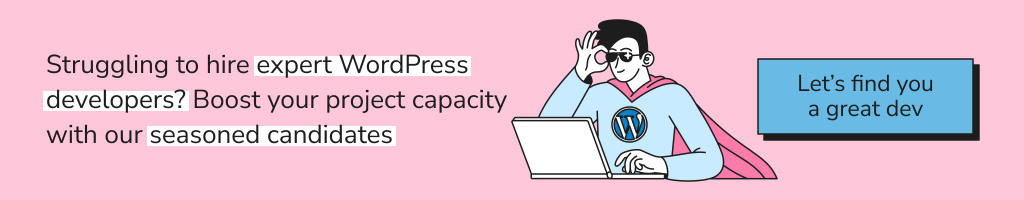
Content Structure & Governance
When you give a lot of design power to content editors, there’s a potential challenge in maintaining content structure and editorial standards. Paradoxically, one of Gutenberg’s strengths — flexibility — can be a weakness if not managed well in a team setting.
It’s important for teams to establish guidelines on which blocks or patterns to use for which purposes (as mentioned in best practices above). Features like locking have been introduced — you can lock blocks or patterns so that editors can’t accidentally modify certain sections. Using that for critical design elements can prevent unwanted changes.
Revision Control
While teams are used to versioning content, FSE now allows editing templates and block layouts, introducing new risks. In a classic theme, only developers could modify something like a header PHP file, likely by going through a code review. In FSE, an editor with the right access could drag and drop a new element into the header site-wide. That’s powerful — but also risky in untrained hands.
For now, a practical approach is to limit access to the Site Editor to trusted users and use the pattern and template locking features to safeguard the design system. As the ecosystem matures, we can expect stronger native tools to help manage these governance needs.
Finally, it’s worth noting that not every project is an immediate fit for full FSE. Some development teams report that for very complex, dynamic sites, they still prefer a traditional theme with PHP logic, using blocks only within content areas. It’s possible to mix approaches — e.g., using the block editor for posts but not adopting a block-based theme for the whole site.
That perspective underscores that you should evaluate your project’s needs: sometimes, a hybrid approach or a gradual transition is more prudent. The great thing is WordPress gives you this choice.
Classic Editor vs. Block Editor: A Quick Comparison
It’s helpful to directly compare the Classic Editor (the old WordPress editor, which is still available via plugin) and the Gutenberg Block Editor to understand their differences and why the block editor is considered the future. Below is a side-by-side comparison of key aspects:
| Classic Editor (TinyMCE) | Block Editor (Gutenberg) | |
| Interface & Editing Experience | Resembles a basic word processor — a single large content box where all text, images, and shortcodes are edited in one flow. No real-time styling. | Fully visual, block-based canvas. Each content element is a separate block that can be added, rearranged by drag-and-drop, and edited with its own settings. Near WYSIWYG experience. |
| Layout & Design Flexibility | Limited inherent layout options – mainly linear content. Dependent on shortcodes/plugins. The Classic Editor itself does not provide design blocks or patterns. | Built-in design flexibility (comes with a library of core blocks), supports block patterns, and reusable blocks. Block plugins offer even more design options within the native editor. |
| Branding & Consistency Tools | Relies on the active theme for styling, with limited global design control for content creators. No editor-level global styles — consistency depended on theme templates and custom fields. | Introduces Global Styles (via theme.json and the Styles panel) to define colors, fonts, and block defaults. Block patterns support consistency, while block locking and user role permissions (via plugins) enable fine-grained design control. |
| Performance & Code Output | Lightweight and outputs basic HTML, but modern designs often needed plugins or shortcodes, adding scripts and nested HTML (performance bottleneck). No built-in media optimization. | Outputs clean HTML and loads assets only for blocks used on a page. Core blocks are optimized for performance and accessibility, and block-based sites often outperform those using heavy page builders. |
| Developer Experience | Theme developers used PHP, HTML, and CSS, often extending content with custom fields or meta boxes, with a clear separation between content and templates — flexible for devs and limiting for others. Custom elements required shortcodes or TinyMCE plugins. The Classic Editor API is stable but outdated. | Developers build custom blocks (with React/JSX or PHP) and define block templates in themes using JSON for settings and HTML for structure. FSE shifts control from PHP to blocks, with new APIs like Block Hooks restoring flexibility, while the evolving Gutenberg ecosystem encourages modern JS practices. |
| Longevity & Future | The Classic Editor is stable but no longer evolving. It’s supported for now, but continuing to use TinyMCE long-term risks falling behind on new capabilities and may require refactoring later. | The Block Editor has been the default since 2018 and continues to evolve with every WordPress update. It’s the foundation for Full Site Editing and future features, unlike the Classic Editor, which exists mainly for backward compatibility. |
In summary, the Classic Editor offers familiarity and simplicity, but it lacks the flexibility and modern features that today’s websites often require. The Block Editor, while requiring some adjustment, unlocks a much richer editing experience that benefits both content creators and developers in the long run. The two can co-exist, but WordPress’s trajectory makes it clear that the path forward is block-shaped.
What’s Next for Block-Based WordPress?
As we look to the near future, several trends and developments are poised to further enhance Full Site Editing and the block ecosystem:
More Powerful Block Patterns & Design Libraries
Block Patterns will continue to evolve as core design tools and reusable content frameworks. WordPress 6.3 introduced Synced Patterns, essentially replacing the old Reusable Blocks with a more intuitive system. Going forward, expect WordPress to expand the Pattern library and management interface.
The ability to create your own patterns opens up huge possibilities — agencies can package entire page sections as patterns that content editors can drop in as needed. For businesses, leveraging patterns (especially synced ones for repetitive elements) will make content management more efficient and error-proof.
AI Assistance and Smart Workflows
AI is steadily making its way into WordPress. We’re already seeing AI-powered tools simplify content creation within the block editor. WordPress.com introduced an AI Assistant block via Jetpack in 2023 — essentially, ChatGPT built into the editor. On self-hosted sites, plugins like AI Block Editor and GetGenie offer GPT-4-powered suggestions, content rephrasing, and SEO tips right inside Gutenberg.
Even block libraries are joining the trend, with Spectra hinting at upcoming AI features. Looking ahead, we may see tools that generate page layouts from prompts or adjust designs based on user behavior. For businesses, this could mean faster content creation, easier optimization, and a competitive edge for early adopters.
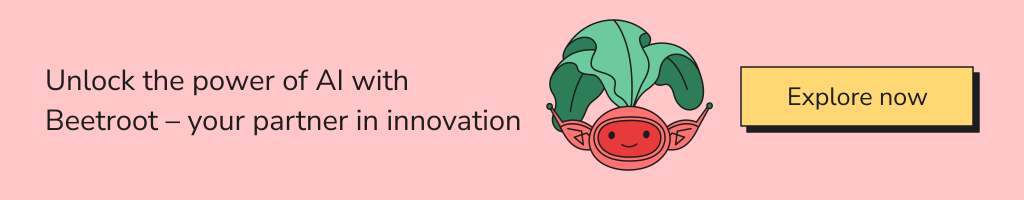
Collaboration and Multi-User Editing
A key focus for Gutenberg’s next phase is real-time collaboration — think Google Docs-style co-editing for WordPress. Right now, only one user can edit a page at a time, but future updates aim to enable multiple users to work simultaneously, leave comments, and manage editorial workflows within the editor.
For teams, this could be a game-changer: imagine a designer adjusting layout blocks while a copywriter updates text, all in real time. WordPress core has started laying the groundwork, with progress expected in 2025 and beyond. New tools like the command palette (introduced in WP 6.3) also aim to streamline the editing experience for teams managing large sites.
Native Multilingual Support
Looking a bit further ahead, Gutenberg Phase 4 is slated to tackle native multilingual capabilities in WordPress core. Today, this relies on plugins like WPML or Polylang, but this integration is expected to influence theme and block design, potentially allowing block-based templates to manage multiple language versions and enabling content to switch automatically based on language.
It’s too early to say exactly how this will manifest, but it underscores that internationalization will be a priority – great news for global businesses. In time, we may see a future where translating block content is built right into the editor — no third-party plugins needed.
Broader Adoption and Ecosystem Maturity
In the next year or two, Full Site Editing and block themes are expected to move from early adoption to the mainstream. Even third-party page builders are adapting: Elementor is experimenting with Gutenberg integration, and Beaver Builder offers a tool to convert layouts into blocks. Over time, we’ll likely see convergence around blocks as the standard: block-first themes, block-delivered plugin features, and a user base fluent in the Site Editor.
For businesses, this shift means block-savvy talent and resources will become more accessible. The easiest path forward for most new WordPress sites will be the block editor and FSE because that’s where the innovation is. Embracing it now means staying ahead rather than playing catch-up later.
In short, the WordPress block revolution is still gaining momentum — with faster workflows, improved collaboration, and a growing library of block themes and tools. With every release, the platform edges closer to matching what once required proprietary builders.
Conclusion
The move to block-based WordPress themes and Full Site Editing marks a major step forward for the platform — bringing more flexibility, consistency, and long-term scalability. While the shift does require some adjustment, the payoff is a site that’s easier to manage, more aligned with your brand, and ready for the future.
Whether you’re building something new, migrating an existing site, or need ongoing support, Beetroot’s WordPress experts are here to help ensure a smooth transition and lasting impact. Let’s build a solution that truly reflects your vision.
Subscribe to blog updates
Get the best new articles in your inbox. Get the lastest content first.
Recent articles from our magazine
Contact Us
Find out how we can help extend your tech team for sustainable growth.