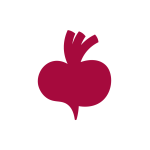Migrating a WordPress Website to AWS: Advantages & Challenges
Contents
Contents
As we continue exploring WordPress migration between environments, in this article, we’ll look closer at the advantages of moving a website to the world’s most broadly adopted cloud platform, as well as some common challenges associated with the process.
While both WordPress and AWS are excellent platforms and undoubtedly leaders in their respective areas, they do not always make a proper fit. Therefore, before we proceed to the benefits AWS offers to WordPress website owners, let’s define some of the major factors indicating that AWS might be a good solution for your WP site.
Let’s start with some numbers…
Imagine, 62% of all CMS-based and over 43% of all live websites worldwide are based on WordPress, ranging from small blogs to world-famous brand websites with millions of visits every day. Therefore, it’s easy to conclude that WordPress is a dominant website platform and a very scalable one should the proper infrastructure and resources come in place. And that’s where cloud hosting services come into play.
Cloud computing is becoming an indispensable tool for companies seeking to improve scalability, business continuity, and cost efficiency. By 2025, the global cloud market has grown significantly, with Statista estimating its value at around US$825 billion, which reflects an increasing reliance on cloud services across industries. In 2024, Amazon Web Services (AWS) maintained a dominant lead with a 31% market share — probably one of the reasons why many businesses choose AWS to migrate a WordPress website to, largely also thanks to advancements in AI-driven services and sustainability initiatives.
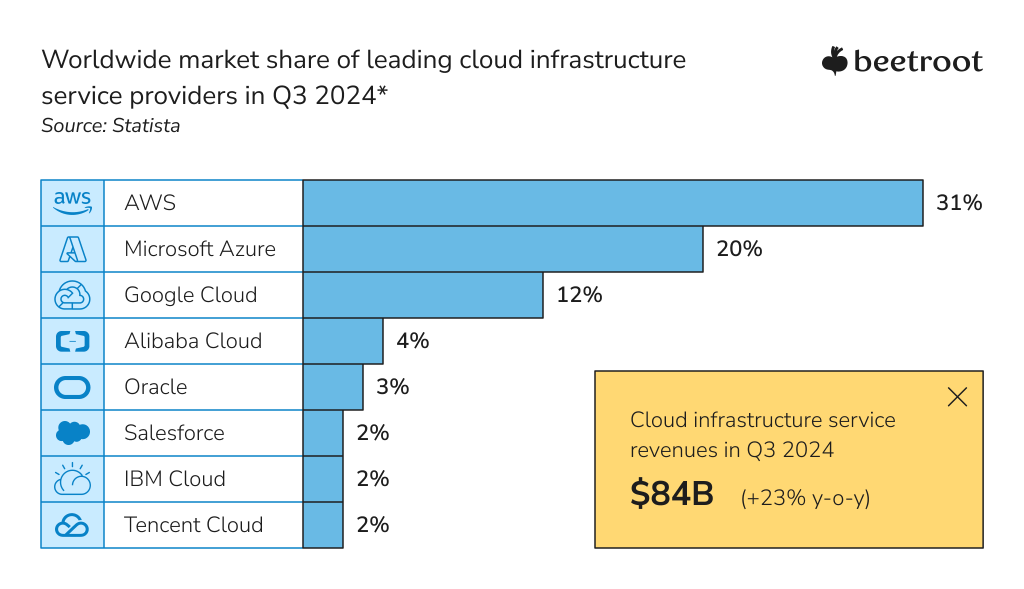
Checklist: Should I migrate my WordPress website to AWS?
The answer is likely to be positive if you have check-marked all or some of the following considerations:
- Your team requires upskilling to navigate AWS’s advanced services and leverage them effectively for your business goals.
- A website gets a significant traffic boost (hundreds of thousands of daily visits) and quickly grows in complexity.
- Frequent or regular traffic spikes (the number of requests for your web pages increases and decreases sharply.)
- Demand for high availability (HA) (a configuration designed to operate steadily without failing.)
- Implementation of a custom website management strategy you have in mind (e.g., installing themes and plugins without using the WP administration panel.)
- You run a worldwide website with a significant amount of media hosted and need to provide low-latency access across the globe.
- Optimizing for sustainability is part of your company’s goals, and you are seeking to reduce the environmental impact of your hosting infrastructure.
- Compliance with emerging global data privacy regulations is critical for your business operations, and AWS’s tools help you meet these needs effectively.

Advantages of Migrating WordPress to AWS
If scalability, performance, and resiliency are on top of the list for your WordPress website hosting requirements, AWS is definitely an option to consider seriously. First, let’s evaluate the main characteristics of the site after moving to the cloud.
Performance
An abundance of content, plugins, and “heavy” theme configurations may often result in the website’s performance decrease, which can be especially harmful to e-commerce and other kinds of business websites. Even after a site is properly cleaned, the negative effect can remain, mainly when there are no available options to upgrade hardware and, in this way, improve its performance.
A cloud platform is an effective way to achieve better performance and ground further website growth instantly. AWS provides various configuration options based on efficiency and performance. The most valuable part is that the platform’s pay-as-you-go model enables a website owner to only pay for resources their website requires. At AWS re:Invent 2024, several advancements were announced that enhance AWS’s performance capabilities, including AI-based traffic optimization and the integration of HTTP/3 protocols. These developments aim to reduce latency and improve site speed significantly.
Cost-efficiency and flexibility
First and foremost, AWS is way less expensive than building your server infrastructure. Its flexibility allows you to tailor the service to the needs of your business rather than the other way around. For example, you can start from a simple, single-server setup on Amazon Lightsail (a service allowing you to launch a virtual private server quickly) and add more services as the number of users, content, plugins, and custom website solutions increases. And it’s worth emphasizing that with AWS, there’s no need to pay for reserved assets that you may never use — you only pay for the resources you’re using.
Graviton-powered instances, introduced earlier in 2018, continue to evolve in 2025, offering even greater cost-efficiency and energy savings. The latest Graviton4-based instances, such as the R8g, were introduced in 2024 and deliver up to 30% better performance compared to their Graviton3 predecessors. These improvements make AWS an increasingly attractive option for businesses prioritizing sustainability, particularly for memory-intensive workloads like databases and real-time big data analytics. That said, the platform’s advanced capabilities are most prominent for large projects.
Control
The more WordPress services providers you work with, the less control you have over your website management process. Website owners with poor technical skills are often entirely dependent on hosting providers, hence, having limited access to the server or not having it whatsoever.
While many hosting providers offer quite rich server management options, we believe that total control is preferable in the long run when it comes to running a business.
Moving to AWS guarantees you full server access, as well as complete control over the DNS and email servers, file transfers, backups, SSL, and more.
Stability
An unstable server platform may cause serious trouble for businesses to access their data. The AWS systems tackle this problem with the concept of Availability Zones (AZs) — isolated locations within data center regions. The key infrastructure building blocks in AWS, Availability Zones, ensure better HA, fault tolerance, and scalability than what a single data center allows.
This type of infrastructure enables faster global data delivery without affecting service availability or performance.
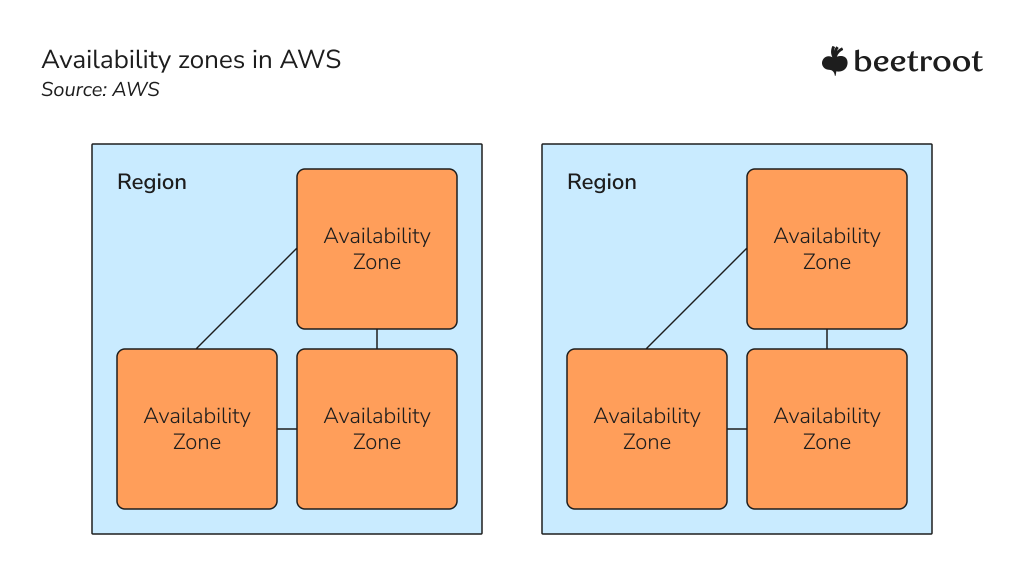
As of December 2024, AWS has outlined a phased plan to migrate to post-quantum cryptography (PQC) to strengthen security against the evolving threats posed by advancements in quantum computing. This approach involves integrating post-quantum algorithms into public endpoints for data confidentiality and enabling post-quantum signatures for authentication and trust, including software, firmware, and document signing.
Security
Data security has always been among business owners’ primary concerns, especially when a move to the cloud is on the agenda. Well, AWS offers a lot to ease the worry, guaranteeing that all the data on their servers is safe and secure. There are data centers around the world that provide robust data protection and backup for recovery when needed. You always own your data, having complete control over its encryption, moving, and retention management. Moreover, AWS allows you to automate manual security tasks to focus on developing your business rather than investing resources in essential data protection.
Recently, AWS introduced enhanced machine learning-based anomaly detection for security through Amazon GuardDuty’s Extended Threat Detection feature. This enhancement employs sophisticated AI/ML algorithms to identify both known and previously unknown attack sequences, enabling proactive threat identification and mitigation. Amazon GuardDuty integrates with AWS CloudTrail to monitor management events and detect suspicious and malicious activity in AI workloads, as highlighted in AWS security announcements.
Is your WordPress website an easy target for malicious attacks? The experts at Beetroot suggest at least 16 proven practices for strengthening your website security in this resource and provide a detailed explanation of the importance and nuances of configuring WordPress permissions in this article.
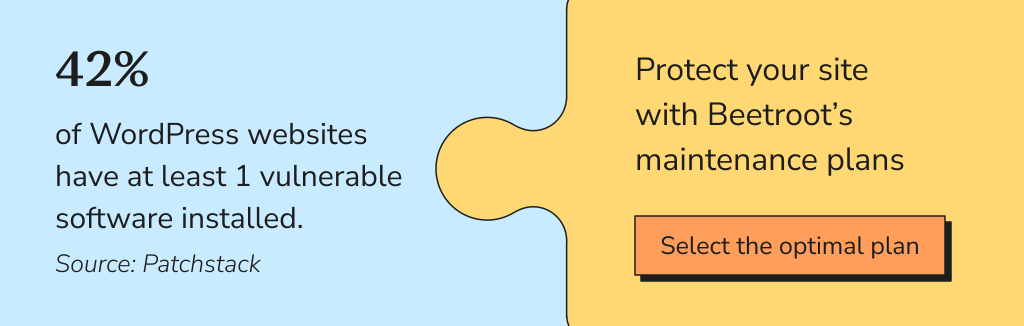
Sustainability
Migration to the cloud offers more opportunities for business growth in the long run. Besides, suppose sustainability is among your company’s strategic priorities. In that case, an appealing fact to know is that the AWS infrastructure is 4.1 times more energy-efficient than on-premises, according to Accenture. In addition, moving to the AWS cloud facilities can reduce the carbon footprint of compute-heavy workloads by up to 99%.
Moreover, AWS has operated at 100% renewable energy since 2023 and offers Sustainability Pillar metrics, enabling businesses to track and reduce their cloud carbon footprint more effectively.
The Amazon Sustainability Data Initiative (ASDI) aims to accelerate sustainability research and innovation by minimizing the cost and time required to collect and analyze large datasets. In addition, ASDI supports innovators and researchers with the data, tools, and technical knowledge they need to take sustainability to the next level.
Challenges of Moving to AWS and How to Solve Them
Managing Your Costs
AWS offers new cost-management tools, including advanced predictive analytics powered by AI, to help businesses foresee potential spikes and optimize resource allocation proactively. Yet, as we already mentioned, cloud infrastructure is dynamic, and your costs can fluctuate as you add new services or scale up your business. While this flexibility is a particular benefit, it can create unpleasant surprises in your accounting books when not managed properly. Besides, cost planning is critical to understanding whether migration was successful from a business perspective.
Solution:
- Approach cloud migration with clear goals and KPIs.
- List and analyze the benefits of new capabilities that moving to the cloud can bring you and the associated expenses.
- Monitor your costs permanently and compare them with the initial cost model to promptly prevent and eliminate undesired deviations.
Database Migration
Moving your database to AWS is a complex process, which usually includes lots of steps, including but not limited to assessment, script conversion, data migration, functional testing, and performance tuning. This task may be overwhelming even to your tech team, especially if cloud computing is not something they’ve previously dealt with. AWS offers enhanced Database Migration Service (DMS) features, including AI-based schema conversion and automated performance optimization, which significantly reduce manual effort and errors.
Solution:
- Conduct a pre-migration audit to determine the size, schema, and tables of your database, as well as understand your network and overall requirements for your migration project. This step will help you better estimate the data copying time and figure out the talent you need to complete the migration project most effectively.
- Use AWS DMS to simplify and accelerate the migration process while ensuring high reliability.
Complexity of Migration Services
AWS now provides a comprehensive suite of migration tools and services to facilitate cloud transitions. While these tools simplify the planning and execution phases, navigating AWS’s vast ecosystem of over 30 services can still pose a challenge for developers without extensive cloud experience. The sheer breadth and complexity of AWS’s offerings may make it difficult to identify and utilize the best tools for specific migration scenarios. Key migration tools include:
- AWS Application Migration Service (MGN): A highly automated lift-and-shift solution that simplifies, expedites, and reduces the cost of migrating applications to AWS.
- AWS Migration Hub: A centralized platform to track the progress of application migrations across multiple AWS and partner solutions.
- AWS Database Migration Service (DMS): Helps migrate databases to AWS quickly and securely.
- AWS Migration Acceleration Program (MAP): A proven program that provides best practices and resources to accelerate migrations based on AWS’s experience migrating thousands of enterprises.
Solution:
- Before approaching cloud migration, make sure you have a skilled cloud engineer on your team with expertise in areas such as data storage, networking, virtualization, Linux, web services and APIs, DevOps, and AWS-specific tools.
- Leverage AWS’s migration services and programs to streamline your project and ensure a smooth transition to the cloud.
- Prioritize ongoing training to empower your team to effectively navigate AWS’s extensive service offerings.
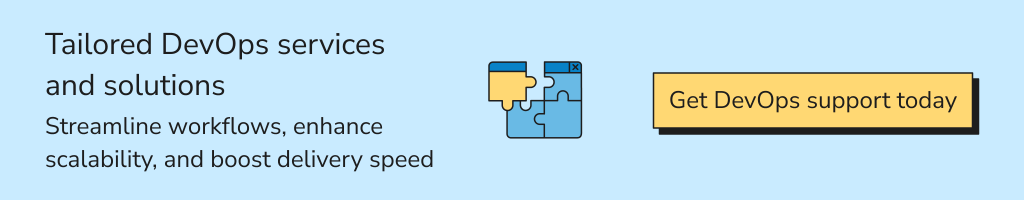
Different Security Properties
You must also revamp the security methods in a new cloud environment because the way it works in the cloud setting differs drastically from the on-premises security specifics. So, it would help if you kept in mind that as you move applications to the cloud, the initial security strategies and tools don’t go along with them. AWS’s regularly updated security playbooks and automated compliance frameworks assist businesses in aligning with industry standards more efficiently.
Solution:
- List the security and compliance requirements of your website migration project.
- Align your plan with Amazon’s cloud security guidelines and use relevant AWS services to ensure enhanced security in the cloud.
A New Range of Tech Skills
To successfully migrate your WordPress website(s) to AWS and drive continued economic value out of it, you will need to hire cloud engineers specializing in AWS or provide some additional education to your current tech team members.
However, the integration of AWS requires overcoming its steep learning curve. With over 30 services and hundreds of features per service, navigating AWS effectively demands significant expertise. Even small misconfigurations, such as server-side directives through the SSH console, can lead to issues like inadequate server memory consumption or system crashes.
Solution:
- If you have a full-fledged IT team, interview your team lead to evaluate whether additional training can fill some knowledge gaps in a time-efficient manner.
- Provide your team with hands-on AWS training to build the necessary skills for navigating AWS’s advanced services and ensuring a successful cloud migration.
- If not, consider augmenting your tech team with an external engineer(s) or outsourcing your WP to AWS migration project altogether.
We offer hands-on technical training options through Beetroot Academy tailored to your team’s and industry’s unique needs. Led by certified experts, these programs empower your team to build the practical skills necessary for successful AWS integration and long-term cloud infrastructure management that align with technology’s evolving capabilities and industry best practices.
Summary
Cloud migration may not sound easy, and it’s not everyone’s cup of tea when it comes to moving WordPress to the cloud. However, if your business goals are ambitious and sustainable, it’s undoubtedly an option to consider.
With the right tools, strategies, and a well-prepared team, cloud migration can unlock new possibilities for your business. By leveraging AWS’s latest advancements in cost management, database migration, security, and training, companies can achieve a smoother and more efficient transition. Upskilling your team is often a key element of this process, ensuring they are equipped to leverage AWS effectively.
Whatever stage of your cloud migration project you’re at, Beetroot’s experts are here to help. Schedule a free consultation to find out how we can assist you in moving a WordPress website to AWS for maximum ROI.
Subscribe to blog updates
Get the best new articles in your inbox. Get the lastest content first.
Recent articles from our magazine
Contact Us
Find out how we can help extend your tech team for sustainable growth.